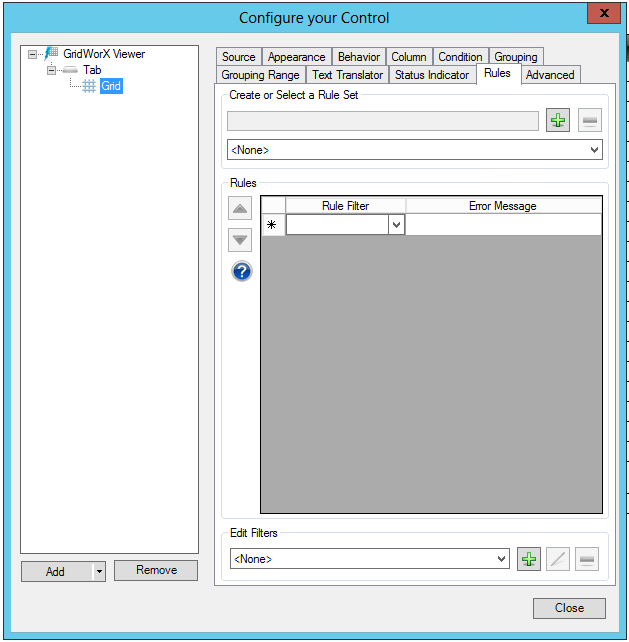
Rule Sets can be used to validate the data in the grid when changes are applied.
In the Rules tab, you can specify a list of rules that can be associated with a grid. These rules will be checked when the user applies the changes. If the data does not respect one or more rules, the associated error message(s) will be visualized and the applied operation will be cancelled.
Rules Tab
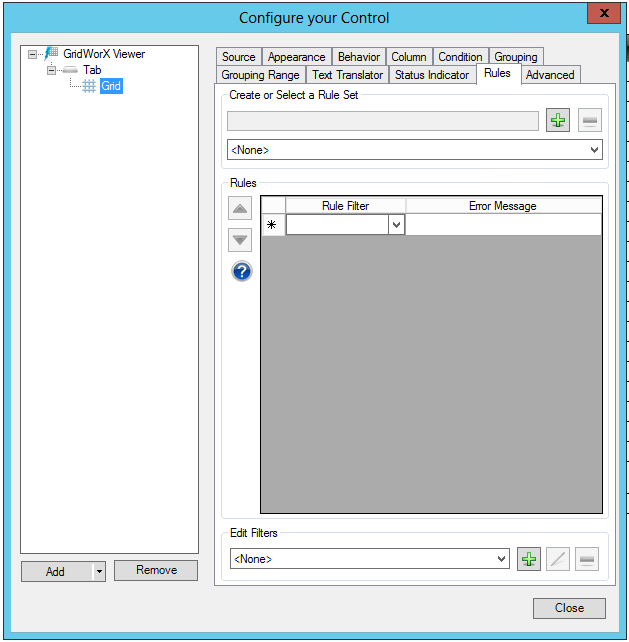
If you click on the plus sign [+] in the Edit Filters section of the window, it will open the Configure the filter window, shown below, which allows you to add commonly used elements (Address, BirthDate, City, etc.) or expressions (Arithmetic, Relational, Logical, etc.) to use for filtering. Click OK when you've finished configuring the filter to return to the Configure your Control window.
Configure the filter Window
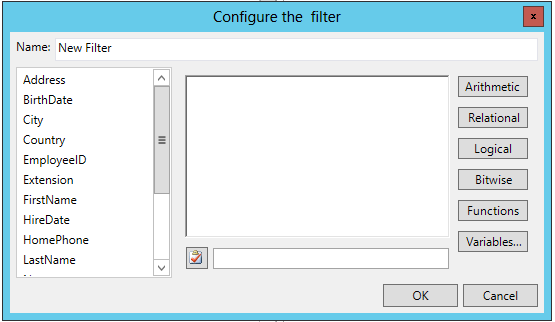
See also: