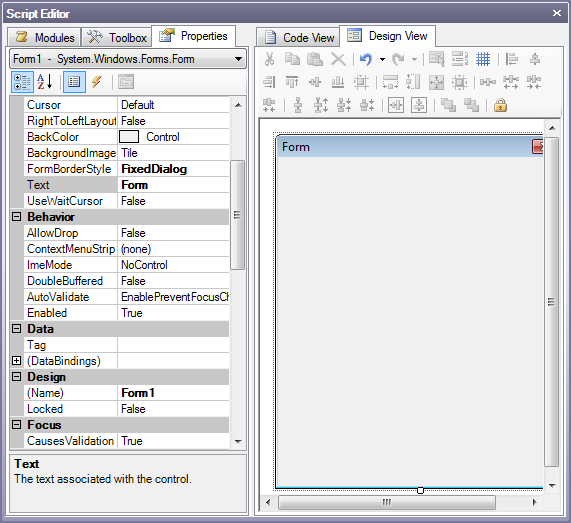
When you are working in the Script Editor Design View mode to create a form, you can use the Properties tab (shown in the figure below) to configure properties and events for your forms.
Editing Form Properties
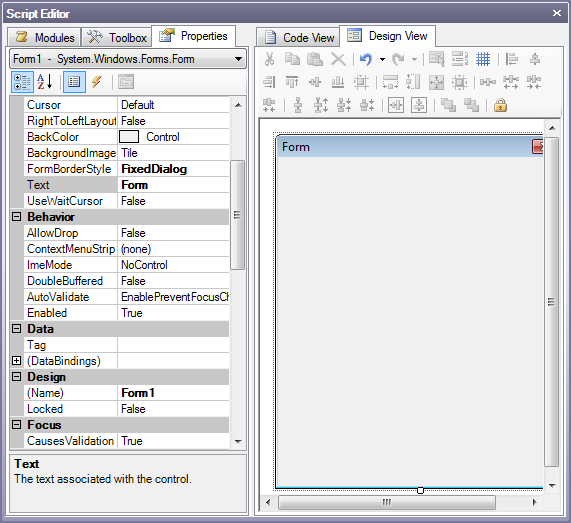
You can select the form from the drop-down list at the top of the Properties tab. The Properties toolbar, shown in the figure below, enables you to navigate selected items in the Properties tab.
Properties Toolbar
![]()
Properties Toolbar Buttons
|
|
Categorized: Lists the object properties by category in the Property Editor. |
||
|
|
Alphabetic: Lists the object properties in alphabetical order in the Property Editor. |
||
|
|
Properties: Displays the properties for the form itself as well as objects (such as, .NET form controls added from the Toolbox) that are added to the form.
|
||
|
|
Events: Displays the events for the selected form or objects (i.e., the .NET form controls added from the Toolbox) within the form. |
||
|
|
Property Pages: Displays the property pages for the selected object. |
See also:
Scripts that Manipulate Objects at Runtime
Scripts that Use a Form or Dialog Box