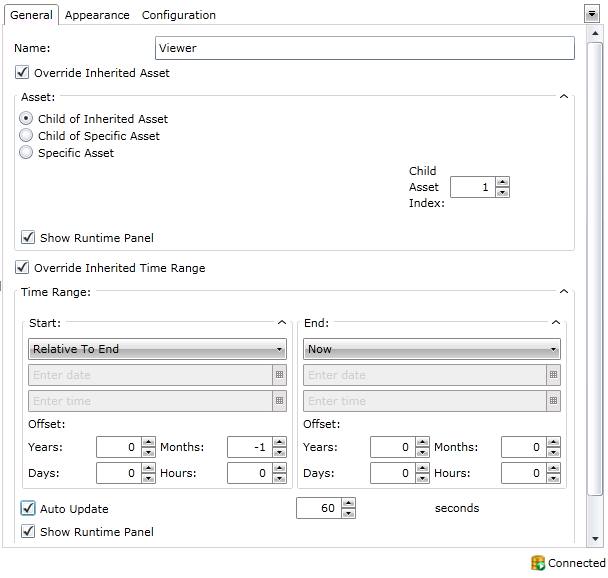
The following is a description of the settings that can be changed in the General tab of the FDDWorX Web Part in Silverlight, shown below.
General Tab in the FDDWorX Web Part
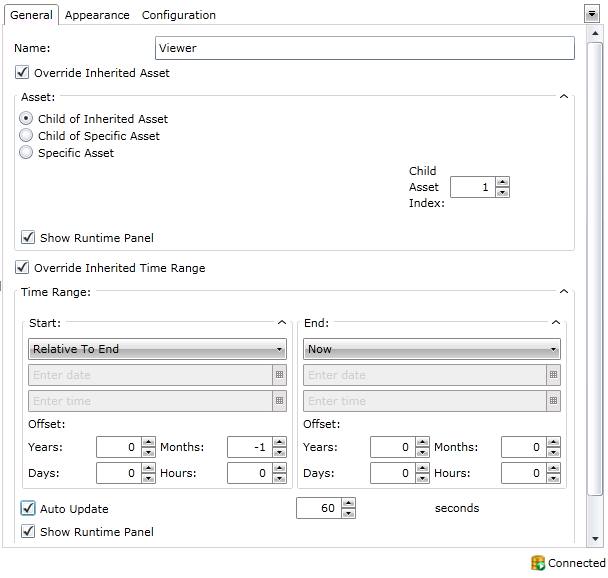
Name - Enter a name for the Viewer in the left-side navigation window in the FDDWorX Web Part.
Override Inherited Asset - Click this check box to override inherited assets from your designated data source. You will then have the option of overriding with a:
'Child of Specific Asset' Settings
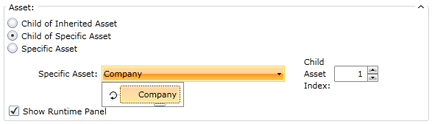
Specific Asset Settings
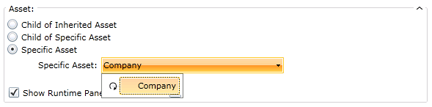
Override Inherited Time Range - Click this check box to override inherited time/date ranges from your designated data source. You will then have the option of overriding with new time and date info.
Monthly Calendar

The button to the right of the time entry field brings up a clock window for time selection, as shown below.
Clock Window
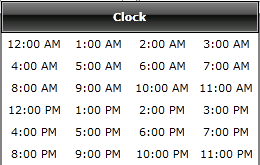
Header Format Settings
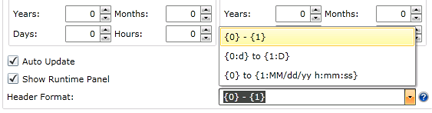
See Also
FDDWorX Silverlight Web Part Configuration