Once you have added the FDDWorX Web Part (shown below in SharePoint 2010), you can make some initial settings through the icons at the top right of the page (![]() ) and via the following three tabs:
) and via the following three tabs:
Main Settings for the FDDWorX Silverlight Web Part
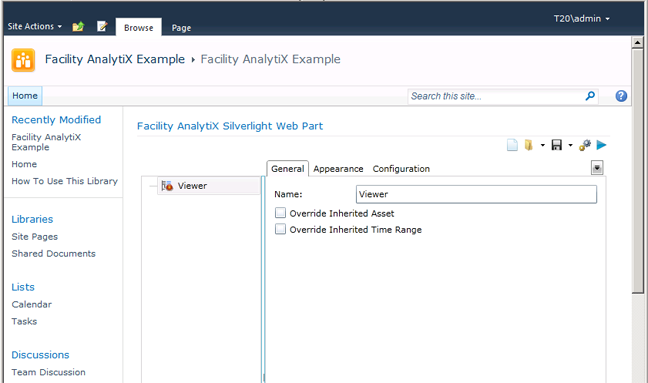
See Also