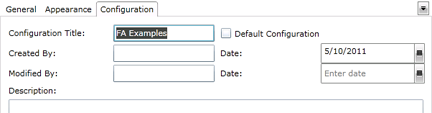
The following is a description of the settings that can be changed in the Configuration tab of the FDDWorX Web Part in Silverlight, shown below.
Configuration Tab in the FDDWorX Web Part
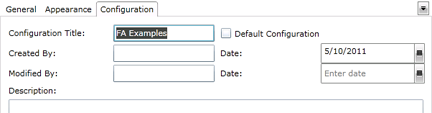
Configuration Title - Enter a title for the configuration you will view during runtime.
Default Configuration - Click this to set the current configuration as the default.
Created By - You can enter information for the creator of the configuration here.
Date - Enter the date into the text entry field or click on the ![]() button. The button to the right of the date entry field brings up a monthly calendar for date selection, as shown below. You may do the same for the "Modified By" field, as well.
button. The button to the right of the date entry field brings up a monthly calendar for date selection, as shown below. You may do the same for the "Modified By" field, as well.
Monthly Calendar

Modified By - Should an existing configuration require any changes, you can keep track of who made changes by entering a name here. For "Date" description, see above.
Description - Enter a description of the configuration you will view through the FDDWorX Silverlight Web Part.
See Also