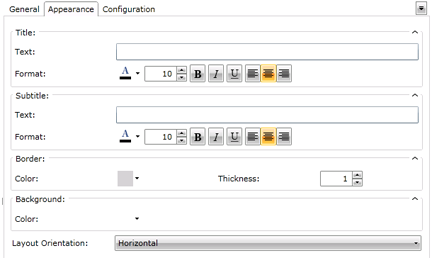
The following is a description of the settings that can be changed in the Appearance tab of the FDDWorX Web Part in Silverlight, shown below.
Appearance Tab in the FDDWorX Web Part
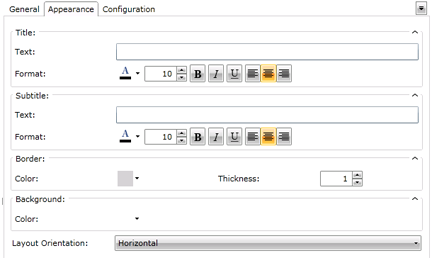
Title:
Text - Enter a main title for the area where your visualized data will appear during runtime. This text will appear at the top of the section that will include your viewer runtime elements (charts, grids, tabs containers, panels, details, etc.).
Format - You can change the text color, size, style (bold, italics or underline) and justification of the Title Text here.
Subtitle:
Text - Enter a subtitle for the area where your visualized data will appear during runtime. This text will appear beneath the Title and above the section that will include your viewer elements (charts, grids, tabs containers, panels, details, etc.).
Format - You can change the text color, size, style (bold, italics or underline) and justification of the Subtitle Text here.
Border:
Color - Select a color for the border containing your visualized data in runtime mode.
Thickness - Set the thickness of the border containing the runtime elements.
Background:
Color - Select a color for the background of the section containing your visualized data in runtime mode.
Layout Orientation - Use the pulldown menu to select either Horizontal or Vertical orientation of multiple runtime elements (charts, grids, tabs containers, panels, details, etc.).
See Also