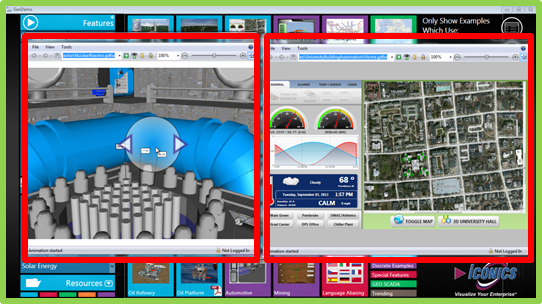
Natural User Interface (NUI) interactions will be performed only within the GraphWorX64 main window and its child windows.
The interactions are performed for the window directly under the NUI cursor.
In the example shown below, the green box represents the Main application window (the GraphWorX64 Runtime window).
The red boxes represent two (2) Children windows ('owned' by the GraphWorX64 Runtime window).
Example of a Multiple Window Scenario During Natural User Interface Use
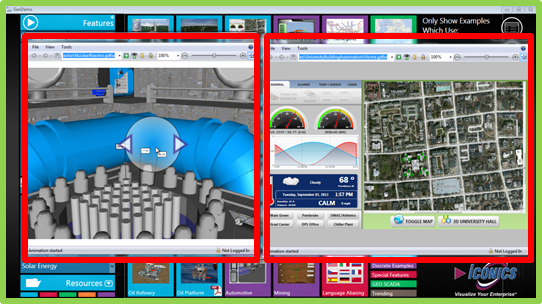
See Also:
Installing the NUI Component of GENESIS64
Natural User Interface Settings