1.5 m far away from the screen
Kinect placed 0.8 m high, bellow the screen
Skeletal Tracking Setup
![]()
Curved-shape zone, natural hand movement
Auto-adaptable size - The size of the Physical Interaction Zone doesn’t depend on the user's size, so there is no need for any additional settings for its size.
Physical Interaction Zone
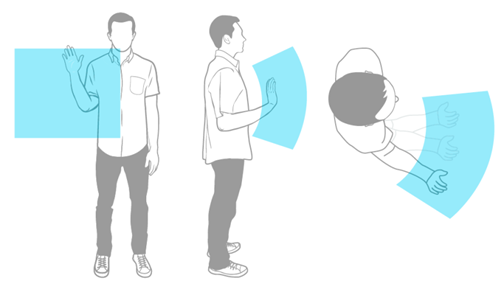
Kinect set up below or above a display in approximately 1 meter (~40”) distance
Distance depends on the target screen size
Virtual Multi-touch Setup
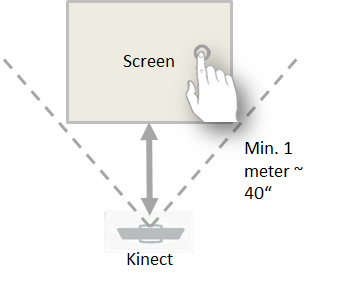
Detection of Accidental Movement of the Kinect Device – When the user accidentally kicks the device, a message saying “Please recalibrate the Virtual Multi-touch” is shown and the interaction is stopped. From a technical aspect, the detection is based upon the accelerometer read out, so when the acceleration on one of the three axis is not zero, the accidental movement is detected and the virtual multi-touch must be recalibrated according to the new position of the Kinect device.
See Also:
Installing the NUI Component of GENESIS64
Natural User Interface Settings
Interacting with the NUI Device in Runtime
NUI Support for Multiple Window Scenarios