|
|
The features on this page require an add-on to work with GENESIS64 Basic SCADA. |
|
|
The features on this page require an add-on to work with GENESIS64 Basic SCADA. |
The sub-branches beneath a newly created Web Service (as mentioned in Create a New Web Service) allow you to create a Web Manipulator.
A Web Manipulator allows users to call a REST service on demand, rather than being tethered to a single subscription during runtime. This also allows users to modify parameters before calling a service. Once configured, a Web Manipulator can be selected as a data source from the Data Browser. Note that a Web Manipulator will not show a live value in runtime until it is executed.
[Click HERE for more info on Web Manipulator for REST Web Services.]
To Add a New Web Manipulator
Adding a New Web Manipulator
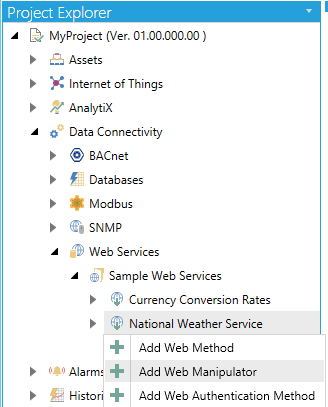
-OR-
Select a sub-branch beneath a Web Service, then click on the Add Web Manipulator button, shown below, in the Edit section of the Home button in the Workbench.
Add Web Manipulator Button

New Web Manipulator Properties
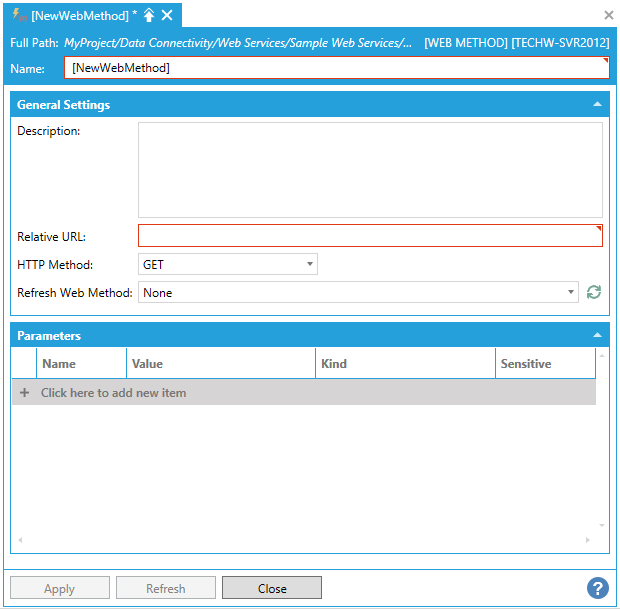
General Settings
Description - Enter a description for the Web Method in the text entry field.
Relative URL - Enter a relative URL in the text entry field.
HTTP Method - Use the pulldown menu to select from GET, POST, HEAD, PUT, DELETE, OPTIONS, PATCH, or MERGE.
Refresh Web Method - Use the pulldown menu to select from None or from existing web methods associated with the provided URL and HTTP method. Click the refresh button to reset this list if necessary.
Parameters
Click the "+ Click here to add new item" link to add a new parameter. You can then enter a Name, Value, and Kind (using the pulldown menu, select from Query String or POST Body, Cookie, URL Segment, HTTP Header, Query String, or Request Body) and select whether the parameter will be Sensitive (by clicking the checkbox within that column).
Once you have completed making edits to the Web Manipulator, click Apply to save your settings and Close to exit.
See Also:
Create a New Web Authentication Method