|
|
The features on this page require an add-on to work with GENESIS64 Basic SCADA. |
|
|
The features on this page require an add-on to work with GENESIS64 Basic SCADA. |
Once you have created a new database or connected to (or activated) an existing one within the Web Services Provider in the Workbench, you can create a folder where, eventually, your newly added Web Services can be placed.
To Add a New Folder
Creating a New Folder in the Web Services Provider
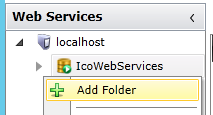
-OR-
Select the database, then click on the Add Folder button in the Edit section of the Home Ribbon in the Workbench.
New Folder in the Web Services Provider
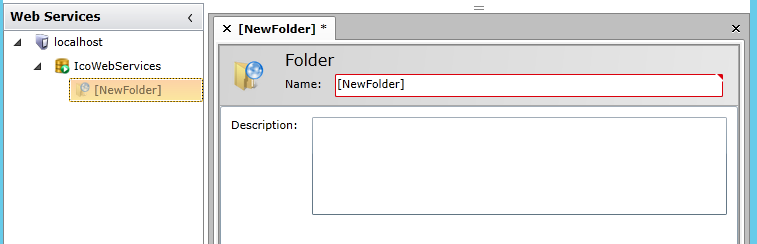
Enter a Name and Description in the fields provided, then click on Apply or Apply & Close to save your settings. If you changed the name of the folder, it will be updated in the Project Explorer.
See Also:
Create a New Web Method Instance