Aggregate Group is used in the Publish Lists when aggregated historical points are being published. Aggregate Groups allows to specify the properties for the calculation of the aggregate values of historical point.
1. Open the Workbench and expand the Project Explorer and then the Internet of Things node.
2. Right-click the Analyzer Groups node then click on Add Analyzer Group from the dropdown menu, as shown below.
Adding an Aggregate Group from the Project Explorer
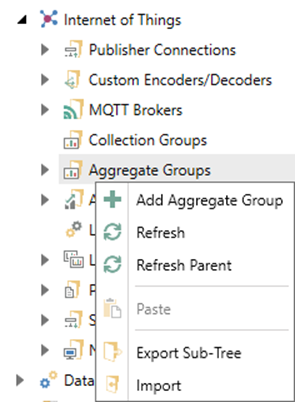
- OR -
Select the Aggregate Groups node in the Project Explorer then click on the Add Aggregate Group button, shown below, in the Edit section of the Home ribbon in the Workbench.

3. This opens the Aggregate Group properties, shown below. Enter a name for the new Aggregate Group in the Name text entry field.
Aggregate Group Properties

See Also:
IoTWorX Configuration in Workbench