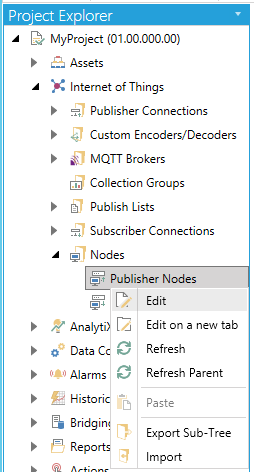
In the Internet of Things provider in the Workbench, you can configure Publisher Nodes and/or Subscriber Nodes.
Users can store multiple IoT configurations in a single database, using IoT nodes to manage each configuration with the corresponding device or equipment. Each configuration can now be used for multiple IoT devices and stored in a single location.
Previously, IoTWorX users were required to build an individual configuration per device. This required a database dedicated to each device with associated configuration. Node configuration allows users to create all configurations in a single database. This also reduces configuration time by allowing users to use the same configuration for multiple devices. Publishers and subscribers both may leverage nodes.
To Configure Publisher Nodes Properties:
In the Workbench, expand your project in the Project Explorer, then the Internet of Things branch, and then the Nodes branch, to show the Publisher Nodes sub-branch. Right click on Publisher Nodes, as shown below and select Edit.
Editing the Publisher Nodes Sub-branch within the Project Explorer in the Workbench
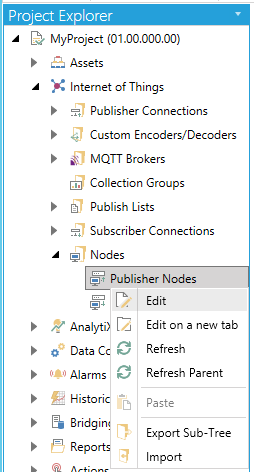
-OR-
Select the Publisher Nodes sub-branch, then click on the Edit button, shown below, in the Edit section of the Home ribbon in the Workbench.
Edit Button

This opens the Publisher Nodes properties window, shown below, in the Workbench.
Publisher Nodes Properties

Click on the +Click here to add new item link.
You will then be able to enter a Machine Name in the now activated text entry field within that column. Next, use the pulldown menu to select an existing Publisher Connection. Once you have entered these, you can click on the  button in the far right column in order to open the selected Publisher Connection properties for reference or further editing.
button in the far right column in order to open the selected Publisher Connection properties for reference or further editing.
Click on the Apply button to save your settings and Close to return to the Workbench.
To Configure Subscriber Nodes Properties:
In the Workbench, expand your project in the Project Explorer, then the Internet of Things branch, and then the Nodes branch, to show the Subscriber Nodes sub-branch. Right click on Subscriber Nodes, as shown below and select Edit.
Editing the Subscriber Nodes Sub-branch within the Project Explorer in the Workbench
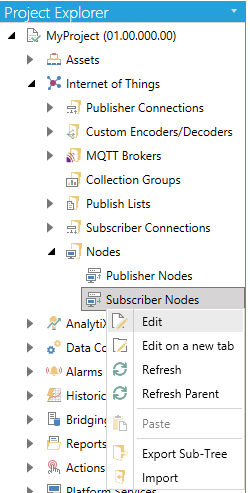
-OR-
Select the Subscriber Nodes sub-branch, then click on the Edit button, shown below, in the Edit section of the Home ribbon in the Workbench.
Edit Button

This opens the Subscriber Nodes properties window, shown below, in the Workbench.
Subscriber Nodes Properties

Click on the +Click here to add new item link.
You will then be able to enter a Machine Name in the now activated text entry field within that column. Next, use the pulldown menu to select an existing Subscriber Connection. Once you have entered these, you can click on the  button in the far right column in order to open the selected Subscriber Connection properties for reference or further editing.
button in the far right column in order to open the selected Subscriber Connection properties for reference or further editing.
Click on the Apply button to save your settings and Close to return to the Workbench.
See Also:
IoTWorX Configuration in Workbench