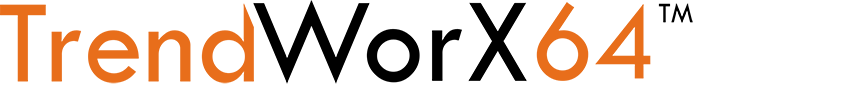
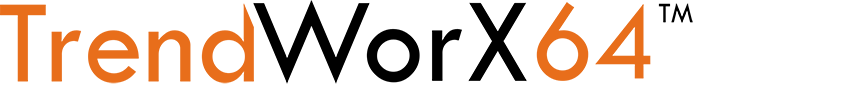
TrendWorX64 Logger is a server application that is available in Workbench. You configure the TrendWorX64 Logger using a set of configuration forms. The logger collects data from an OPC UA real time data source and sends that data to a SQL server database. The TrendWorX64 Logger reads and writes data to OPC data using the OPC UA protocol. It writes to the SQL server database using the OLE DB protocol.
TrendWorX64 Logger can be deployed using the same PC on which the database resides or on different PC that is networked to the database. TrendWorX64 Logger can be deployed on multiple PCs and data logging to the same (or different) databases, therefore providing a scalable and distributed data-logging architecture. A key feature of TrendWorX64 Logger is its ability to handle data logging and data retrieval with respect to multiple types of databases concurrently, therefore enabling you to develop a very cost-effective data-logging and data-retrieval application.
To Work with the TrendWorX64 Logger:
From the Workbench, expand your Project in the Tree Explorer, then expand the Historical Data node. You'll see the TrendWorX64 Logger node of the Tree Explorer.
TrendWorX64 Logger Provider in Workbench
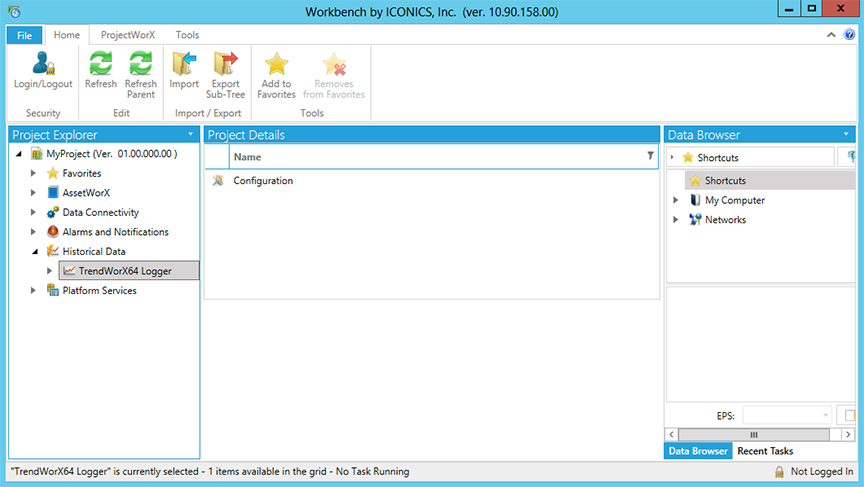
Expand the TrendWorX64 Logger node.
In the navigation tree, set the Configuration node name for the database configuration (see the TrendWorX64 Logger Configuration topic for more details).
Create or edit a Database Group and set the database connection in the Database Group form. See the Database Groups topic for more details.
Create or edit a Logging Group and on the Logging Group form set the data collection rate, start and stop times, logging properties, and the manner in which table management is performed. See the Logging Groups topic for more details.
Add one or more Tags to the logging group, and set the data connection and properties for the tags on the Tag form. See the Tags topic for more details.
Click Apply to configure the logger and initiate logging operations.
See Also:
TrendWorX Database Configuration