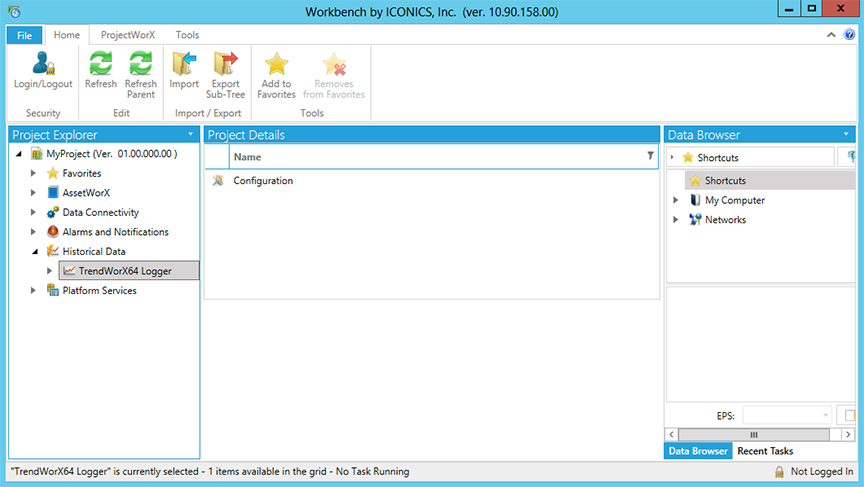
You can control various aspects of the TrendWorX64 Logger's behavior from within a set of configuration forms within the Workbench. Among the important operations you can perform are creating and storing configuration(s) that support your trending displays. The configurator lets you create database groups, logging groups, and add tags to those groups. You can start and stop logging activities as you require.
To Work with TrendWorX64 Logger in the Workbench:
From the Workbench , expand your Project in the Tree Explorer, then expand the Historical Data node. You'll see the TrendWorX64 Logger node of the Tree Explorer.
TrendWorX64 Logger Provider in the Workbench
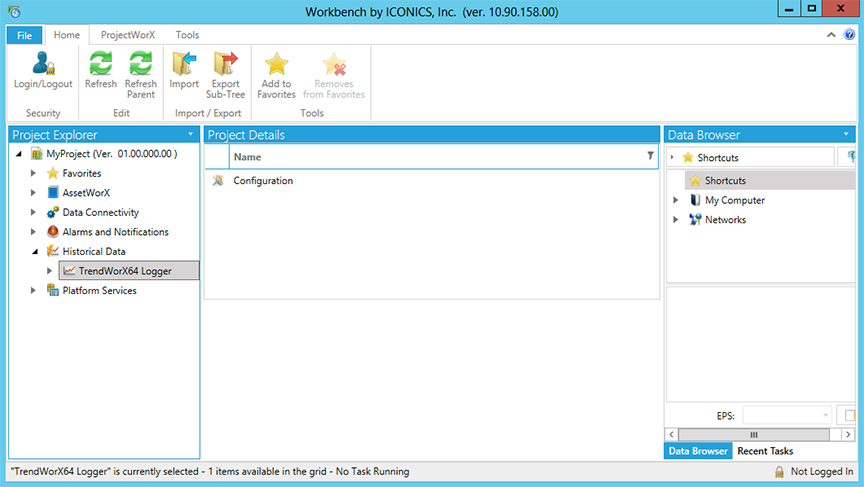
Expand the TrendWorX64 Logger node.
After expanding both the Historical Data and TrendWorX64 Logger nodes, each of the remaining nodes on the tree control (Configuration, Database Group, Logging Group, and Tags) contain individual configuration forms.
The elements contained in the navigation tree include:
Configuration: A configuration is the name given to a block of information that is stored in a database to be used by a server. Only one configuration database per server can be active at one time, and you must make the database active to use a configuration.
Database Group: A database group stores database connection settings. Here you activate or deactivate data logging and set the primary data source.
Logging Group: A logging group specifies a set of data collection and logging settings. You can also add new tags to be logged at this level.
Tags: Tags are paths to a data source and the attributes or fields that are collected by that data source. Tag data is stored in the logger database during logging.
See also: