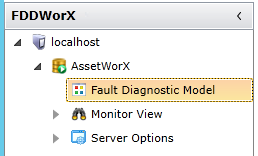
After you have added a new database or connected to an existing one and it has been loaded into FDDWorX' Project Explorer in ICONICS' the Workbench, you can expand the database branch to show the Fault Diagnostic Model, as shown below:
Fault Diagnostic Model in FDDWorX' Project Explorer
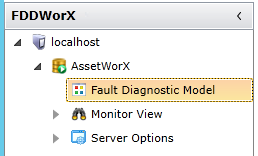
In this node you can:
Create Diagnostic Model Folders and Add Diagnostic Models to them.
In a diagnostic model, you can Add Causes.
Then you can Add Symptoms for each cause.
Then you can Enter Numbered Instances/Percentages for each symptom.
See also:
Fault Symptoms/Causes Diagnostics Matrix