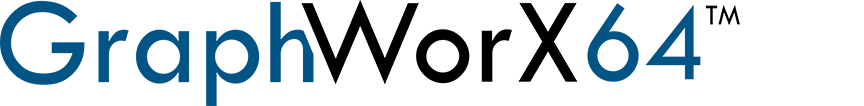
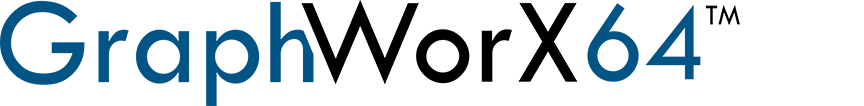
GraphWorX64 is a human-machine interface (HMI) software package for process control that you can use to create dazzling animated graphics that can incorporate interactive HMI features, display alarms, visualize trends, replay historical data, and provide the ability to monitor assets on a map. GraphWorX64 is a powerful development environment in which you can design your HMI/SCADA control screens. It allows you to combine 2D objects with 3D views, create shapes and smart symbols, insert controls, and add buttons and pictures.
GraphWorX64's design surface is a canvas upon which you can display real-time or historical data from any OPC, BACnet, database, SNMP, or OPC UA compliant data source in a meaningful way so that the state of your equipment, processes, conditions, or anything else you can quantify is instantly recognizable by an operator at a glance. Displays based on GraphWorX64 run water treatment plants, nuclear power plants, pharmaceutical production lines, and are found in dozens of industries where automation control is necessary for the overall product or service. Expansive GraphWorX64 displays can span several monitors while simple GraphWorX64 displays can appear in Windows gadgets. With the onset of new technologies, GraphWorX64 has the ability to span devices from computers to phones with web-based WebHMI and phone-based MobileHMI.
A GraphWorX64 display can contain other GraphWorX64 displays; TrendWorX64, AlarmWorX64, GridWorX64, EarthWorX64, and FDDWorX controls; and many more object types as well. GraphWorX64 puts the entire power of the GENESIS64 programming suite at your disposal. You can also incorporate 3D displays and animations. A 3D display can be created by adding a 3D view to any display. 3D views can co-exist wit 2D objects and act as part of a larger display.
For newer Microsoft operating systems, ICONICS offers several multitouch-integrated features, as well.
In GraphWorX64, you can add objects to your design, assign properties to those objects, and associate objects with data or events. In addition to event driven dynamics you can run scripts, generate data, give commands, and perform other actions that help you to increase efficiency. Just as objects can have actions associated with them, it is possible to define sequential or repetitive actions that create animation effects. For example, if you define a path along a conveyor belt and an animation that moves a part along that belt as a function of time, then the part will seem to be moving and displaying action. Special tools in GraphWorX64 such as Range and State dynamics offer you powerful ways for quickly creating animations.
New for Version 10.96
Click HERE for info on improvements to GraphWorX64 in Version 10.96.
See Also:
Useful Tips for Working in GraphWorX64
Introduction to GraphWorX64 3D