|
|
The features on this page require an add-on to work with GENESIS64 Basic SCADA. |
|
|
The features on this page require an add-on to work with GENESIS64 Basic SCADA. |
In the Schedule configurator, the Date Picker control allows you to move quickly through the calendar months and years and select a date of interest to view in the Calendar control.
To View the Date Picker:
 button; the single month Date Picker appears as shown below.
button; the single month Date Picker appears as shown below.Date Picker Go To Control
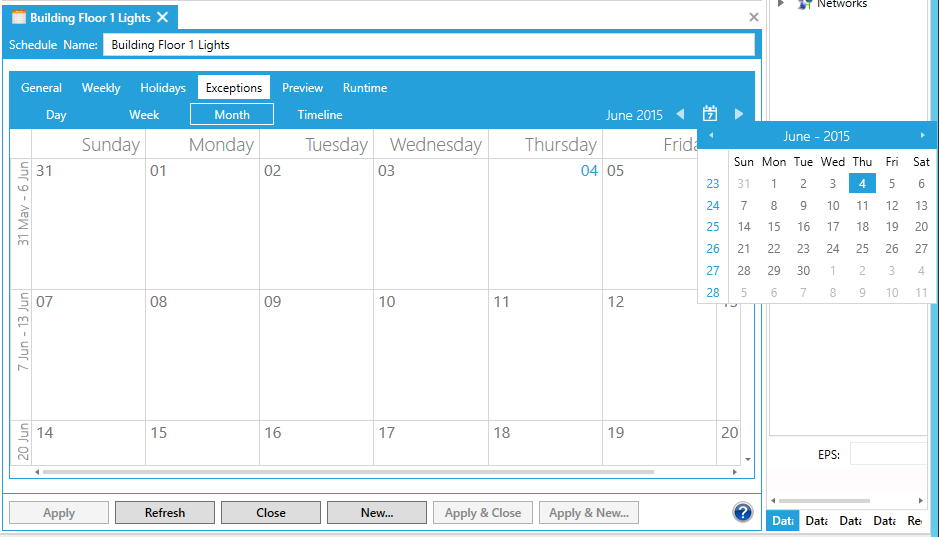
The Date Picker can be navigated using the following actions:
To move quickly through the several previous or next months, click on the month name and select your preferred month name from the popup menu. When the data picker title text turns into years, click the year to show groupings of years in order to more quickly move through the calendar.
Jumping to Current Date
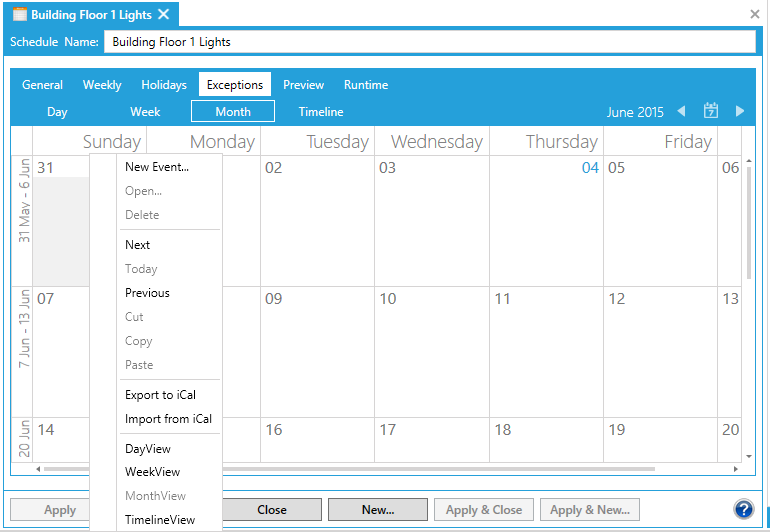
See also:
Starting and Stopping Schedules
Day, Week, Month, and Timeline Views