|
|
The features on this page require an add-on to work with GENESIS64 Basic SCADA. |
|
|
The features on this page require an add-on to work with GENESIS64 Basic SCADA. |
ScheduleWorX64 schedules can be set so that they run during their effective time and are thus enabled, or they can be disabled and the scheduled events do not run.
To Enable or Disable a Schedule and Set an Effective Period
General Tab for Selected Schedule
Click the Enable Schedule checkbox if you want the schedule to be active and events to be applied. Uncheck the Enable Schedule checkbox, if you want to disable the schedule. The Project Explorer will grey out any disabled schedules, as shown in the image below. In the example below, the "Building Floor 1 Lights" schedule is enabled, as the 'Enable Schedule' checkbox has been ticked.
Enabled and Disabled Schedules in the Project Explorer
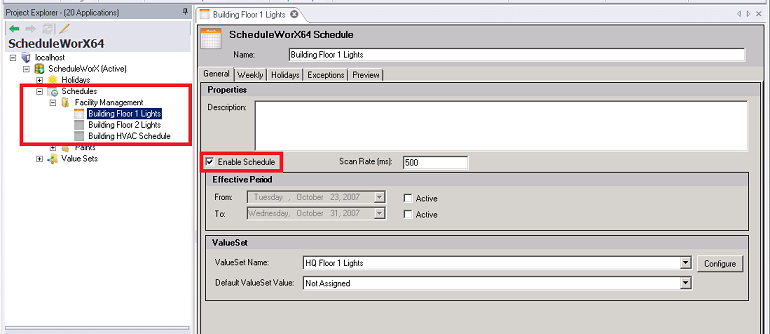
To Set a Schedule to Start on a Particular Day
Setting a Schedule to Start on a Set Day
To Set a Schedule to End on a Particular Day
Setting a Schedule to End on a Set Day
When both Active checkboxes are enabled, the From: and To: dates define a range during which time the schedule runs (at runtime).
When both Active checkboxes are disabled, the From: and To: dates are ignored and the schedule runs whenever ScheduleWorX64 is in runtime.
See also:
Schedules
Creating a Schedule
Creating a Schedule Folder
Schedule Configuration Tab
Editing a Schedule