|
|
The features on this page require an add-on to work with GENESIS64 Basic SCADA. |
|
|
The features on this page require an add-on to work with GENESIS64 Basic SCADA. |
The Manager and the Agent exchange useful data, but how are these data organized?
To simplify everything, let's use the File System Management as an example. In the file system the data are structured in folders and files: "C:\windows\system32\ping.exe" is the location of the file "ping.exe" which is inside the folder "system32", which is inside the folder "windows", which is placed in the "C:" partition.
In SNMP, the structure of the information is really similar to this one. For example, "iso.org.dod.internet.mgmt.mib-2.system.sysDescr" is the location for "sysDescr" (the description of the system), which is inside the folder "system", which is inside "mib-2", etc.
Unfortunately, it is impossible to store names into the device because it would be harder to manage them automatically for the Manager. So instead of the names, we found numbers inside the device. For example "iso.org.dod.internet.mgmt.mib-2.system.sysdescr" becomes "1.3.6.1.2.1.1.1". This notation is called OID (Object Identifier) and identifies the information "Description of the system". The set of OIDs stored into a device is called MIB (Management Information Base), which represents all the data that the device can expose through SNMP. In the MIB of a printer, for example, there will be the toner level, the text which is displayed on the screen, the number of pages printed, etc. Each piece of information will have a specific OID.
Obviously, without additional information, it is difficult for most to immediately understand what "1.3.6.1.2.1.1.1" means, and that is why there are text files that say how to convert these numbers into their respective names. Since the set of OIDs is called MIB, these files are called MIB files. They not only translate numbers into names, but they also give more useful information about the OIDs. For example, in the MIB file that converts "1.3.6.1.2.1.1.1" to "iso.org.dod.internet.mgmt.mib-2.system.sysDescr" there is also written that sysDescr is a string, that it is read only, and that it is "A textual description of the entity. This value should include the full name and version identification of the system''s hardware type, software operating-system, and networking software. It is mandatory that this only contain printable ASCII characters."
There is a set of OIDs that is standard. It must be the same on all the devices and it is created by the ISO organization. ISO also created the MIB files related to these OIDs. Each vendor can implement its own MIB on a device. These vendors also deploy the MIB files to allow to read this non-standard information from the device.
Two types of managed objects exist: scalar and tabular. Scalar objects define a single object instance. Tabular objects define multiple related object instances that are grouped in MIB tables. SysDescr, for example, is a scalar object.
Root of the Standard MIB Tree
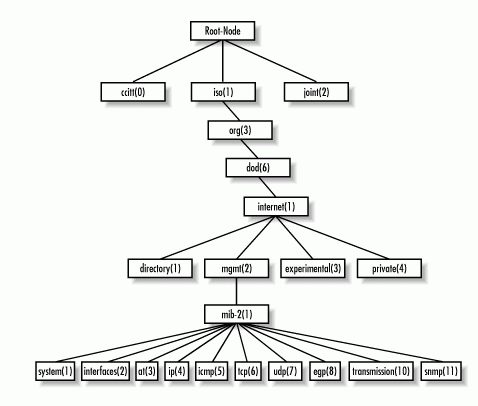
See also: