The Tools ribbon in the Workbench contains multiple settings for properties throughout the GENESIS64, AnalytiX or Hyper Historian suites, as well as within the Workbench itself.
Tools Ribbon in the Workbench
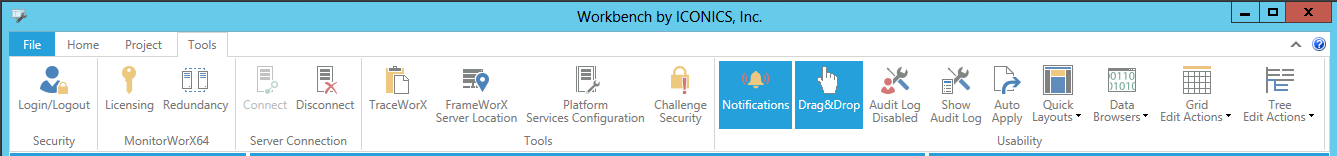
Login/Logout - Allows for entry of security settings.
Licensing - Configures product/component licensing
Redundancy - Configures product/component redundancy
Connect - Connects the application to the server.
Disconnect - Disconnects the application from the server
TraceWorX - Opens traces configurator and logs viewer
FrameWorX Server Location - Opens configuration for local server
Platform Services Configuration - Opens configuration for Platform Services
Challenge Security - Allows users to challenge the security system set through the Workbench.
Notifications - Enables/Disables task notifications.
Drag&Drop - Enables/Disables Drag and Drop functionality within the Workbench
Enable Audit Log - Enables/Disables the possibility to track changes within the Workbench.
Show Audit Log - Shows a panel containing the latest tracked changes within the Workbench.
Auto Apply - When enabled, changes within the Workbench are automatically applied whenever any form is closed. However, even with this option enabled, if there are any associated validation errors, the changes are discarded.
Quick Layouts - Sets ready-made layouts within the Workbench
Data Browsers - Shows or hides the browser panes
Grid Edit Actions - Customizes the behavior of the application when the rows in the grid are selected
Tree Edit Actions - Customizes the behavior of the application when the nodes in the tree are selected
See Also: