The ribbon for the Workbench is designed to help you quickly find the commands you need to complete a task. Commands are organized in logical groups. The ribbon has the following tabs:
The File tab
The Home tab, which changes depending on the item that is selected in the Project Manager.
The Project tab, which allows users to utilize Project Tools, Project Reporting, or Database Management.
The Tools tab, which provides access to Security, MonitorWorX64 (Licensing and Redundancy), Server Connection, Tools, and Usability set-up.
Examples of each are shown below. You can minimize the ribbon by double-clicking on the ribbon tabs themselves.
Sample File Tab in the Workbench Ribbon
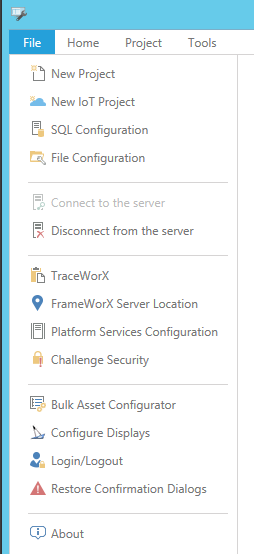
Sample Home Tab in the Workbench Ribbon: This Ribbon Changes with Your Project Explorer Selections
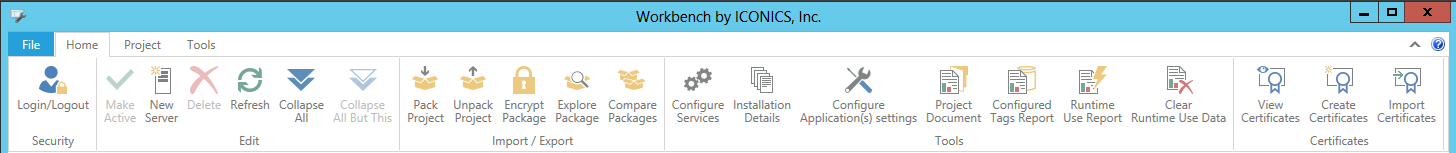
Sample Project Tab in the Workbench Ribbon
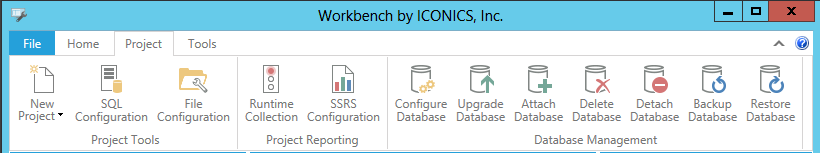
Sample Tools Tab in the Workbench Ribbon
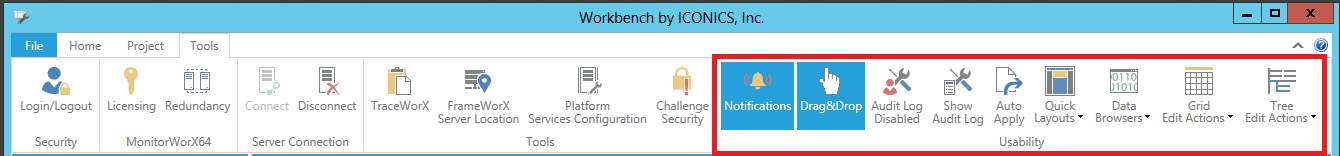
See Also: