|
|
The features on this page require an add-on to work with GENESIS64 Basic SCADA. |
|
|
The features on this page require an add-on to work with GENESIS64 Basic SCADA. |
In the EtherNet/IP Manager in the Workbench, Generic Devices can be either found through Exploring the Network or can be configured manually.
To Add a Generic Device
Open the Workbench then expand your project in the Project Explorer, then the Data Connectivity node, and then the Ethernet/IP node, and then the Networks node. Right-click on your selected network, then click on Add Generic Device, as shown below.
Add Generic Device from the Project Explorer in the Workbench

-OR-
Select your preferred network, then click on the Add Generic Device button, shown below, in the Edit section of the Home ribbon in the Workbench.
Add Generic Device Button
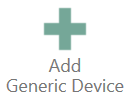
This opens the Generic Device properties, shown below, in the middle of the Workbench. Enter a name for the Generic Device in the Name text entry field.
Generic Device Properties
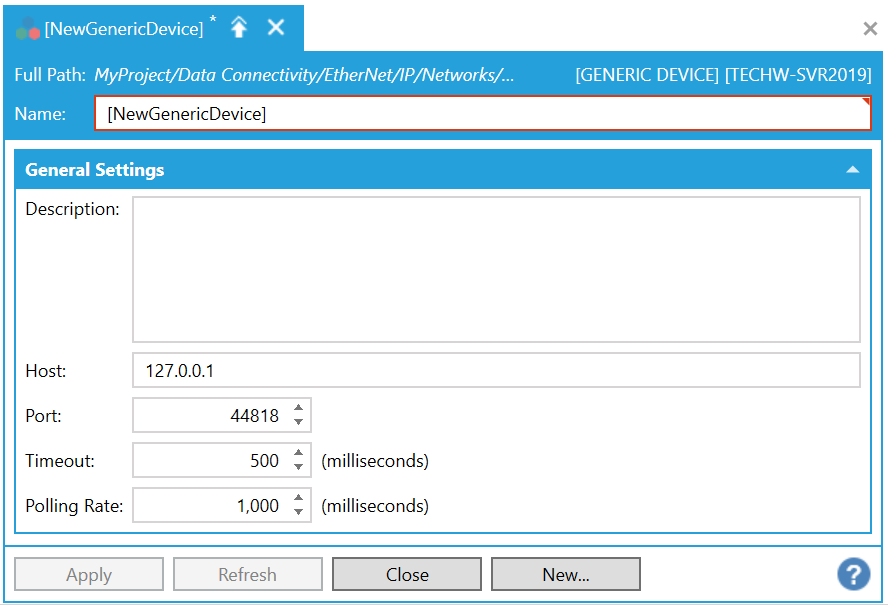
General Settings
Description - Enter a description of the Generic Device in the text entry field to differentiate it from others.
Host - Enter a host location (e.g. IP address, etc.) in the text entry field for the Generic Device.
Port - Enter a port number for the Generic Device in the text entry field or use the up/down arrow buttons.
Timeout - Enter a time (in milliseconds) in the text entry field (or use the up/down arrow buttons) after which to cease attempts for communicating with the Generic Device in case of error.
Polling Rate - Enter a time (in milliseconds) in the text entry field (or use the up/down arrow buttons) for how often to poll the Generic Device.
Click Apply to save your changes and Close to return to the Workbench. Your added Generic Device will now appear in the Project Explorer.
See Also: