|
|
The features on this page require a GENESIS64 Advanced license and are not available with GENESIS64 Basic SCADA . |
|
|
The features on this page require a GENESIS64 Advanced license and are not available with GENESIS64 Basic SCADA . |
Meter data spikes refer to situations where abnormal raw meter data affect meter consumption values and the end result is a very large consumption value (ie a “spike”). The cause of the spikes may be faulty measurements, meter reset scenarios, false rollover scenarios etc.
In the Hyper Historian Energy Analysis function library, all the logic is available to automatically recover from these field scenarios. However, in some cases, the configuration settings by end users to deal with the above meter scenarios may not cover all possible combinations, and as such, meter data spikes scenarios can occur.
In the past, it was a time-consuming endeavor to resolve meter data spikes. In case of using the legacy Energy AnalytiX, a manual automated approach was supported to repair meter data spikes (in version 10.95.2). In the case of energy applications based on Hyper Historian, the approach for those involved was much more tedious.
For the updated Energy AnalytiX, based on AssetWorX and Hyper Historian, ICONICS will support a manually triggered approach to meter data spikes repair.
The manually triggered meter data repair approach is as follows:
User uses Energy AnalytiX Workbench to discover meter data spikes repairs and inspect them
User uses Energy AnalytiX Workbench to schedule meter data spikes repairs
The Energy AnalytiX service must be running and it will take on the meter data spikes repair
The discovery of meter data spikes will utilize the base summary meter consumption values (typically 15 minutes). The runtime meter repair approach will act on the raw meter consumption values logged inside Hyper Historian.
The discovery of meter data spikes is a manual operation accomplished through the Energy AnalytiX provider in Workbench, within the Meter Data Spikes form. Energy AnalytiX will attempt to identify meter data spikes using the base summary (typically 15 minute) data.
Meter Data Spikes Tool in Workbench
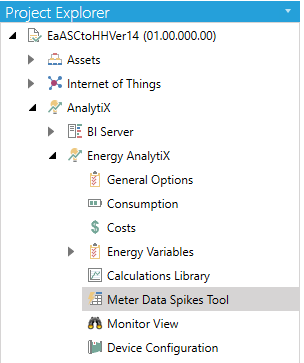
There are two approaches to discovering meter data spikes:
Consumption Value Filter Based
User will select a meter data spike value filter, like 1000000 kWH and any base summary consumption value across all meters above the filter value is a candidate meter data spike.
Auto Detect Based
This is the standard deviation approach, where the end user can pick a level (like 10%, 5% etc.) and we will detect candidate meter data spikes based on statistical approach.
In all cases, the user can filter in addition to the two approaches using:
Time search interval
Meter type
Asset path
Custom identifier value
Once the end user has selected the desired settings, Energy AnalytiX Workbench provider will:
Connect to Hyper Historian.
Process all related meter tags (based on path, meter type and other filters).
Identify the base summary (15 minutes typically) meter consumption values which satisfy the search criteria.
Group them by consumption time and present them in an aggregate way to end user.
Meter Data Spikes Detection in Workbench
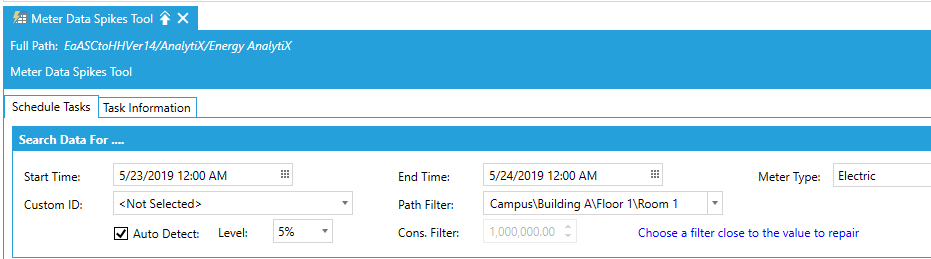
The immediate result of searching for meter data spikes is the grouping of candidate base summary values by time of consumption value.
Meter Data Spikes Date Groups in Workbench
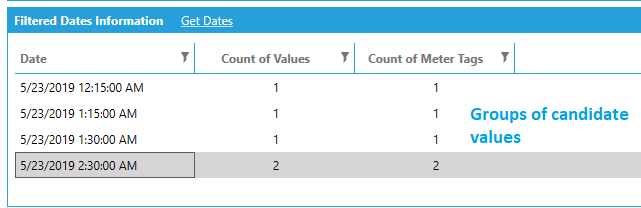
Important Notes:
The time search interval is limited to (3) days max to avoid excessive data retrieval from Hyper Historian and system loading.
Both the consumption value filter value as well as the level (ie 5%) in the auto detect approach are quite significant since the above values will be utilized in runtime to filter the candidate base summary values from which we will try to estimate values to repair the selected base summary meter data spike consumption value.
Once the user has search for candidate meter data spikes values, then the groupings of the candidate values will appear on the Workbench form. Clicking on each date group displays the associated meter data spikes records.
Scheduling Meter Data Spikes Repairs in Workbench
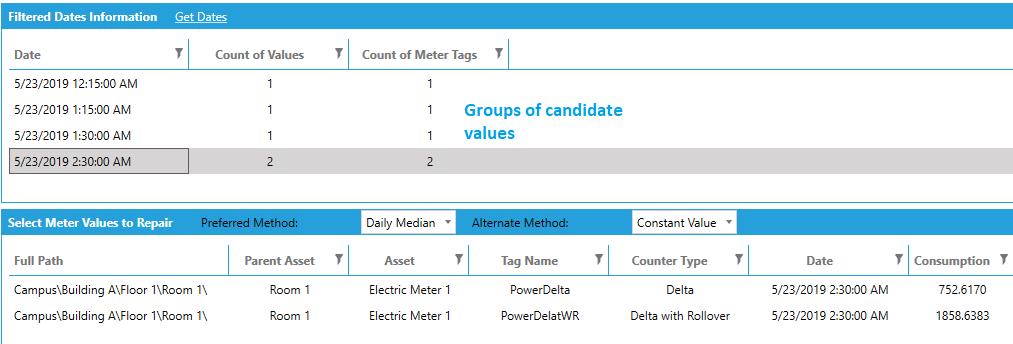
The end user will need to manually inspect the candidate meter data spikes and then select the records to be schedules for repair. The desired records will have to be manually selected by checking the Process columns.
Enabling Meter Data Spikes Repairs in Workbench
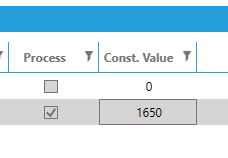
The user will need also to:
Pick a preferred method for repairing meter data spikes.
Pick an alternate method for repairing meter data spikes.
Enter a constant value to replace the base summary consumption, if one of the methods is the Constant Value method.
Selecting Options for Meter Data Spikes Repairs in Workbench
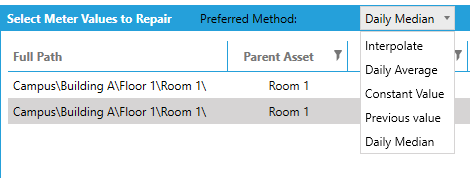
The role of the methods is to determine the proper (“ideal”) base summary value from a pool of valid base summary consumption values to attempt to replace the base summary consumption value corresponding to the meter spike.
Once the user clicks on the Apply button, meter data repair records will be inserted into the Energy AnalytiX database and the Energy AnalytiX service will process them.
When the Energy AnalytiX service is running, it will constantly poll the configuration database for meter data spikes repair tasks. If a task is found, it will be processed by the runtime as follows:
All scheduled meter data repair tasks will be processed one by one, in the order they were assigned.
Runtime will read from the database all related information including the search and filtering criteria for selecting the specific meter data repair value (spike).
Runtime will use the selected filtering criteria to obtain all base summary consumption values which are not covered by the criteria for the time interval of search.
In other words, runtime will utilize the filtering criteria to filter out all candidate meter base summary consumption values which can be labelled as data spikes based on the criteria applied.
Runtime will then use the (non-spiked data) base summary values to estimate a candidate “ideal” base summary consumption value based on the preferred and alternate approaches selected by end user.
Runtime will first try the preferred method and if it fails it will try the alternate method.
Energy AnalytiX runtime, in attempting to repair a meter data spike will:
Retrieve all raw meter data consumption values for the base summary interval of the meter data spike consumption value.
It will re-create the consumption calculations and apply the meter counter logic to the retrieved data.
It will validate the current base summary consumption against the previously calculated “ideal” value.
If the current consumption is – for some reason – less than the ideal value, it will abort.
Then, it will try to repair the meter data spike by analyzing if the highest sub-consumption event in the base summary period can be adjusted.
If not, it will adjust, based on meter counter type, all the individual consumption events that within the base summary period.
Once all individual raw meter data readings adjustments have been made, the runtime will estimate the updated base summary consumption value.
If the estimated base summary consumption value is more than 25% greater than the “ideal” base summary consumption value it will abort the attempt.
If the alternate method also fails to repair the meter data spike, the entire task will be aborted.
If any of the methods succeeds, the runtime will write back the updated raw meter data consumption values to Hyper Historian.
Important Notes:
The runtime support for repairing meter data spikes covers all potential meter consumption counters supported by Energy AnalytiX.
A base summary consumption may be composed by one or more sub-consumption events.
For example, a point integration counter for converting say kW to kWH will have many raw meter data readings in a base summary period.
A delta counter (cumulative) may have just a couple of raw meter data readings.
The end user may need to trigger Hyper Historian calculations, for the base summary consumption values to get updated if this option is not automatically handled by Hyper Historian.
All the activity can be monitored from the same Workbench form within the Tasks Information tab. The tab will display all related consumption values, as well as all related diagnostics. It will also display which raw meter data values are replaced inside Hyper Historian.
Monitoring Meter Data Spikes Repairs in Workbench
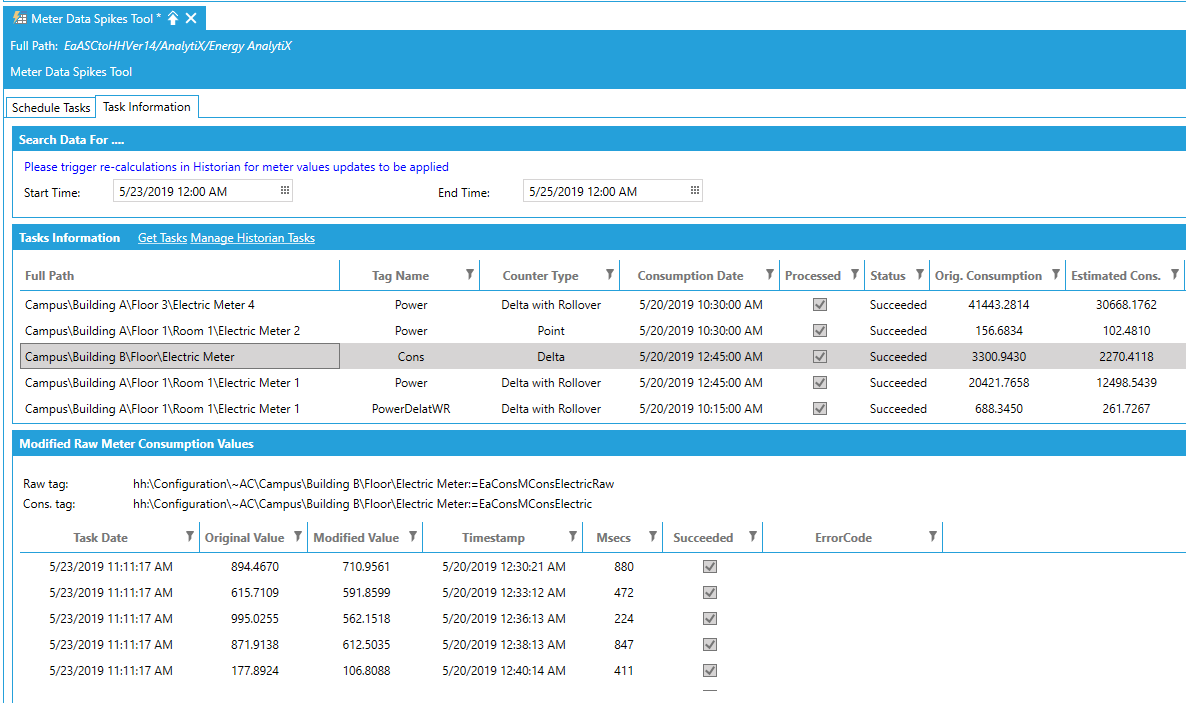
See Also: