|
|
The features on this page require a GENESIS64 Advanced license and are not available with GENESIS64 Basic SCADA . |
|
|
The features on this page require a GENESIS64 Advanced license and are not available with GENESIS64 Basic SCADA . |
For most energy applications, typically a single energy meter is committed per energy asset. We call this scenario the “fixed” meter count scenario. This is the most simple, basic and commonly used scenario.
Fixed Energy Meter Deployment Scenario
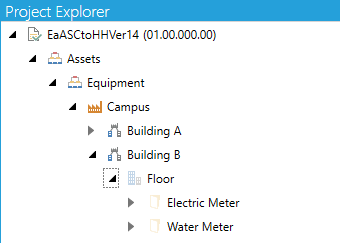
However, in some cases there may be a possibility to add multiple meters of the same meter type, such as electric, under the same energy asset. This scenario is supported inside Energy AnalytiX and it can be used easily, especially is cases where the number of deployed energy meters is known ahead of time.
Fixed Energy Meter Deployment Scenario with Multiple Meters
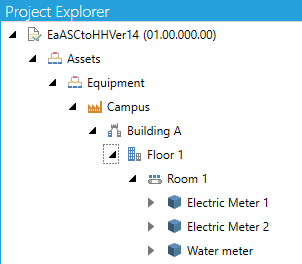
In the above meter deployment scenario, we have allocated (2) electric meters. Even if there is need to add more electric meters in the future, the default settings for evaluating energy consumption calculations easily accommodates this scenario as well.
For example, for energy asset Room 1, the electric meter type consumption calculation utilizes the default expression x={{meter:*.*}} which makes Energy AnalytiX to summarize the consumption of all electric energy meters under this asset.
Default Energy Calculation Consumption Expression
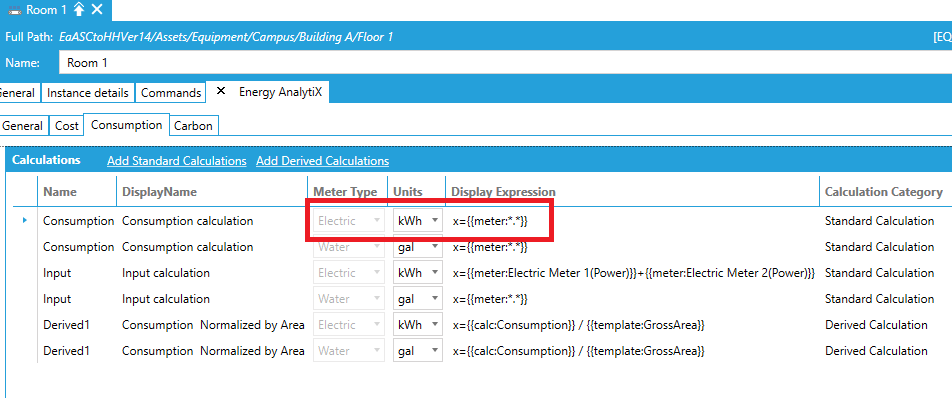
However, in some other cases, the user may wish to account for variable energy meter counts and have more control over the application deployment and to utilize equipment classes. There may be also a need to define explicit energy consumption calculations.
Energy AnalytiX does install sample equipment classes relating to variable meter counts and presents concepts on how this can be accomplished (see Configuring Energy AnalytiX Using Equipment Classes).
Sample Equipment Classes for Variable Meter Count
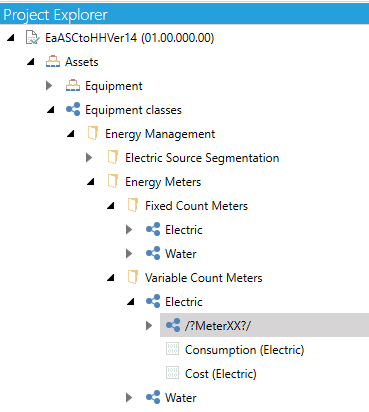
In this scenario, the user can represent a multiple meter asset structure by using non-rollup assets (/?MeterXX?/ and energy meters (Cons) under a rollup energy asset (Electric) to summarize all electric consumption.
Variable Meter Count Asset Structure
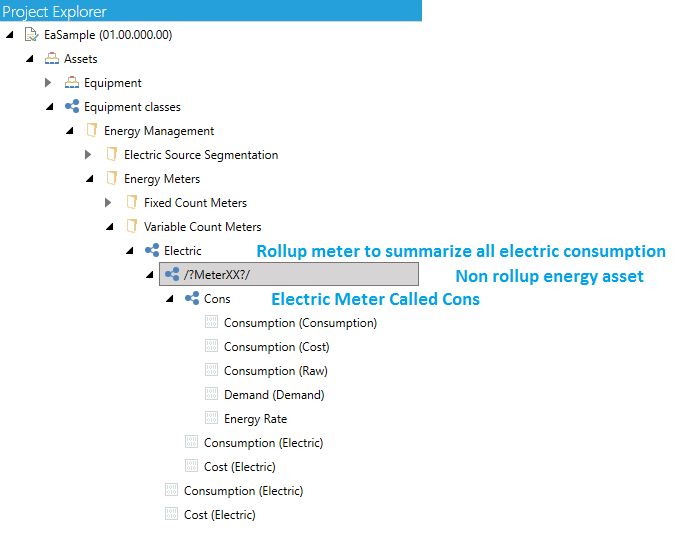
See Also:
Energy Unit Conversions Support
Energy Source Segmentation Scenario
Energy Allocation Scenario - Simple
Energy Allocation Scenario - Advanced with Unit Conversion