|
|
The features on this page require a GENESIS64 Advanced license and are not available with GENESIS64 Basic SCADA . |
|
|
The features on this page require a GENESIS64 Advanced license and are not available with GENESIS64 Basic SCADA . |
One possible scenario in energy applications for manufacturing is the energy allocation scenario. In this scenario, we have a main meter supplying energy to say 2 or 3 areas and the way the energy is allocated on a per area basis is via “experience” or other indirect estimation by using percentages like:
10% in Area 1
30% in Area 2
40% in Area 3
20% in Area 4
For example, consider the case in the following screenshot, where Meter 1 and Meter 2, both electric meters with kWH units are feeding with energy various areas and in one area (Paint) are combining as inputs.
Energy Allocation and Complex Asset Structure support
In the proposed asset structure, we have two electric meters
Meter 1 (allocates Paint (15%), Sinter (80%), Area X (5%))
Meter 2 (allocates Panel (70%), Paint (30%))
We would like to rollup at the Plant level all electric consumption
Energy AnalytiX supports this scenario as follows, using following asset structure and configuration steps:
We use the built-in electric meter type as basis
We define energy asset Plant (rollup-based asset)
We define Plant Meters asset as a placeholder, add energy extension without adding any energy calculations.
We define Meter 1 of electric meter type (kWH units) and Meter 2 also of electric meter type (kWH units).
We define energy assets (non-rollup) Paint, Sinter, Area X, Panel.
Energy Allocation Asset Structure
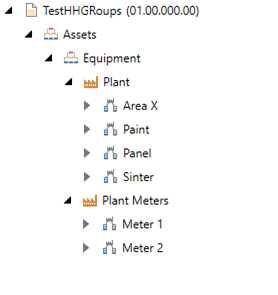
Energy Allocation Meter Types
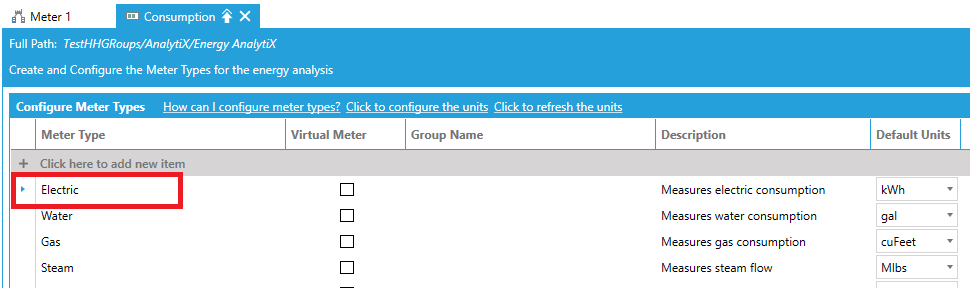
We define energy calculations as follows:
Paint
Consumption for electric in kWH
Consumption = (Meter 2 consumption) * 0.30 + (Meter 1 consumption) * 0.15
Sinter
Consumption for electric in kWH
Consumption = (Meter 1 consumption) * 0.80
Area X
Consumption for electric in kWH
Consumption = (Meter 1 consumption) * 0.05
Panel
Consumption for electric in kWH
Consumption = (Meter 2 consumption) * 0.70
Plant (rollup)
Consumption rollup electric in kWH
Implicit definition (no need to manually sum up children asset consumptions)
Meter 1 Configuration
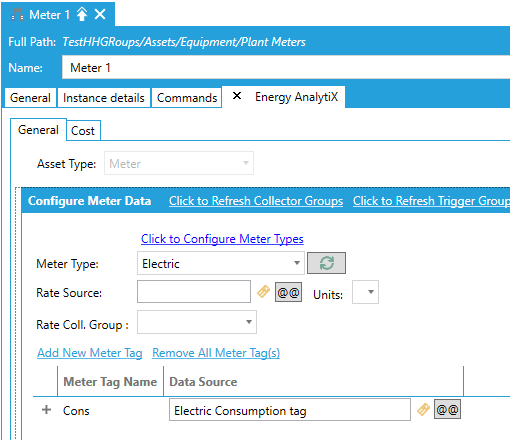
Meter 2 Configuration
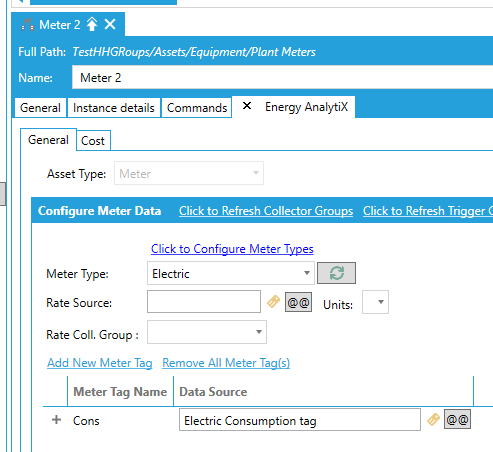
We can add energy consumption calculations in related assets where the calculation expression could involve consumptions from any of the two energy meters configured when adding energy calculations for electric meter type.
Meter Consumption Tag Browser
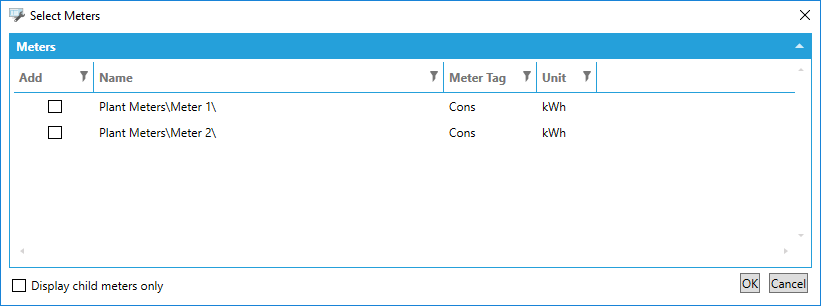
Area X Asset – Energy Calculations
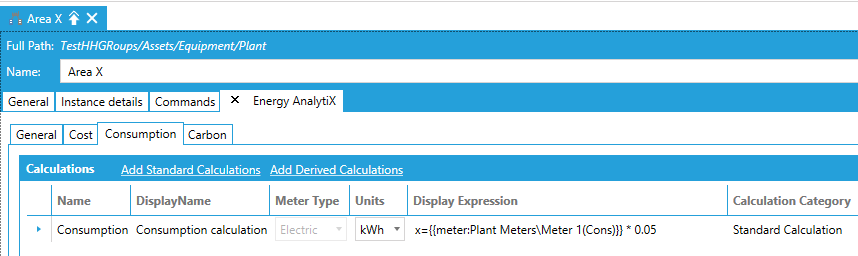
Paint Asset – Energy Calculations
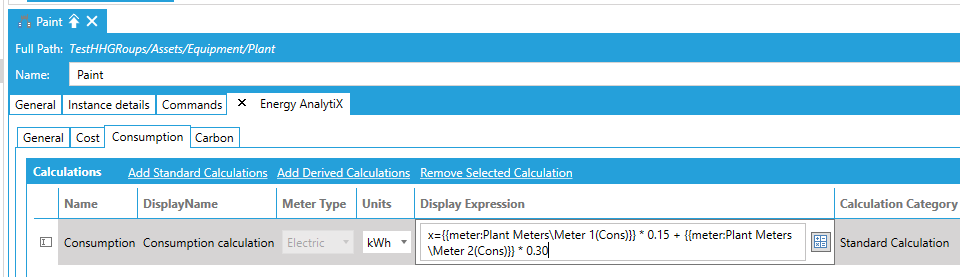
Panel Asset – Energy Calculations
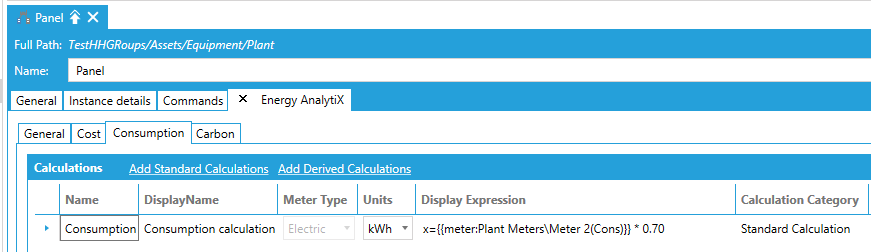
Sinter Asset – Energy Calculations
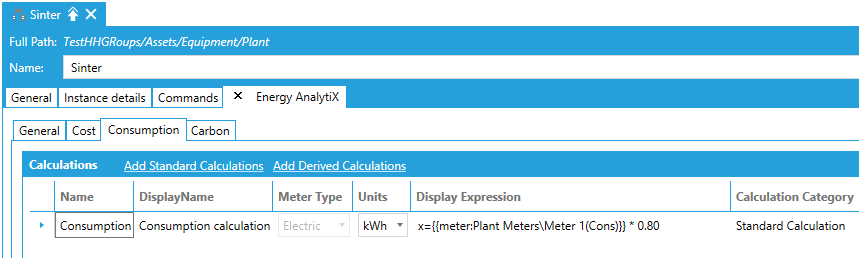
Plant Asset – Energy Calculations
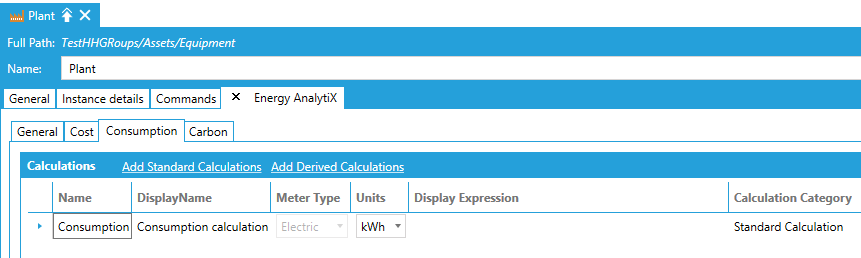
See Also:
Energy Unit Conversions Support
Using Variable Energy Meter Structures in AssetWorX
Energy Source Segmentation Scenario
Energy Allocation Scenario - Advanced with Unit Conversion