The Text Objects section on the Dynamics ribbon consists of Process Point, Data Entry and Time Dynamics.
Text Objects Section of the 3D Dynamics Ribbon
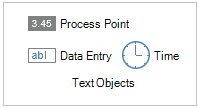
Process Point 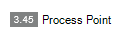 is a READ-only object that you want to display static or dynamic data. A Process Point object is connected to a data source. Among the common uses of Process Points are:
is a READ-only object that you want to display static or dynamic data. A Process Point object is connected to a data source. Among the common uses of Process Points are:
To display a local or remote time.
To display the current state or value of a data source based on an OPC tag.
To display a state.
To display a text string based on a static assignment, the result of a text calculation, or the current assignment of an alias.
To provide the output of an expression or calculation.
To work with this dynamic’s properties, refer to Properties for Process Point & Data Entry Object Dynamics topic.
Data entry  objects are very similar to Process Points, but are used for very different purposes. While a Process Point is, by default, READ-only and is meant to display static or dynamic data, a Data Entry object is WRITE-able and is meant to accept user inputs. A Data Entry object is a 2D text object that is connected to a data point. Use a Data Entry object to allow runtime users to:
objects are very similar to Process Points, but are used for very different purposes. While a Process Point is, by default, READ-only and is meant to display static or dynamic data, a Data Entry object is WRITE-able and is meant to accept user inputs. A Data Entry object is a 2D text object that is connected to a data point. Use a Data Entry object to allow runtime users to:
Choose a state or value to be applied to a variable or tag.
Assign a value to a variable (change a global alias, local alias, or language alias assignment).
Select one of a group or collection of states to alter display behavior in some way.
To work with this dynamic’s properties, refer to Properties for Process Point & Data Entry Object Dynamics topic.
The Time  object dynamic is a text label that displays time in the form of: the local time and/or date, the date and/or time of a data source OPC time/date, or a calculated value from another system. Using the object’s DataSource property, you can capture tag data in date and/or time format. The time and date may be important for displaying data that has a critical date/time component. You might use a Time object for the following purposes:
object dynamic is a text label that displays time in the form of: the local time and/or date, the date and/or time of a data source OPC time/date, or a calculated value from another system. Using the object’s DataSource property, you can capture tag data in date and/or time format. The time and date may be important for displaying data that has a critical date/time component. You might use a Time object for the following purposes:
As part of a header or footer to make the current system date or time available in a display.
To retrieve and display a date or time from an OPC UA data source, accessing date and time registers that are associated with data points.
To monitor conditions across geographically dispersed assets and display the local time of the data being displayed.
See Create a Time/Date topic for details.