|
|
The features on this page require a GENESIS64 Advanced license and are not available with GENESIS64 Basic SCADA . |
|
|
The features on this page require a GENESIS64 Advanced license and are not available with GENESIS64 Basic SCADA . |
The following options are available for devices, selected within a group within an IoT project in the Project Explorer in the Workbench. [Note: For info on how to create an IoT Project in the Workbench, click HERE.].
Note that the same options can also be accessed by right-clicking a device within a group within an IoT Project within the Project Explorer in the Workbench via a dropdown menu.
Device Level Options
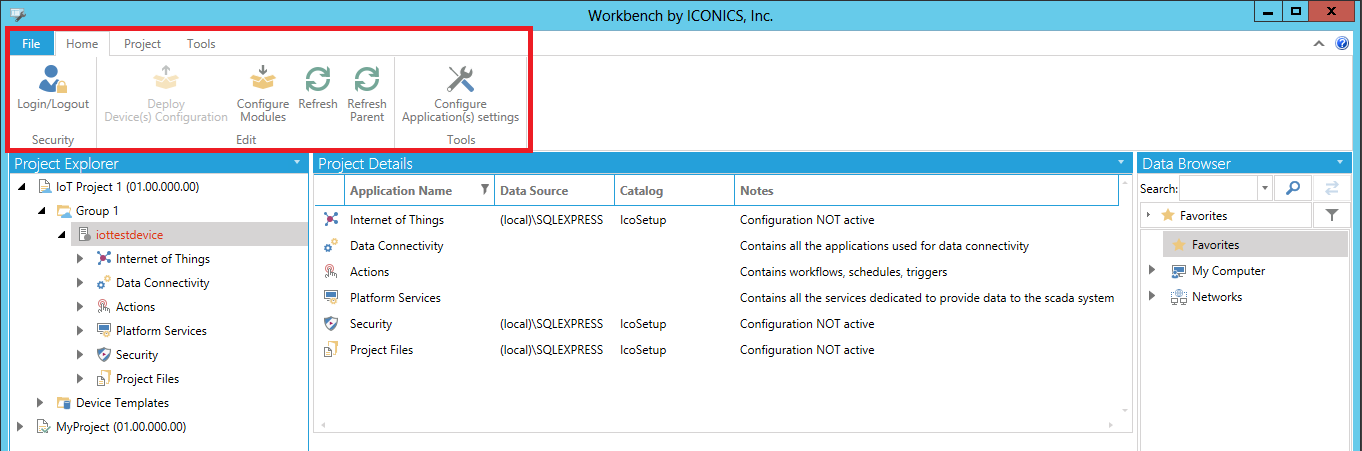
Security
Login/Logout - Opens the Security Login window, where you can enter your User Name and Password credentials or change your password.
Edit
Deploy Device Configuration – Deploys the configuration for the given Device. Clicking this button creates a new task to: generate configuration packages for the selected device; upload the package to Azure storage; and update the device's twin. The device will then download and apply the new configuration.
Configure Modules -Configures the modules for an IoT Edge device. Clicking this button opens the 'Configure Modules for IoT Edge Device' window. You can also opt to Remotely Deploy and Update Modules.
Clear Device Cache - Clears the cached data (A/E types, Metadata, Browsed data) for a specific device.
Repair Device - Repairs the status of a device that was previously publishing messages on the same hub with other devices. Please make sure to repair the status only once the conflicts are resolved.
Restart all modules - Restart the containers on the gateway. This might be required when the gateway is upgraded, or for maintenance reasons.
Refresh - Refreshes the selected item. If the item is a folder, it also clears the list of subitems of the folder.
Refresh Parent - Refreshes the parent of the selected item and clears the list of siblings of the selected item.
Tools
Configure Application(s) settings -Configures the configuration associated with the application. Clicking this button opens the Device Settings.
See Also: