|
|
The features on this page require a GENESIS64 Advanced license and are not available with GENESIS64 Basic SCADA . |
|
|
The features on this page require a GENESIS64 Advanced license and are not available with GENESIS64 Basic SCADA . |

ICONICS CFSWorX is a Connected Field Services solution containing a set of digital tools that provide:
Realtime Monitoring of Field Equipment
Realtime Monitoring of Service Worker Availability and Location
Alerts to Workers when Field Equipment Requires Service
Equipment status alerts (alarms) available to all Workers
Can auto-notify Field Worker(s) of Field Equipment Failures
Can Choose the Most Appropriate or Closest Service Worker
Monitors Responses from Notified Service Workers
May Notify Backup Worker(s) in case Primary is Not Available
A Maintained Audit Trail of Notifications and Activity
CFSWorX Architecture
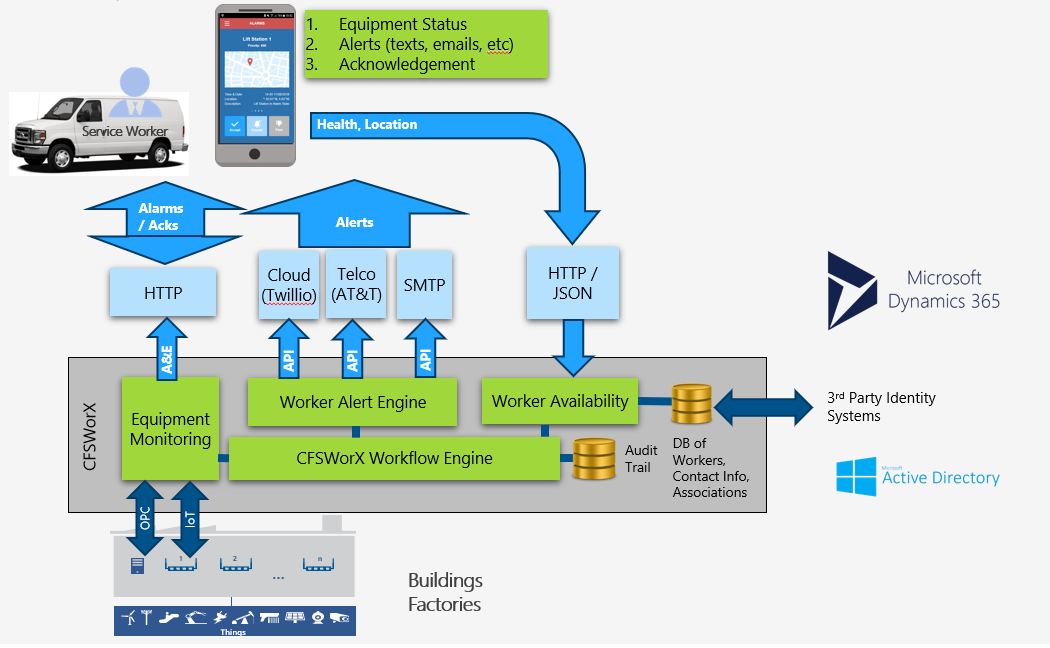
CFSWorX is comprised of multiple entities including:
Monitoring (of both Field Equipment and Workers)
The monitoring of Field Equipment involves a backend of data source connectivity options (CFSWorX can work with any Platform Services real-time data source [e.g., OPC UA, Modbus, SNMP, etc.) and a robust Monitoring Engine (using AlarmWorX64 Server, Platform Services and AnyGlass Engine technology). The front end involves Alarms (exposed as A&E Events), and the mobile client (providing an alarm viewer for alarm details, alarm acknowledgment, and availability response options).
CFSWorX is able to maintain a database of an organization's Workers. Users also have the option of syncing the database with third-party identity databases such as Active Directory or CRM. Users can also decide whether to sync external data or use local definitions - using information such as contact info (name, email, cell number for SMS, etc.) or CRM calendar. In addition, CFSWorX can associate ICONICS solution-provided data such as schedules (if not external), alarms, assets, mobile device health data (updated periodically), security ID, and groups.
CFSWorX also includes Field Worker Mobile Health Monitoring. This includes Signal Strength, Battery Life, and Location (GPS).
CFSWorX utilizes a new customizable workflow Engine, based on existing ICONICS workflow components. CFSWorX' workflow engine provides the ability to both receive and consume alarms. It also supports additional states (including Rejected, Busy, and Accepted) via association between alarms and users. Generated alarms can be logged by ICONICS' alarm logger component, can be viewable by alarm viewer, and can be optionally send via SMS or Email Alerts.
CFSWorX' Worfklow will introduce new transaction execution options, including Alarm Source. It will also introduce new Blocks, similar to those used within ICONICS Bridging and standalone Workflow components. These include:
Alarm Event Output
Conditions Common:
Ack
Alarm
Normal
Conditions CFS:
Fixed Contact List
Worker Lookup
Accept
Busy
Reject
Assign
Communication Channel Send
SMS
ATT
Twilio SMS
Twilio WhatsApp
Others (future)
Note that the following workflow Blocks are not available for use with CFSWorX:
CSV File Reader
XML File Reader
CSV File Output
XML File Output
Data Set Reader
Historical Input
Historical Alarms Input
Bulk Real Time Input
Bulk Real Time Output
Bulk Data Manipulator
Data Manipulator
Data Set Transformer
CFSWorX' Alert Engine architecture users a REST API to work with third-party services. It supports SMS acknowledgements, as well as alarms. It also log activity to an audit log. The pluggable architecture supports continued enhancements.
Users are able to configure both reliable and "best effort" Device Notifications. The reliable notifications utilize ICONICS' FrameWorX to FrameWorX Mobile technology to transmit alarms. This channel supports Error Notification as well as Retry. The "best effort" notifications involve SMTP (email) and SMS (text messaging) technologies. That being understood, data sent in this manner cannot be guaranteed. These efforts are used only to notify users to launch a native application. Communications may go through a service provider such as ATT, Twilio, etc.
The CFSWorX MobileApp is based on ICONICS' MobileHMI technology and is able to be run on iOS and Android devices. It has the ability to collect and report mobile device health. It displays alarms in a MobileHMI Alarm Flip View. The mobile app supports new CFS worker response options, including Accept, Busy, and Reject. The displays (including operator/dispatcher dashboards) are customizable.
CFSWorX is composed of multiple entities which require configurations. The list below provides modules and link to their configuration Help pages to ensure easier configurations.
The table below lists the core features that are required to be set up for CFSWorX:
|
Worker Configuration
|
To add a User to Local-Default source and to associate a user with a group |
|
|
To add a Group |
||
|
To configure and import workers from third-party identity systems and CRM systems |
Configuration of external systems
Adding an external source |
|
|
To get worker location updates from third-party and identity systems and CRM systems. |
||
|
Worker Notification (AlertWorX) |
Configuring SMS messages, Acknowledgement via SMS, Acknowledgement via WhatsApp |
· ATT Configurations · Twilio Configurations · SendGrid Configurations · Vonage Configurations · Sendiblue Configurations · MSTeams Configurations |
|
Traditional SMS (using a modem) and Email |
||
|
workflows |
To create a workflow configuration and a workflow |
|
|
To create workflow templates |
||
|
To sort workers based on travel time |
The table below lists additional features provided by CFSWorX:
|
Setting Up Mobile Device Health |
Setting up MobileHMI app and enabling CFSWorX Worker Point Manager feature |
|
|
To calculate worker distance from alarms |
||
|
Geofencing |
To use geofencing alarms |
|
|
To configure Geofences |
||
|
To configure Location tracking of CFSWorX users |
||
|
To load Geofence alarm messages from Localizable resources |
||
|
Worker Path Replay |
To setup worker path replay |
|
|
To setup worker path replay using sample WB configurations |
||
|
Field worker configuration to enable location tracking |
||
|
To configure Hyper Historian for logging of location data |
||
|
To extract data from Hyper Historian and prepare data for KPIWorX |
||
|
CFSWorX AnalytiX Dashboard |
Deployment and description of pages available in CFSWorX dashboard |
|
|
Remote Assistance |
||
|
Other Useful Links |
Variables in CFSWorX |
|
|
Platform Service Configuration |
||
|
AlertWorX |
||
|
MobileHMI |
||
|
KPIWorX |
||
|
Security |
||
|
BridgeWorX Workflow blocks |
||
|
Common Workflow blocks |
||
|
Data Explorer |
||
|
Unpack Project |
||
|
AlarmWorX64Server |
||
|
FDDWorX |
||
|
PowerShell Commands |
See Also: