|
|
The features on this page require a GENESIS64 Advanced license and are not available with GENESIS64 Basic SCADA . |
|
|
The features on this page require a GENESIS64 Advanced license and are not available with GENESIS64 Basic SCADA . |
ICONICS PowerShell Extension is a collection of modules that:
Provides a Command Line Feature in the Workbench tool
Allows Users to Add/Remove/Delete/Update Items in Configuration Databases
Provides an Easy-to-Use Interface with PowerShell
Workbench PowerShell Architecture
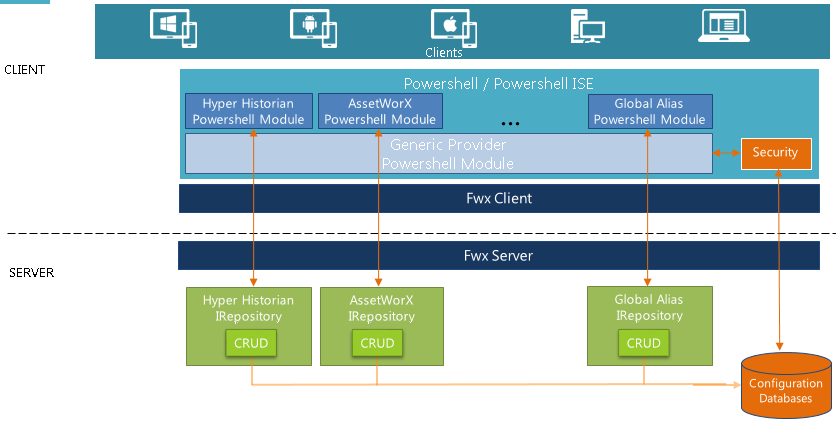
ICONICS PowerShell Extension provides a module for each Workbench provider, allowing users to:
Create Entities
Read Entities
Update Entities
Delete Entities
...in configuration databases.
Each module is based on a generic PowerShell module that uses IRepository implementations to manipulate databases. It takes advantage of FrameWorX Client/Server communication to support both local and remote configurations and supports ICONICS security when running commands.
For each provider, commands can be generated using a T4 Text Template that uses Roslyn SDK behind the scenes.
ICONICS PowerShell Extension provides help support for each parameter, including the type of parameter, requirements, and descriptions. It is also possible to pipeline commands as well as execute scripts. See Get-Help for information on how to access help for each individual command.
There are other commands that can be used to setup a project, to run other specific features, such as Import/Export, Pack and Go, Copy/Paste.
New-LasAlias <Name> [<Description>][<DefaultTranslation>]
Remove-LasAlias <Name>
Set-LasAlias <Name> [<Description>][<DefaultTranslation>]
Get-LasAlias <Name>
Special Commands to Get/Set the Host
Get-WbHost / Set-WbHost
Special Commands to Handle Keys
New-WbEmptyKey / New-WbKey
Special Commands to Support Some Types Such as DateTime, GUID, Byte Array and Encryption
Get-Guid - The encryption is handled behind the scenes without any explicit command.
See Also:
Get-Command -Module Ico*Powershell