|
|
The features on this page require an add-on to work with GENESIS64 Basic SCADA. |
|
|
The features on this page require an add-on to work with GENESIS64 Basic SCADA. |
By default, Real-time Mode shows the same amount of data while it scrolls as time passes (with the most recent data on the right side). It is possible to change a time range (period) of visible trends. To do this:
Switch GraphWorX64 with a properly set TrendWorX64 Viewer to Runtime mode.
Click the TrendWorX64 Viewer control inside GraphWorX64’s canvas to get Ribbon options (buttons) for the control.
Click the ‘Period’ button in the ‘Edit’ pane of the ribbon and choose your desired period in the Real-time Mode.
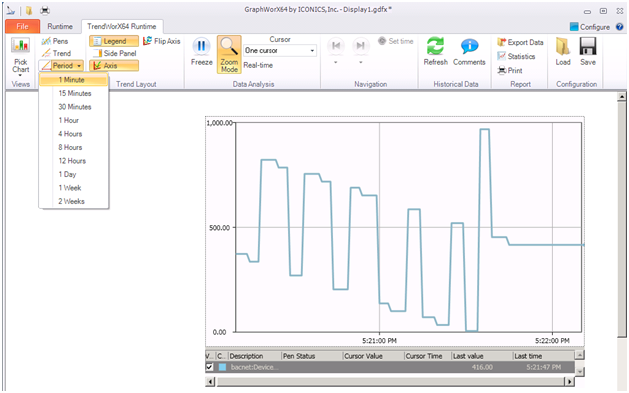
See Also:
Displaying a Specific Portion of the Data