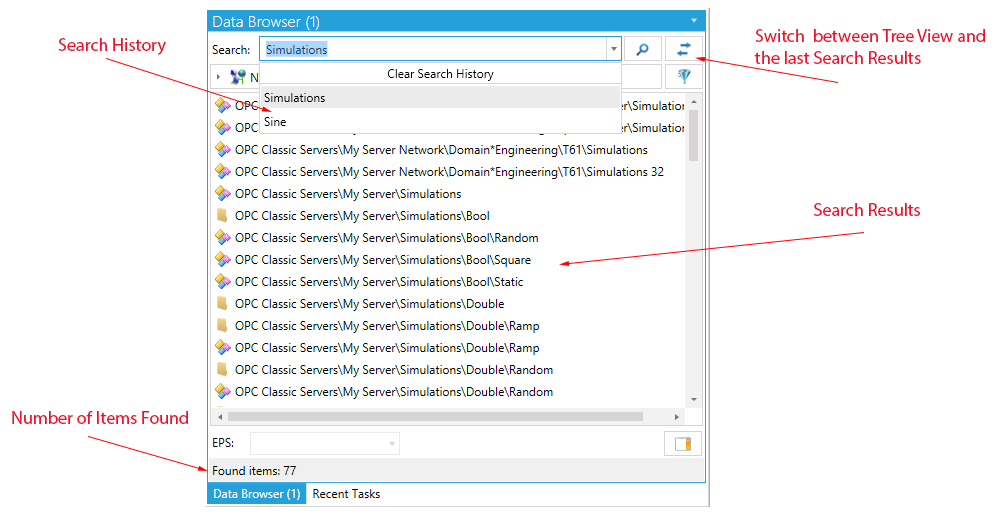
The Search capabilities within ICONICS software suites (GENESIS64, AnalytiX, Hyper Historian, MobileHMI) have been improved in V10.95.
Global Search has been improved for the following components:
Global Search Settings can be configured under the FrameWorX node (in Global Search Settings) in the Workbench.
Global Search is enabled through a Global Search Point Manager, which can find terms within BACnet, SNMP, OPC and OPC UA connections. A SQL Server CE cache allows for quick searching. The Global Search Point Manager can be configured through the Workbench.
An AssetWorX Search is completed through the AssetWorX Point Manager, which is optimized for assets. This speeds up and simplifies the process of an AssetWorX Search.
Searches can help locate an exact match for a single term or a combination of terms. Searches also support the use of Wildcards (e.g *, ?), which matches standard Windows behavior. For more information on this topic, visit https://msdn.microsoft.com/en-us/library/069b0htd.aspx.
Data Browser Search Example
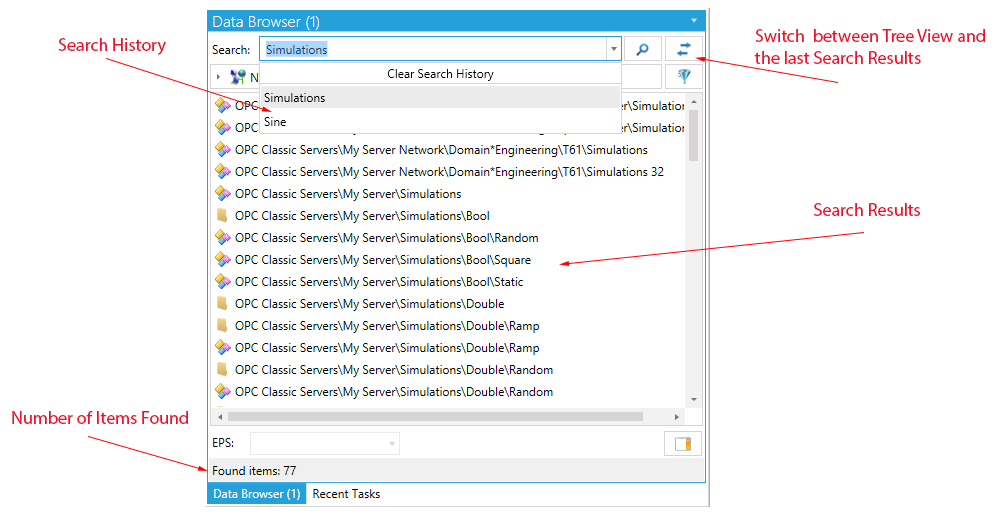
Asset Navigator Search Example - Asset Tree View
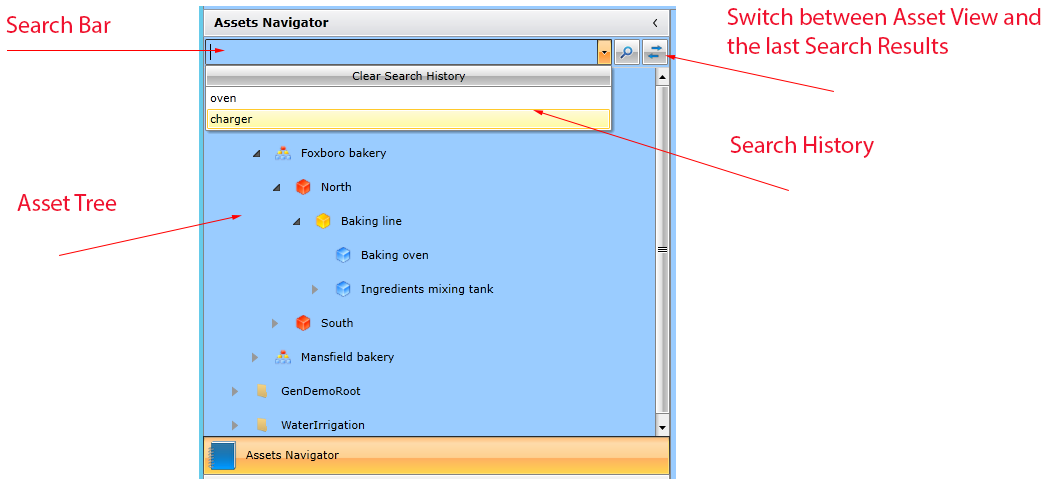
Asset Navigator Search Example - Search Results View
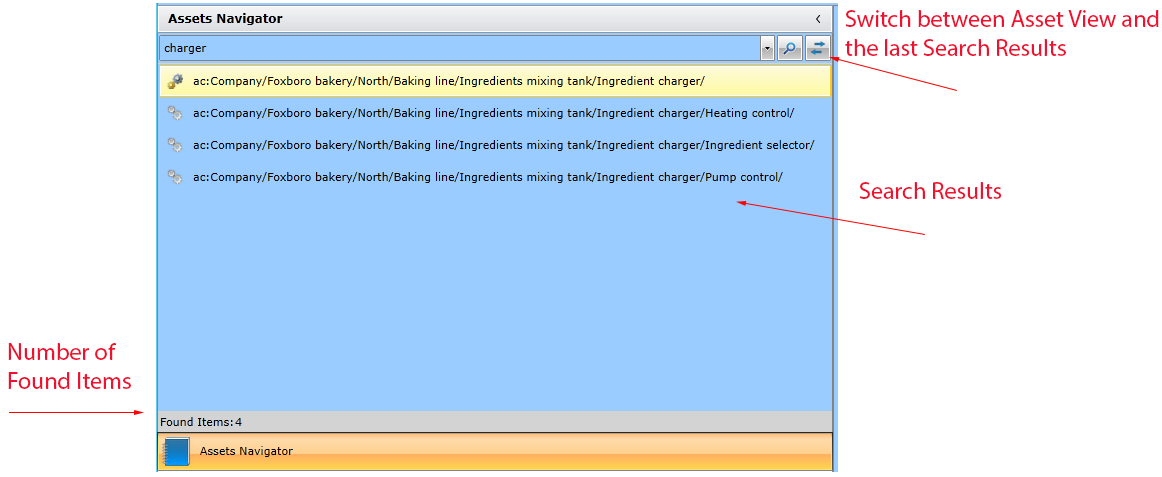
Data Explorer Search Example
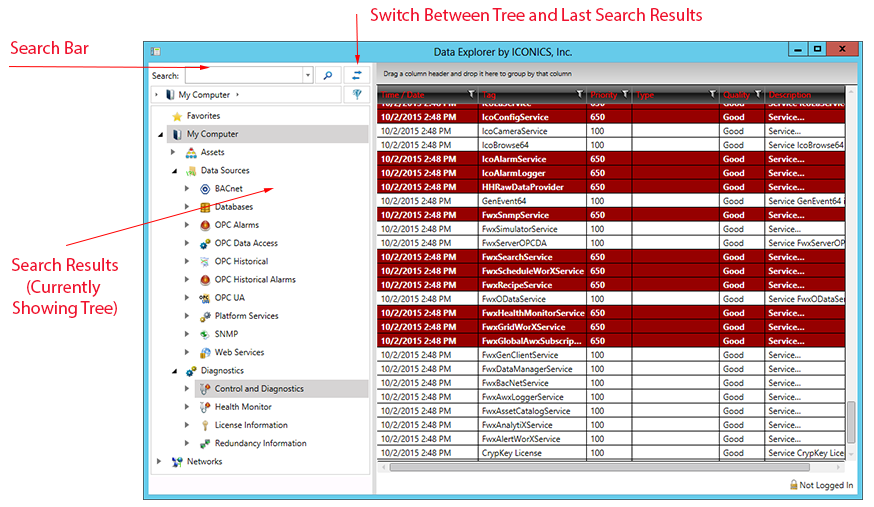
KPIWorX (Symbol Library) Search Example

Symbol Library Search Example
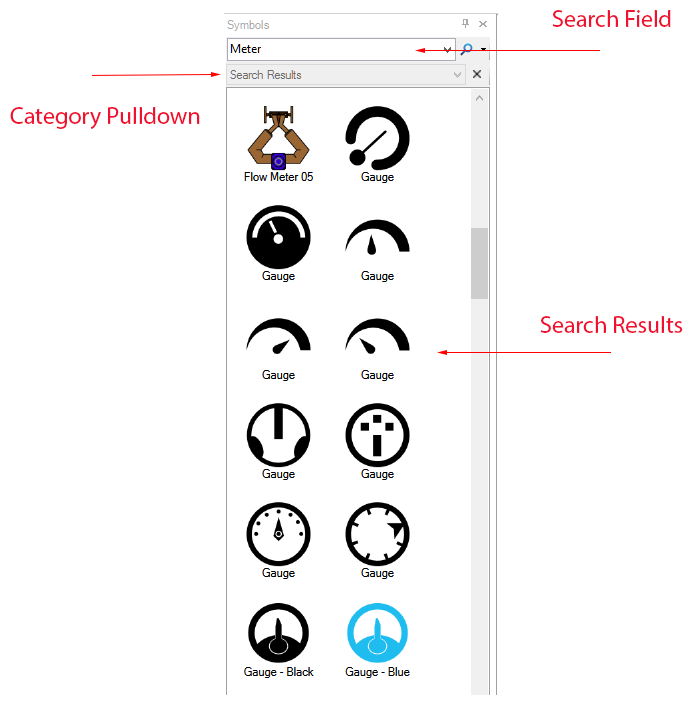
See Also:
Asset Navigator