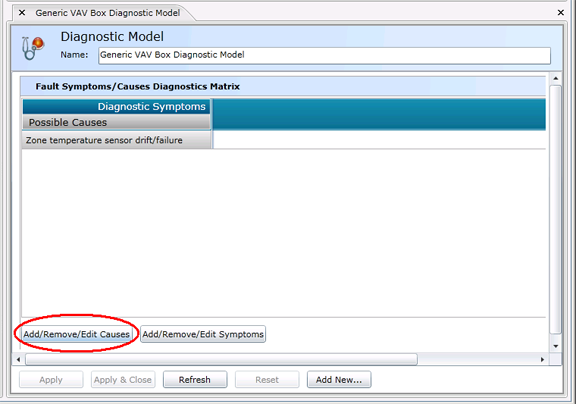
To Edit a Cause
To edit causes from the Fault Symptoms/Causes Diagnostics Matrix, click on the "Add/Remove/Edit Causes" button at the bottom left of the window, highlighted in the image below. [Note: If you are not able to see these buttons, use the vertical scrollbar at the far right of the the Workbench window. If you still cannot see the buttons, maximize the window as much as possible, then use the scrollbar.]
Editing Causes from the Fault Symptoms/Causes Diagnostic Model
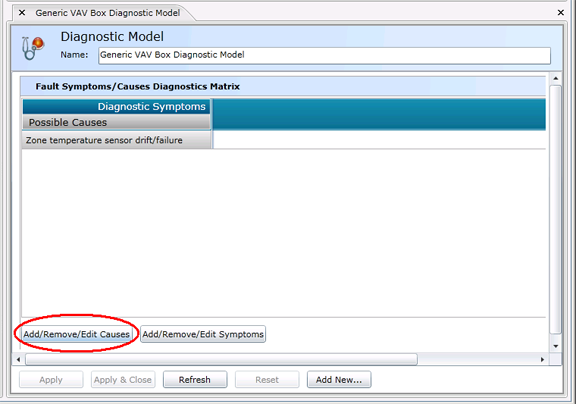
The following "Add, Remove or Edit Causes" window will appear. Your existing cause(s) will appear under the "Click here to add new item" selection at the top of the screen.
Editing a Cause
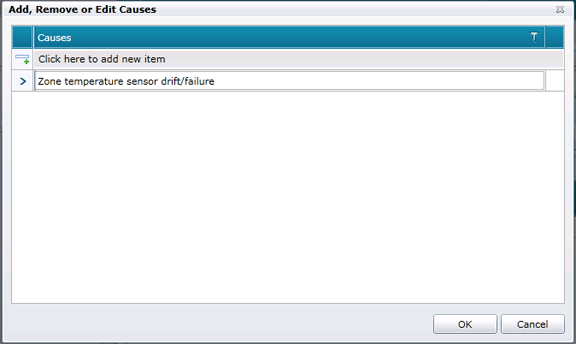
In order to edit a cause, click on the Cause name (text) inside the row's cell, as shown below.
NOTE: There is a difference in selecting a cause for editing (where the character to the left of the symptom name is the "![]() " symbol) and selecting a cause for deletion (where the character in the box to the left of the cause name is the ">" symbol). For instructions on deleting a cause, view Remove a Cause.
" symbol) and selecting a cause for deletion (where the character in the box to the left of the cause name is the ">" symbol). For instructions on deleting a cause, view Remove a Cause.
Highlighting a Cause Prior to Editing
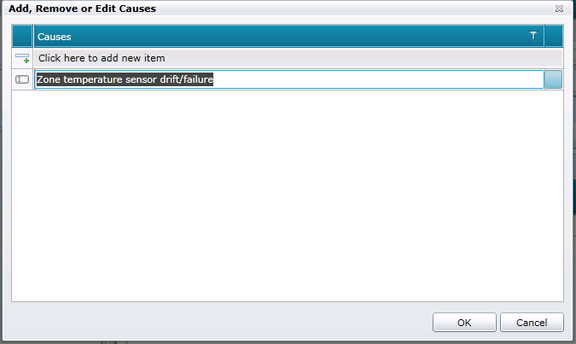
Once you have finished editing your selected cause(s), as shown below, click "OK" to proceed. You will return to the Fault Symptoms/Causes Diagnostics Matrix. You'll see the edits you have made to your selected Cause(s) in the left column of the Matrix.
An Example of Edited Cause Text
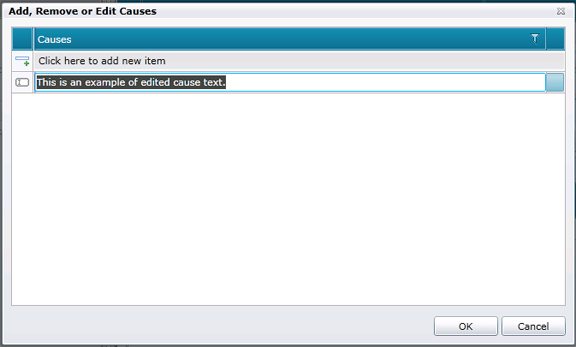
In order to save the changed status of the Fault Symptoms/Causes Diagnostics Matrix (with the newly edited cause[s]), you must then either click on the "Apply" button at the bottom of the Diagnostic Model panel within the Project Explorer, as shown below (and can then proceed to make additional changes to the same Diagnostic Model) OR click on "Apply & Close" to save your settings and return to the main Project Explorer OR click on "Refresh" to update the Matrix itself OR click on "Reset" to return the state of the Matrix to the last saved settings OR click on "Add New..." to change the settings for an additional new Diagnostic Model.
Highlighted Possible Actions Following Fault Symptoms/Causes Diagnostic Model Settings
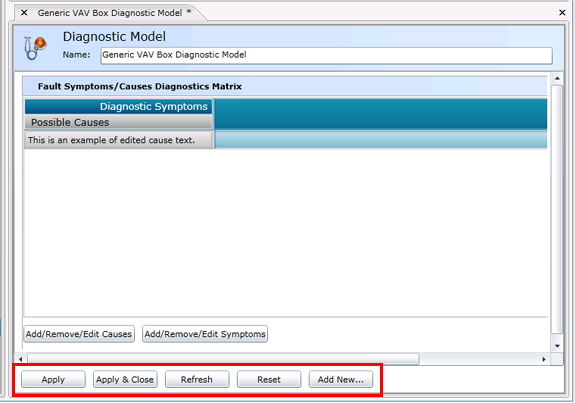
See Also
Fault Symptoms/Causes Diagnostic Matrix