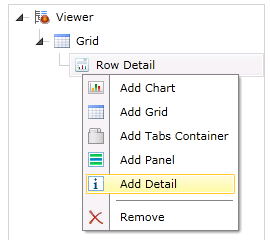
To Add Viewer Elements to a Row Detail:
"Add Chart" or
"Add Grid" or
"Add Tabs Container" or
"Add Panel" or
"Add Detail", as shown below.
Add Viewer Elements to a Row Detail
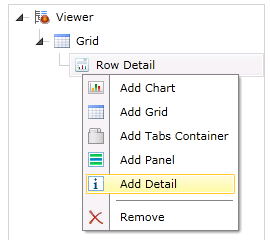
See the following topics for additional information on adding your selected viewer element: