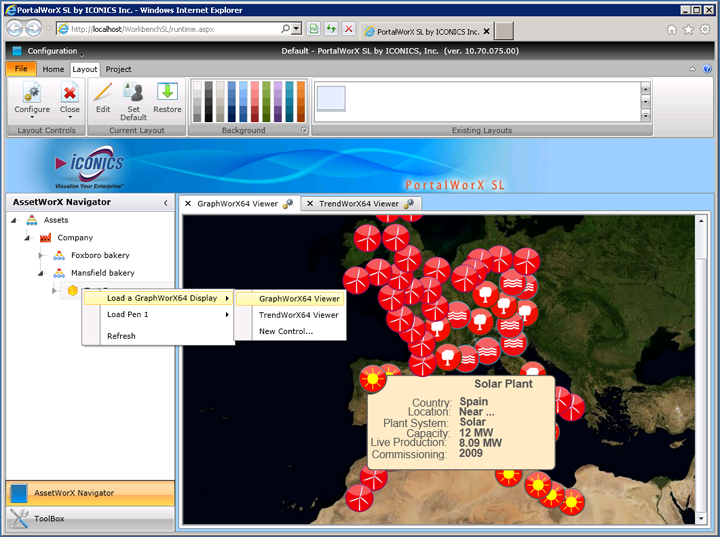
AssetWorX Navigator (located within PortalWorX-SL and also as a control within GraphWorX64) is the corresponding Runtime tool to ICONICS' AssetWorX provider (located within the Workbench).
AssetWorX is used to configure a tree-like structure that provides a functional hierarchy for navigation and for data roll-ups, while AssetWorX Navigator uses that same asset tree set-up in Runtime to perform pre-set functions (commands) through PortalWorX-SL's viewers/controls or as an added control within a GraphWorX64 display.
Running a Command Through an Asset in AssetWorX Navigator
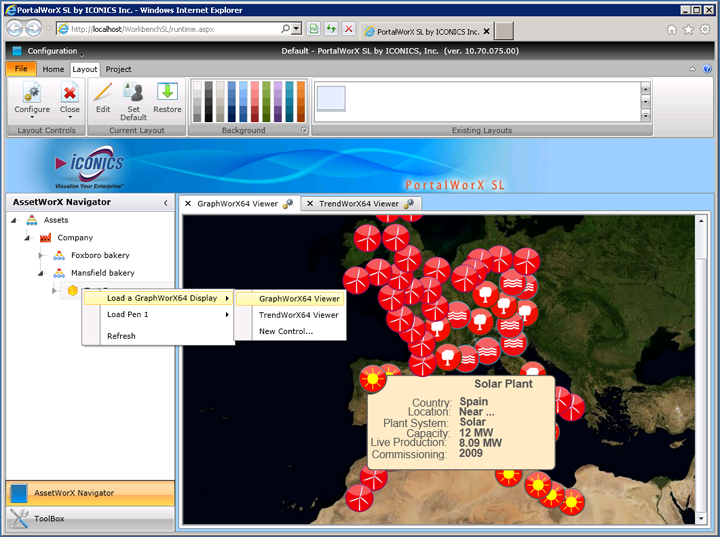
Running a Command Through an Asset in an AssetWorX Navigator Control to a GraphWorX64 Viewer Control in a GraphWorX64 Display in Runtime
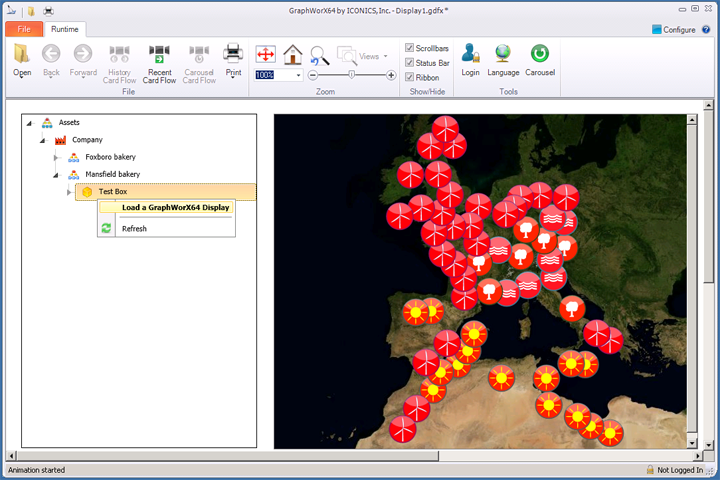
The AssetWorX Navigator provider within PortalWorX-SL will show an up-to-date view of whatever assets have been configured using the AssetWorX provider in the Workbench.
NOTE: When you first install GENESIS64, the default database in the AssetWorX provider in the Workbench will have sample assets, similar to what is shown below, to explore to better understand the asset tree structure and how it can be fully utilized. The AssetWorX Navigator in PortalWorX-SL will reflect any saved changes to this database.
AssetWorX (in the Workbench) with Sample Asset Data
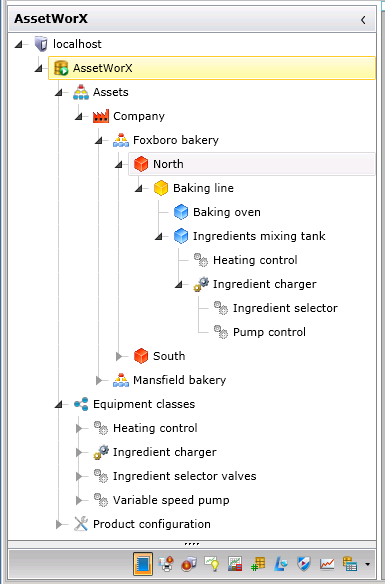
See Also: