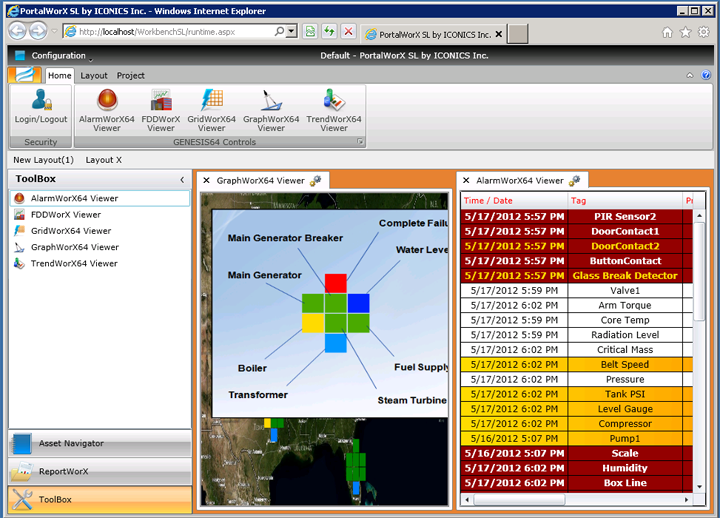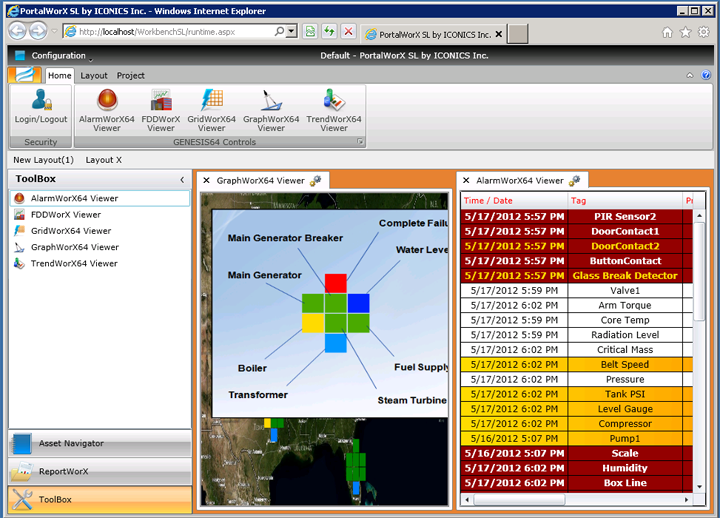PortalWorX-SL
ICONICS PortalWorX-SL provides a Web browser-based Runtime environment utilizing Microsoft Silverlight technology for several ICONICS HMI/SCADA, manufacturing intelligence and analytical applications. (See more about Flexible or Frame-based Canvas Technology).
PortalWorX-SL Running in Internet Explorer
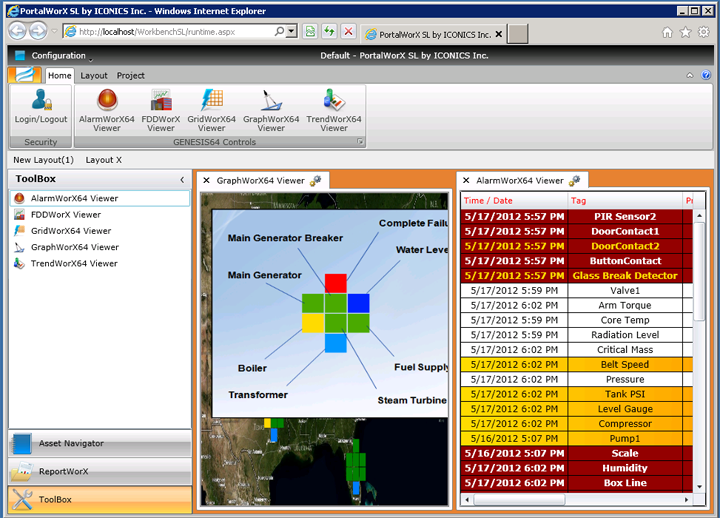
Opening PortalWorX-SL
To open PortalWorX-SL, from the Windows Start button, select All Programs > ICONICS > PortalWorX-SL.
When you open PortalWorX-SL for the first time, you will see the Asset Navigator in the Project Explorer on the left side of the browser window. In the top middle of the screen, you will see the controls/providers (viewers and executors) that you can open within PortalWorX-SL.
PortalWorX-SL features multiple components that can be further customized by the user, including:
- Asset Navigator - This appears within the Project Explorer panel on the left side of the browser window, allowing users to utilize a tree structure view of an organization's assets (and connected data therein).
- Ribbon Bar - This contains the 'Show' checkboxes which allows users to view or hide specific PortalWorX-SL components [Asset Navigator, Ribbon Bar, Toolbox, Headers, Ribbon Title] as well as the groups of both GENESIS64 and AnalytiX Controls (when loaded).
- Controls - Depending on which Controls/Providers are loaded from specific installation media (a GENESIS64 installation disc or an AnalytiX installation disc, for example), this part of the Ribbon shows which controls can be accessed from PortalWorX-SL. These can include:
-
- AlarmWorX64 Viewer
- GraphWorX64 Viewer
- GridWorX64 Viewer
- TrendWorX64 Viewer
- FDDWorX Viewer
- ReportWorX Executor
- ReportWorX Viewer
- Viewer/Executor Window - The 'main' section of PortalWorX-SL where any loaded viewer can be specifically configured for runtime visualization. Note: The majority of configuration for any viewer is done in a separate configuration provider (such as through the Workbench). PortalWorX-SL provides additional options for strictly visualizing configured data, as explained in the Help topics for each attached control/provider.
- Toolbox - The Toolbox is an additional listing of all loaded controls/providers - useful if you have hidden the top Ribbon bar or wish to move the list of controls/providers around within the PortalWorX-SL window.
See also:
GENESIS64 Silverlight-based Tools
AlarmWorX64 Viewer
GraphWorX64 Viewer
GridWorX64 Viewer
TrendWorX64 Viewer
FDDWorX Viewer
ReportWorX Executor
ReportWorX Viewer
Energy AnalytiX Viewer