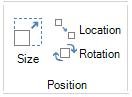
You can set up a dynamic that repositions or resizes objects during runtime by using the buttons in the Position section on the 3D Dynamics ribbon. The buttons are:
Position Section of the 3D Dynamics Ribbon
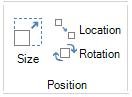
Size - Alters the size of an object at runtime based on the data source or an animation feature.
Location - Moves an object at runtime based on the data source or an animation feature.
Rotation - Makes an object rotate around a pivot point at runtime based on the data source or an animation feature.
The Size dynamic  can alter size of an object at runtime based on the data source value. In 3D, the Size dynamic makes the size of an object change along one, two, or all three axes during runtime. Use the Size dynamic to define a 3D object that changes size with the real-time value of its associated data point. For example, the reading from an OPC tag that measures water level in a tank can make the virtual water level in a 3D view expand and shrink. The size can change in analog mode (based on incoming data from an OPC tag) or in discrete mode (in a movie-like, time-based scenario). See Add a Size Dynamic and set Properties for more information.
can alter size of an object at runtime based on the data source value. In 3D, the Size dynamic makes the size of an object change along one, two, or all three axes during runtime. Use the Size dynamic to define a 3D object that changes size with the real-time value of its associated data point. For example, the reading from an OPC tag that measures water level in a tank can make the virtual water level in a 3D view expand and shrink. The size can change in analog mode (based on incoming data from an OPC tag) or in discrete mode (in a movie-like, time-based scenario). See Add a Size Dynamic and set Properties for more information.
A Location dynamic  moves an object at runtime based on the data source or an animation feature. The Location dynamic makes an object move along a path that you create. For example, boxes can be configured to move along a conveyor or car objects can be configured to move along a conveyor.
moves an object at runtime based on the data source or an animation feature. The Location dynamic makes an object move along a path that you create. For example, boxes can be configured to move along a conveyor or car objects can be configured to move along a conveyor.
|
|
Note: You can also continue to add 2D location dynamics alongside 3D views. For example, you can add a 2D location dynamic that controls a 3D location dynamic. |
You can apply a Location dynamic to any 3D object so that the object moves in response to a runtime trigger event. The size can change in analog mode (based on incoming data from an OPC tag) or in discrete mode (in a movie-like, time-based scenario). See Add a Location Dynamic and Set Properties for more information.
The Rotation dynamic  makes an object rotate around a pivot point at runtime. It can rotate a shape through space at an angle you specify based on values coming from a data source. As with other dimension dynamics, rotations can be discrete or analog. You can use the dynamic to spin objects like gears, or to orbit one object around another object like a planet orbits around the sun. See Add a Rotation Dynamic and Set Properties for more information.
makes an object rotate around a pivot point at runtime. It can rotate a shape through space at an angle you specify based on values coming from a data source. As with other dimension dynamics, rotations can be discrete or analog. You can use the dynamic to spin objects like gears, or to orbit one object around another object like a planet orbits around the sun. See Add a Rotation Dynamic and Set Properties for more information.
See also: