|
|
The features on this page require an add-on to work with GENESIS64 Basic SCADA. |
|
|
The features on this page require an add-on to work with GENESIS64 Basic SCADA. |
Events are time periods, with associated actions, that are applied to resources. You can create a single event (or a recurring event) and assign an action, controlled by a ValueSet, to the resource for that time period.
For example, you can have the lights turn on and then off every Monday at 8 AM and 5 PM (respectively) on your main floor for restocking. Each event is given a name and the action is triggered by the start and stop time assigned to the event. When the resource is, for instance, "lights," the action can be the values contained in the OPC tag that controls the lights setting.
In order to create an event, you need to assign a ValueSet to that event. You can view a ValueSet by simply double-clicking on its name in the Project Explorer.
Events can be created and assigned on the Weekly, Holiday, or Exceptions tab. When there is no event active, the default condition on the General tab applies. The Preview tab lets you view all of your events, but doesn't let you create events.
An event that you create on the Weekly tab is a recurring event with a period of one week.
To Create a Weekly Event:
Edit Event Dialog Box
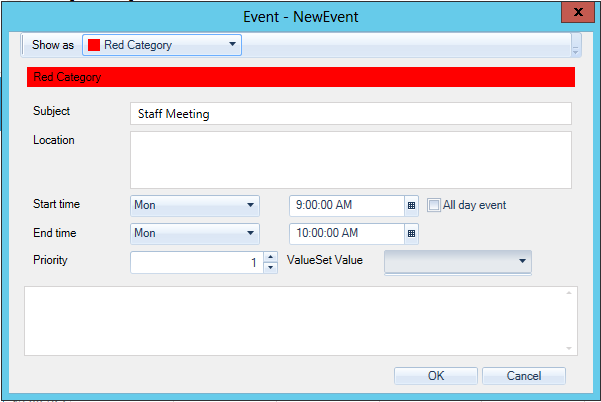
|
|
Note: Weekly events, by definition, reoccur on a weekly basis. This dialog box does not contain the recurrence button that is visible for Exception events. |
In order of priority, the following is the order of precedence in ScheduleWorX64:
General Events
Weekly events take precedence over general events
Holidays take precedence over weekly events and general events
Exceptions take precedence over holidays, weekly, and general events
Overrides take precedence over all other events. You apply an override directly to your schedule during runtime, specifying the override condition as well as its starting and stopping time. An override is similar to taking control over your schedule manually and takes precedence over all other events.
For a fuller discussion of priorities and precedence, go to the Priorities topics.
Weekly events are central in ScheduleWorX64, as this tool is meant to provide an organizational structure for the work week. The Exceptions tab creates one-time or recurring events that take precedence over weekly events. In Schedules in the Workbench, if you want to create an event that is neither a weekly recurring event nor a holiday, then you should define that event as an Exception event.
Holidays are defined as a day of the year. Some holidays always fall on the same day or date of the year. For example, Christmas is always December 25th. When December 25th falls on a weekend, you can schedule the following or preceding day as the holiday for employees. Other holidays can fall on a certain day within a certain week of a month, such as the Thanksgiving holiday in the United States, which falls on the fourth Thursday of November. Thanksgiving always impact a work week. ScheduleWorX64 gives you the flexibility to define both types of holidays.
You can define a collection of holidays as a holiday list, define holidays as days that contain events, and assign an event or collection of events on that holiday's date. If you do not create a time for a holiday, then the holiday is defined by default as an All Day event in the Edit Event dialog box.
See also: