|
|
The features on this page require an add-on to work with GENESIS64 Basic SCADA. |
|
|
The features on this page require an add-on to work with GENESIS64 Basic SCADA. |
Calendars represent the view of a schedule over time. You can alter the schedule you see on your screen by moving between the different tabs of the Schedule properties (See Creating a Schedule).
The Weekly tab shows weekly recurring events. You can set the number of days in the work week, and which days are part of the work week (or schedule). Only weekly recurring events show on this tab. You can print this calendar showing your regularly scheduled events.
Weekly Calendar in Schedule Properties
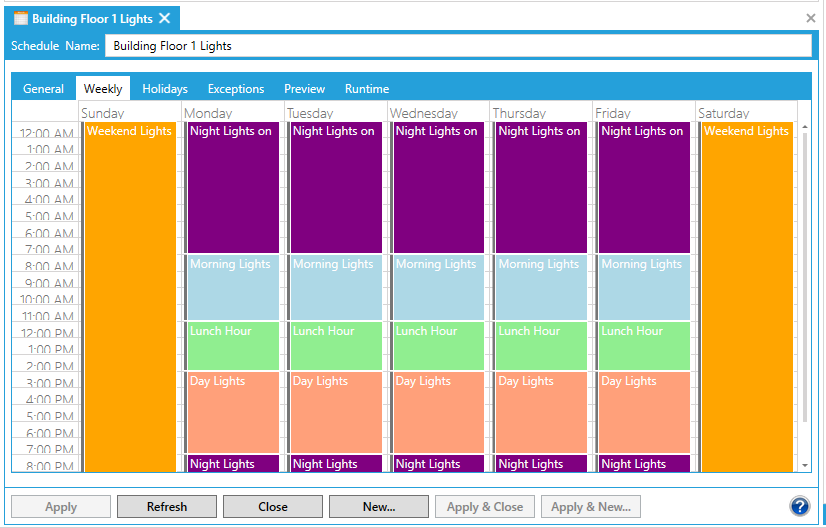
Holidays Tab in Schedule Properties
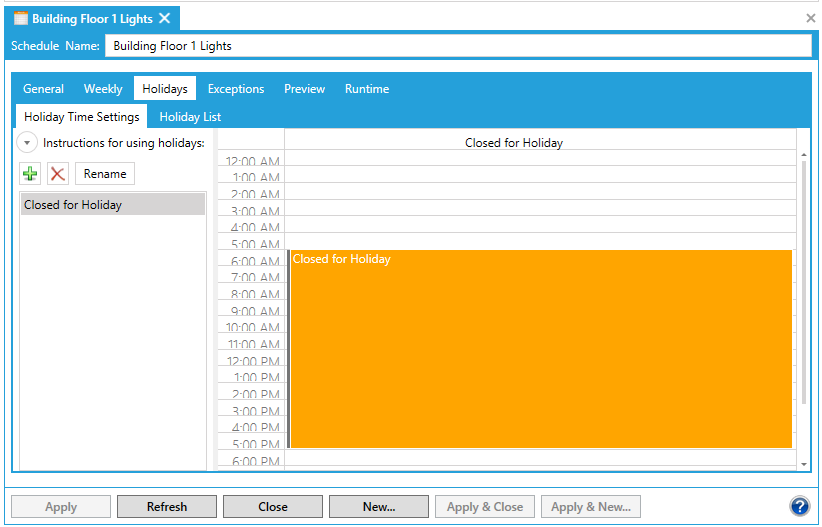
Exceptions Tab in ScheduleWorX64 Schedule Properties
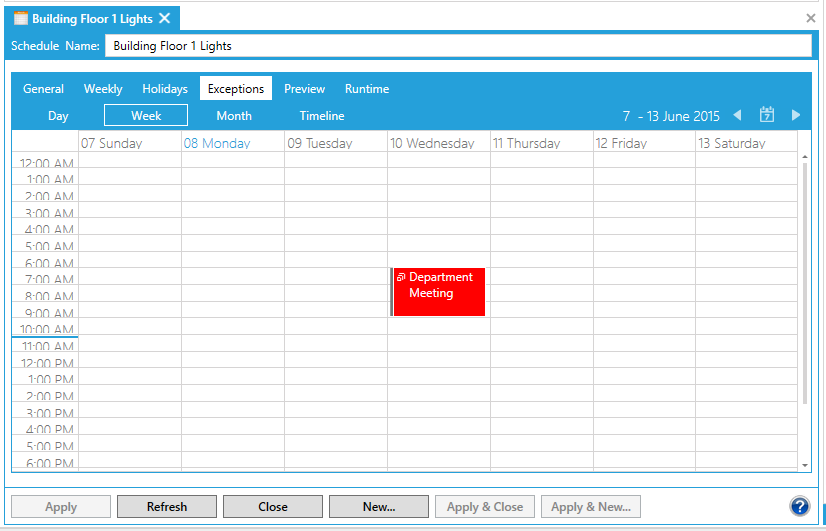
The Preview tab shows all defined events in a read-only display. You cannot create events on this tab, but you have the greatest flexibility in how you set up the calendar on this view. You can set daily, weekly, monthly, or timeline views on this tab. You can also print this calendar to see all defined events of all types.
Preview Tab in ScheduleWorX64 Schedule Properties
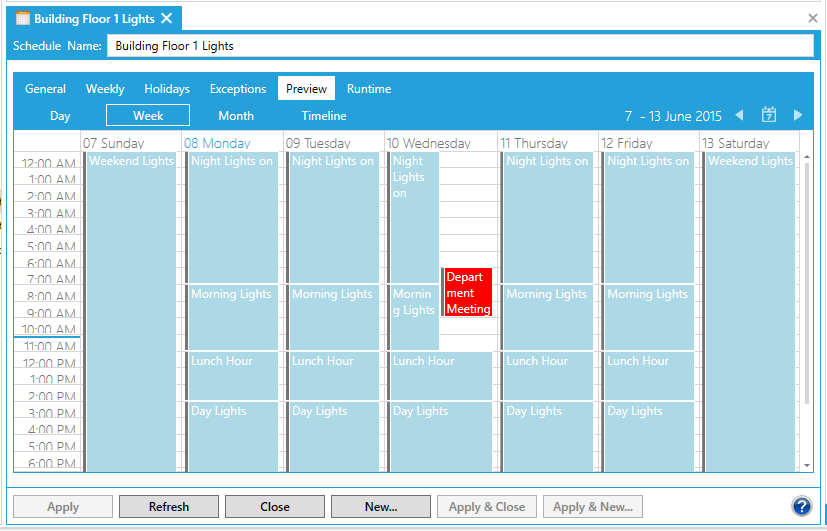
See also: