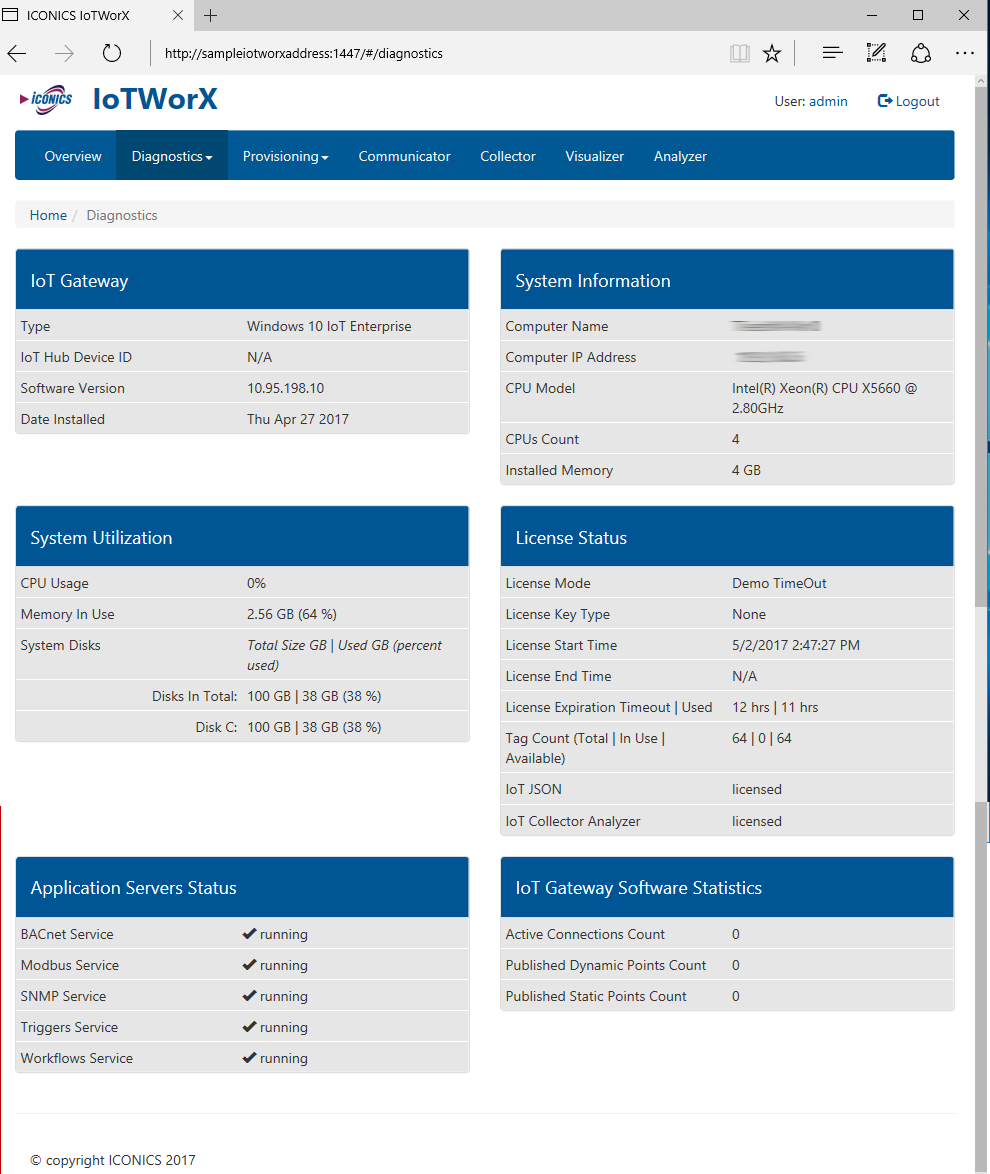
The Diagnostics tab of IoTWorX provides information on the status of the IoT Gateway itself, the system it is running on, and the contained modules.
Diagnostics Tab of IoTWorX
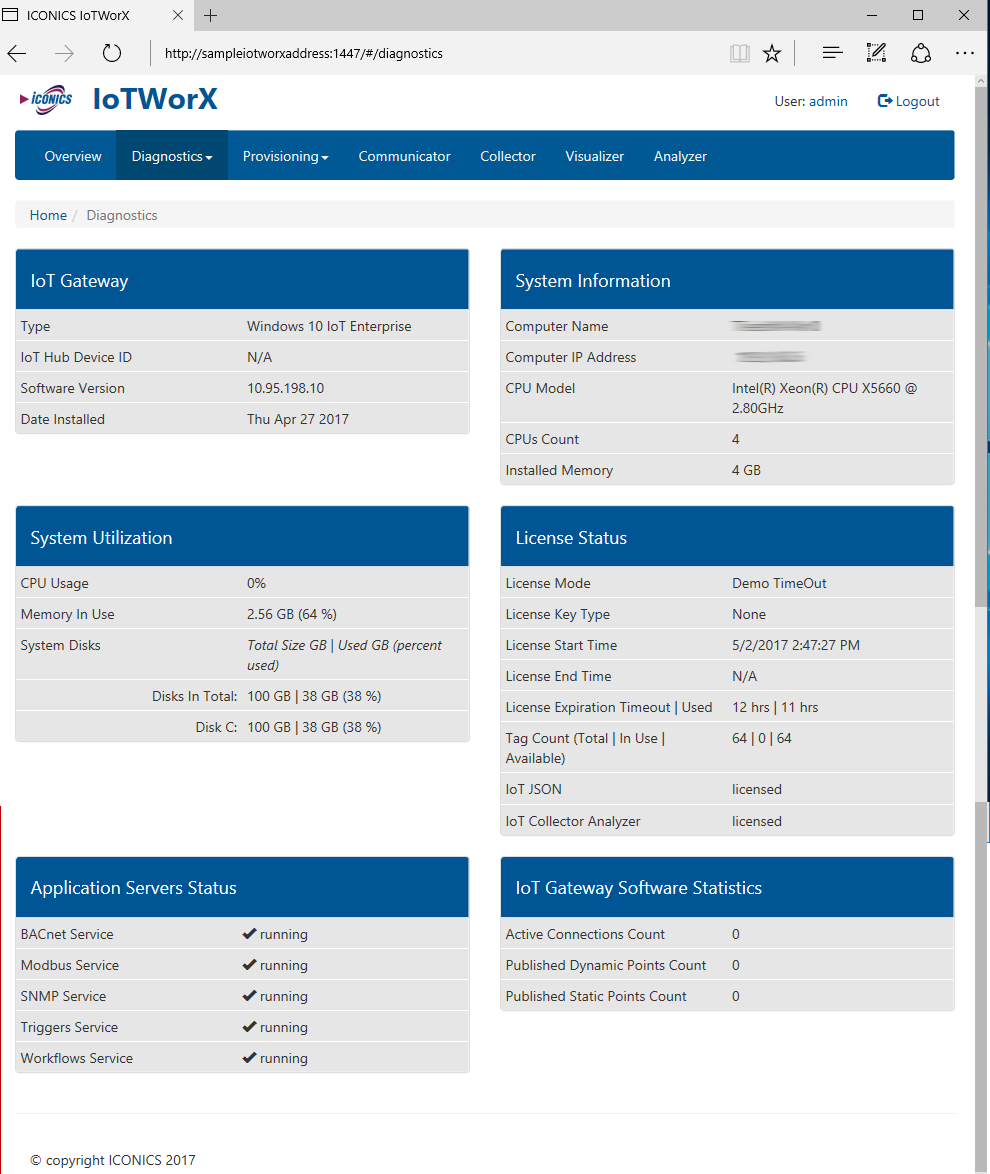
Clicking on the Diagnostics tab itself will show the screen above, containing the following sections:
IoT Gateway
Type - This shows the IoTWorX type.
IoT Hub Device ID - This shows the IoT Gateway Device ID, set as N/A by default and updated once the device has been provisioned.
Software Version - This shows the version of the ICONICS software installed.
Date Installed - This shows when the ICONICS software was installed.
System Information
Computer Name - Name of the computer where IoTWorX is installed.
Computer IP Address - IP address of the computer where IoTWorX is installed.
CPU Model - Identify of the CPU contained in the current computer.
CPUs Count - Number of CPU cores involved.
Installed Memory - The amount of memory currently installed.
System Utilization
CPU Usage - Shows the current percentage of CPU use.
Memory In Use- Shows the current memory in use as both size (in GB) and percentage.
System Disks - Shows the Total Size (in GB) and Used (in GB and in percent used). This includes the current status for Disks in Total and for Disk C.
License Status
License Mode -
License Key Type -
License Start Time -
License End Time -
License Expiration Timeout | Used -
Tag Count (Total | In Use | Available) -
IoT JSON -
IoT Collector Analyzer -
Application Servers Status
BACnet Service - Shows the status of the connection to BACnet communications/provided data.
Modbus Service - Shows the status of the connection to Modbus communications/provided data.
SNMP Service - Shows the status of the connection to SNMP communications/provided data.
Triggers Service - Shows the status of the connected configured triggers.
Workflows Service - Shows the status of the connected configured workflows.
IoT Gateway Software Statistics
Active Connections Count -
Published Dynamic Points Count -
Published Static Points Count -
The Diagnostics tab can also be used as a pulldown menu, allowing to check the status of:
See Also: