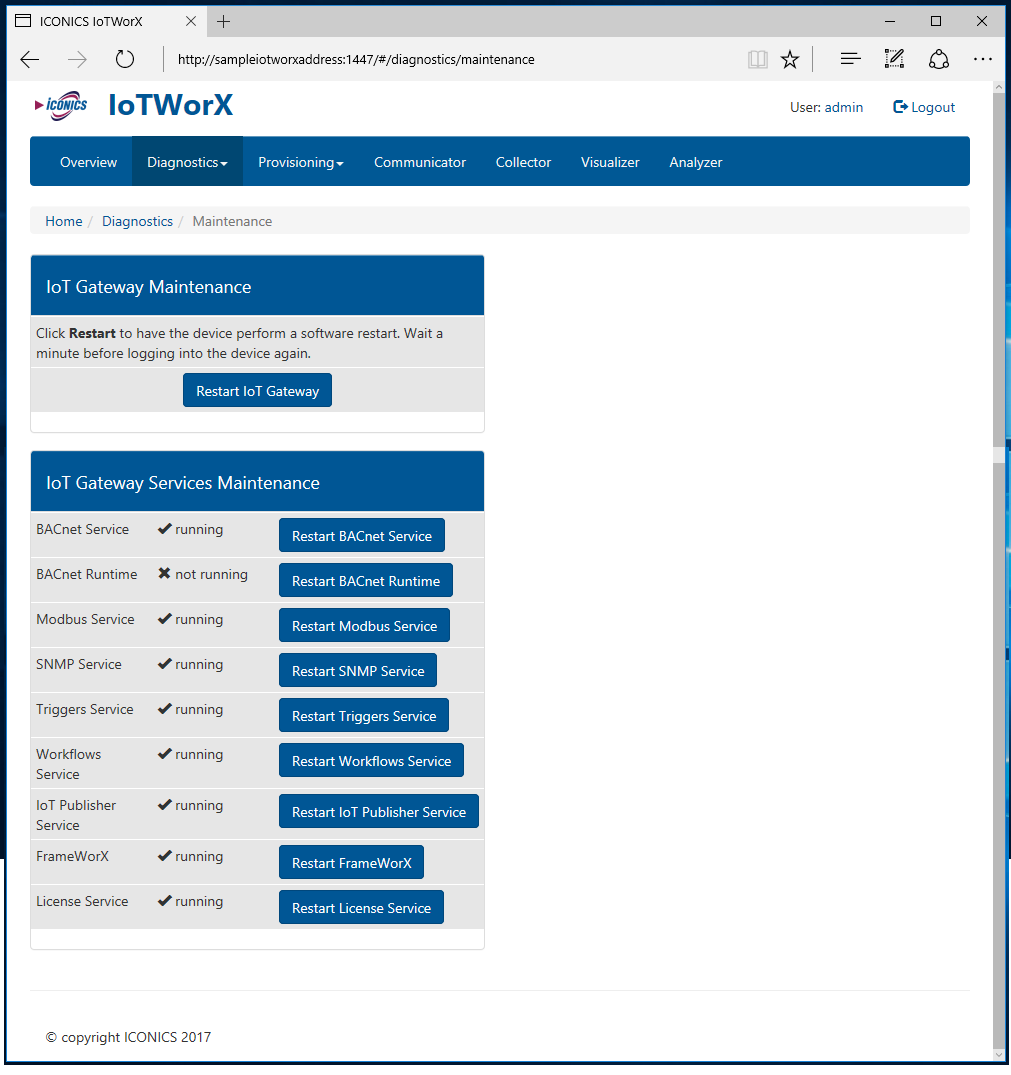
The Maintenance section of the Diagnostics tab, shown below, allows you to perform certain actions for system maintenance.
Restart IoT Gateway - Click this button to have the device perform a software restart. You will need to wait before logging back into the device.
This section provides the status (running or not running) of the associated IoT Gateway Services. You will be able to restart each listed service via the associated nearby button.
Restart BACnet Service - Click this button to restart the BACnet Service.
Restart BACnet Runtime - Click this button to restart the BACnet Runtime.
Restart Modbus Service - Click this button to restart the Modbus Service.
Restart SNMP Service - Click this button to restart the SNMP Service.
Restart Triggers Service - Click this button to restart the Triggers Service.
Restart Workflows Service - Click this button to restart the Workflows Service.
Restart IoT Publisher Service - Click this button to restart the IoT Publisher Service.
Restart FrameWorX - Click this button to restart the FrameWorX Service.
Restart License Service - Click this button to restart the License Service.
Diagnostics - Maintenance
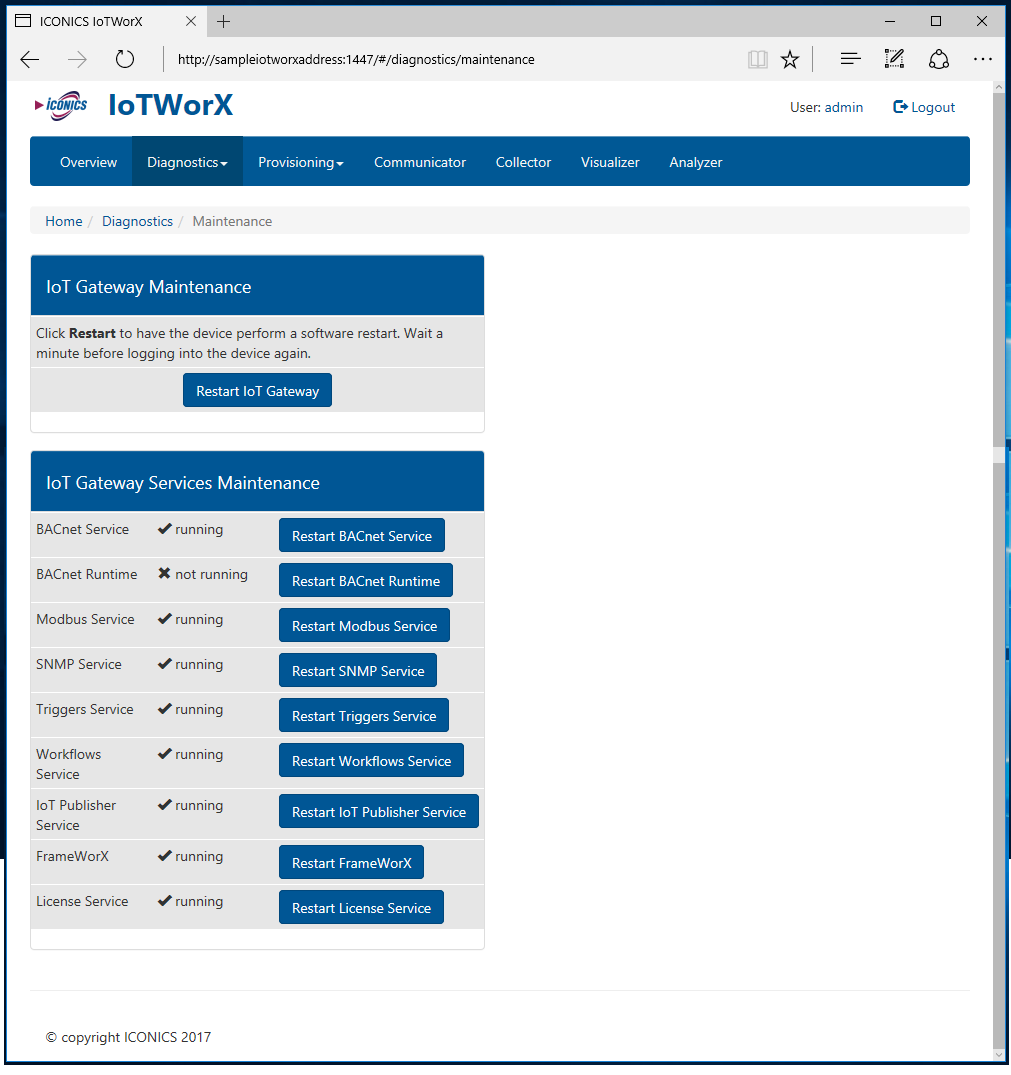
See Also: