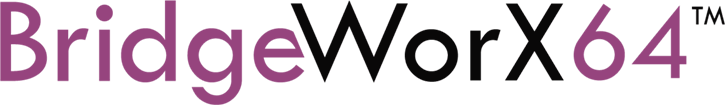
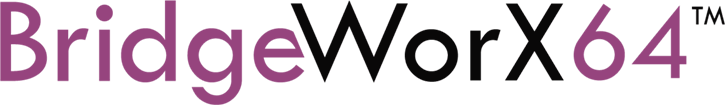
The BridgeWorX64 Viewer control in GraphWorX64 provides the ability to configure bridging in Runtime mode in a GraphWorX64 display.
To Use the BridgeWorX64 Viewer:
Within a GraphWorX64 display configuration, click on the Controls ribbon and then select the BridgeWorX64 Viewer control. This activates the control with a "+", allowing you to draw a box within the display field to your preferred size/measurement. Once you release the mouse button, the control will populate with a report configuration form. The result will look similar to the image below.
Configuring the BridgeWorX64 Viewer Control in GraphWorX64
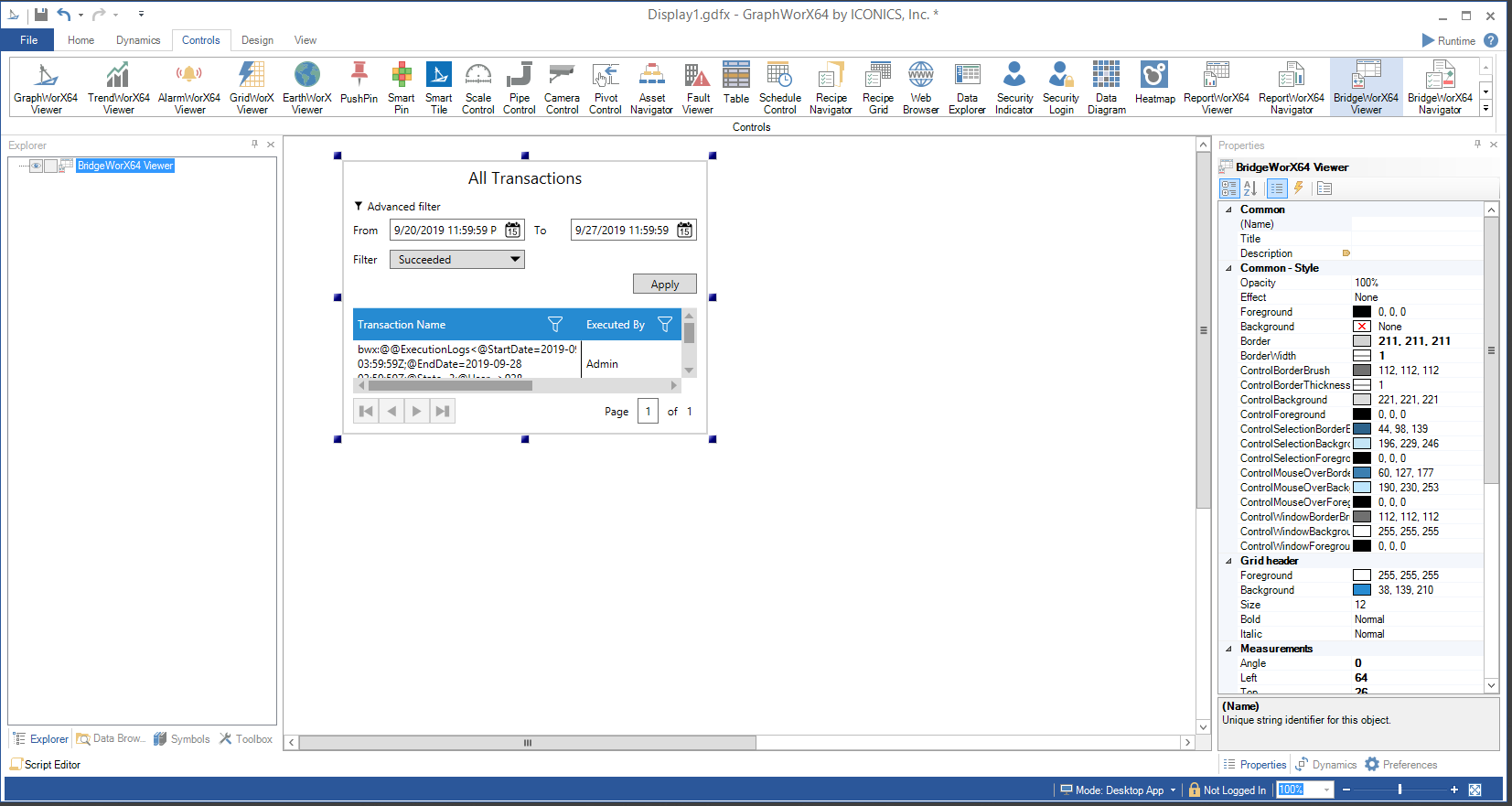
Once you have inserted the BridgeWorX64 Viewer control, you can edit its properties by right-clicking on the box and selecting Object Properties.
The BridgeWorX64 Viewer properties can be configured either through the Configuration window, shown below, or via the Properties section of the Workbench on the right side of the GraphWorX64 window.
BridgeWorX64 Viewer Configuration Window - GENERAL Tab
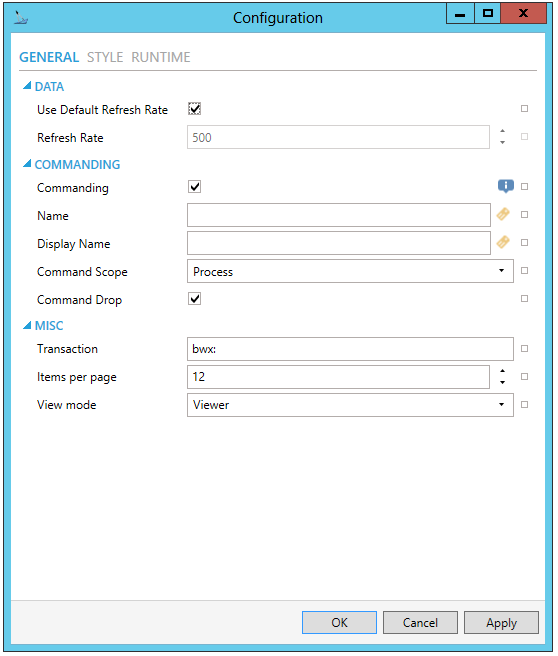
DATA
Use Default Refresh Rate -Use default refresh rate or refresh rate inherited from parent container.
Refresh Rate - Data refresh rate of data sources defined for properties, in milliseconds. Do not modify if you intend to use local variables for sharing data with other controls, e.g. selected asset or current time range.
COMMANDING
Commanding -Determines whether commands are enabled for this display. Use the CommandingName setting to specify a registration name.
Name -Name used for registering the control for commanding.
Display Name -User friendly control name.
Command Scope -Indicates whether commands sent and received by this display affect the current process only (Process) or all processes that are currently opened (Machine). For inter-process commanding, use the Machine option.
Command Drop -True to enable receiving commands by drag and drop.
MISC
Transaction -
Items per page -
View mode -
BridgeWorX64 Viewer Configuration Window - STYLE Tab
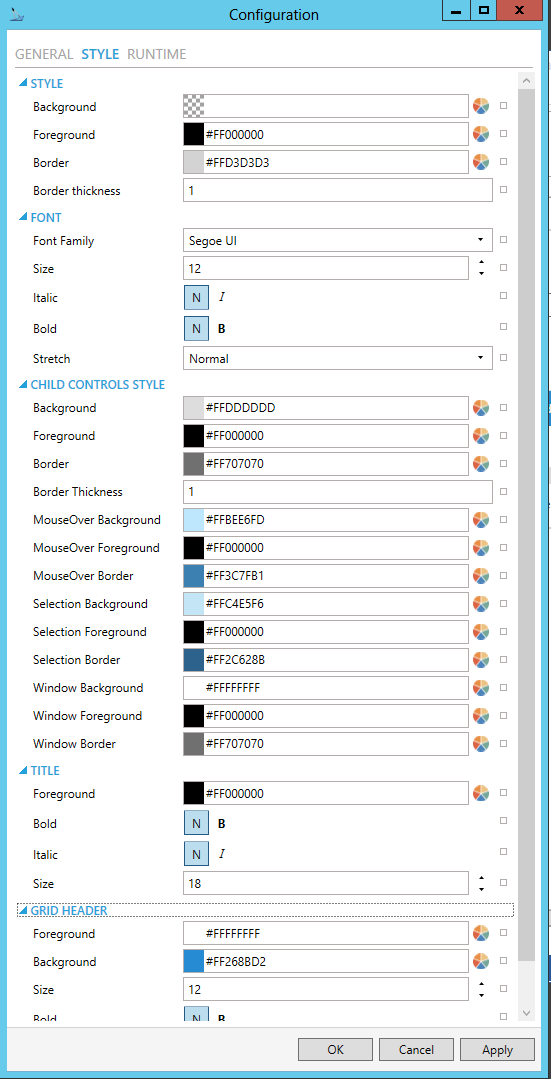
STYLE
Background - Background color, gradient or pattern of this object. You can enter a color code (if known) in the text entry field or click on the  button to open the Brush Picker window and set the properties for your background
button to open the Brush Picker window and set the properties for your background
Foreground - Foreground color, gradient or pattern of this object. You can enter a color code (if known) in the text entry field or click on the  button to open the Brush Picker window and set the properties for your foreround.
button to open the Brush Picker window and set the properties for your foreround.
Border - Color, gradient, or pattern of the border surrounding this object. You can enter a color code (if known) in the text entry field or click on the  button to open the Brush Picker window and set the properties for your border.
button to open the Brush Picker window and set the properties for your border.
Border thickness - Width of the border surrounding this object. Enter a thickness in the text entry field.
 button to open the Brush Picker window and set the properties for your alternate background.
button to open the Brush Picker window and set the properties for your alternate background. button to open the Brush Picker window and set the properties for your alternate foreground.
button to open the Brush Picker window and set the properties for your alternate foreground.NAVIGATOR STYLE
MouseOver Background - Background brush of item under mouse cursor. You can enter a color code (if known) in the text entry field or click on the  button to open the Brush Picker window and set the properties for your mouseover background.
button to open the Brush Picker window and set the properties for your mouseover background.
MouseOver Foreground - Foreground brush of item under mouse cursor. You can enter a color code (if known) in the text entry field or click on the  button to open the Brush Picker window and set the properties for your mouseover foreground.
button to open the Brush Picker window and set the properties for your mouseover foreground.
MouseOver Border - Border brush of item under mouse cursor. You can enter a color code (if known) in the text entry field or click on the  button to open the Brush Picker window and set the properties for your mouseover border.
button to open the Brush Picker window and set the properties for your mouseover border.
Selection Background - Background brush of selected item. You can enter a color code (if known) in the text entry field or click on the  button to open the Brush Picker window and set the properties for your selection background.
button to open the Brush Picker window and set the properties for your selection background.
Selection Foreground - Foreground brush of selected item. You can enter a color code (if known) in the text entry field or click on the  button to open the Brush Picker window and set the properties for your selection foreground.
button to open the Brush Picker window and set the properties for your selection foreground.
Selection Border - Border brush of selected item. You can enter a color code (if known) in the text entry field or click on the  button to open the Brush Picker window and set the properties for your selection border.
button to open the Brush Picker window and set the properties for your selection border.
Item Border Thickness - Border thickness of items. Enter a thickness in the text entry field.
Horizontal Gridlines -Brush of horizontal grid lines. You can enter a color code (if known) in the text entry field or click on the  button to open the Brush Picker window and set the properties for your horizontal gridlines.
button to open the Brush Picker window and set the properties for your horizontal gridlines.
Vertical Gridlines -Brush of vertical grid lines. You can enter a color code (if known) in the text entry field or click on the  button to open the Brush Picker window and set the properties for your vertical gridlines.
button to open the Brush Picker window and set the properties for your vertical gridlines.
Header Background - Background brush of grid header. You can enter a color code (if known) in the text entry field or click on the  button to open the Brush Picker window and set the properties for your header background.
button to open the Brush Picker window and set the properties for your header background.
Header Foreground - Foreground brush of grid header. You can enter a color code (if known) in the text entry field or click on the  button to open the Brush Picker window and set the properties for your header foreground.
button to open the Brush Picker window and set the properties for your header foreground.
Header Border - Border brush of grid header. You can enter a color code (if known) in the text entry field or click on the  button to open the Brush Picker window and set the properties for your header border.
button to open the Brush Picker window and set the properties for your header border.
FONT
CHILD CONTROLS STYLE
 button to open the Brush Picker window and set the properties for your background.
button to open the Brush Picker window and set the properties for your background. button to open the Brush Picker window and set the properties for your foreground.
button to open the Brush Picker window and set the properties for your foreground. button to open the Brush Picker window and set the properties for your border.
button to open the Brush Picker window and set the properties for your border. button to open the Brush Picker window and set the properties for your mouseover background.
button to open the Brush Picker window and set the properties for your mouseover background. button to open the Brush Picker window and set the properties for your mouseover foreground.
button to open the Brush Picker window and set the properties for your mouseover foreground. button to open the Brush Picker window and set the properties for your mouseover border.
button to open the Brush Picker window and set the properties for your mouseover border. button to open the Brush Picker window and set the properties for your selection background.
button to open the Brush Picker window and set the properties for your selection background. button to open the Brush Picker window and set the properties for your selection foreground.
button to open the Brush Picker window and set the properties for your selection foreground. button to open the Brush Picker window and set the properties for your selection border.
button to open the Brush Picker window and set the properties for your selection border. button to open the Brush Picker window and set the properties for your background of child control windows.
button to open the Brush Picker window and set the properties for your background of child control windows. button to open the Brush Picker window and set the properties for your foreground of child control windows.
button to open the Brush Picker window and set the properties for your foreground of child control windows. button to open the Brush Picker window and set the properties for your border of child control windows.
button to open the Brush Picker window and set the properties for your border of child control windows.TITLE
Foreground -Foreground color, gradient or pattern of this object.
Bold -Specifies the thickness of the font used to render text (bold).
Italic -Specifies the style of the font used to render text (italic).
Size -Specifies the size of the font used to render text.
GRID HEADER
Foreground -Foreground color, gradient or pattern of this object.
Background -Background color, gradient or pattern of this object.
Size -Specifies the size of the font used to render text.
Bold -Specifies the thickness of the font used to render text (bold).
Italic -Specifies the style of the font used to render text (italic).
BridgeWorX64 Viewer Configuration Window - RUNTIME Tab
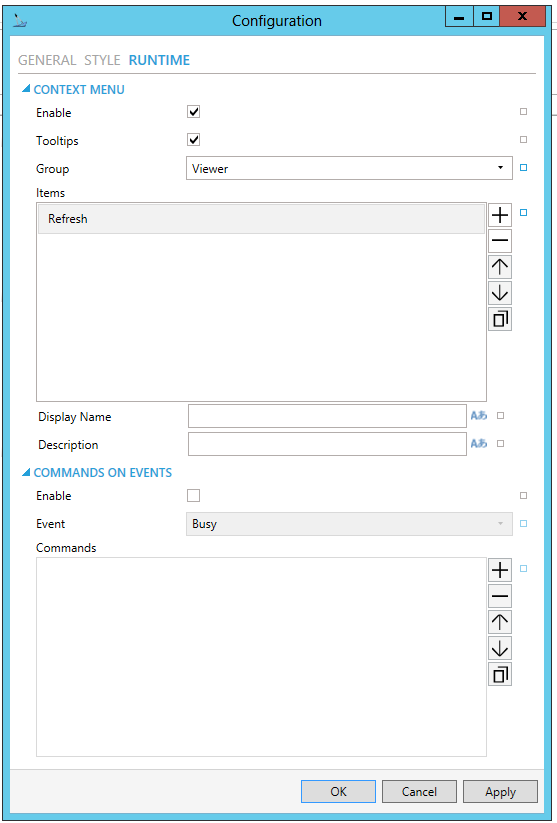
CONTEXT MENU
Enable - True to enable context menu on right click. Click the checkbox to enable context menu on right-click in the control. You can also click on the  button to reset the current setting.
button to reset the current setting.
Tooltips - Enables tooltips on hover in context menu items.
Group - Select context menu group for editing. Use the pulldown menu to select from any existing context menu group. You can also click on the  button to reset the current setting.
button to reset the current setting.
Items - Allows users to add items to a collection based on the selected Context Menu Group. Click on the plus sign [+] to add an item to the list. Click on the minus sign [-] to remove a listed item. Click on the up arrow to move a selected item higher in the list. Click on the down arrow to move a selected item lower in the list. Click on the  button to duplicate a selected entry in the list.
button to duplicate a selected entry in the list.
Viewer
Refresh - Action to refresh this item.
Separator - Horizontal separator to separate groups of context menu items.
Custom Command - Custom command that can be configured to run any command with custom parameters.
Command - Use the pulldown menu to select the Command you wish to include as a Context Menu Item. Click HERE for more info on Commands in GraphWorX64.
Display Name - Set the name displayed in configuration collection. Enter a Display Name in the text entry field. Click on the  button to open the Data Browser to set any required Language Alias. You can also click on the
button to open the Data Browser to set any required Language Alias. You can also click on the  button to reset the current setting.
button to reset the current setting.
Description - Set the description displayed in tooltip in configuration collection. Enter a Description in the text entry field. Click on the  button to open the Data Browser to set any required Language Alias. You can also click on the
button to open the Data Browser to set any required Language Alias. You can also click on the  button to reset the current setting.
button to reset the current setting.
[For Custom Command selection]
Command - The command associated with the control. Use the pulldown menu to select from available commands. See the Commanding topic for command definitions. You can also click on the  button to reset the current setting.
button to reset the current setting.
COMMANDS ON EVENTS
Note: The BridgeWorX64 Viewer is one of many controls that now supports executing commands on events. These events vary per control, but for the BridgeWorX64 Viewer they include:
Busy
Ready
Row Selected
Started
To configure the command to be executed when this event occurs, go to Runtime tab. Find the Commands on Events section, check Enable Commands on Events, then configure the form below.
 button to duplicate a selected entry in the list. For any Custom Command selected in the list, you can then select a specific Command and then complete the associated properties for that command. Click HERE for more info on Commands in GraphWorX64.
button to duplicate a selected entry in the list. For any Custom Command selected in the list, you can then select a specific Command and then complete the associated properties for that command. Click HERE for more info on Commands in GraphWorX64.Common
(Name) - Unique string identifier for this object.
Title - Title for this object. Unlike the Name property, the Title does not have to be unique.
Description - Description for this object. The Description typically appears as a tooltip for the object.
Common-Style
Opacity - Overall opacity of this object (0% = fully transparent. 100% = fully opaque).
Effect - Visual effects (3D-edge, shadow, glow, blue) applied to this object.
Foreground - Foreground color, gradient, or pattern of this object.
Background - Background color, gradient, or pattern of this object.
Border - Color, gradient, or pattern of the border surrounding this object.
BorderWidth - Width of the border surrounding this object.
ControlBorderBrush - Border brush of child controls.
ControlBorderThickness - Border thickness of child controls.
ControlBackground - Background brush of child controls.
ControlForeground - Foreground brush of child controls.
ControlSelectionBorderBrush - Border brush of selected child controls.
ControlSelectionBackground - Background brush of selected child controls.
ControlSelectionForeground - Foreground color of selected child controls.
ControlMouseOverBorderBrush - Border brush of child controls under mouse cursor.
ControlMouseOverBackground - Background brush of child controls under mouse cursor.
ControlMouseOverForeground - Foreground brush of child controls under mouse cursor.
ControlWindowsBorderBrush - Border brush of child control windows.
ControlWindowBackground - Background brush of child control windows.
ControlWindowForeground - Foreground brush of child control windows.
Grid header
Foreground -Foreground color, gradient, or pattern of this object.
Background -Background color, gradient, or pattern of this object.
Size -Specifies the size of the font used to render text.
Bold -Specifies the thickness of the font used to render text (bold).
Italic -Specifies the style of the font used to render text (italic).
Measurements
Angle - The current angle of rotation for this object.
Left - Horizontal position of top-left corner of the object.
Top - Vertical position of the top-left corner of the object.
Width - Width of the object.
Height - Height of the object.
Padding - The amount of space surrounding the content of this object.
Misc
Transaction -
View Mode -
Items per page -
Misc-Commanding
CommandingEnabled - Determines whether commands are enabled for this display. Use the CommandingName setting to specifiy a registration name.
DragAndDropCommandingEnabled - Set to True to enable receiving commands by drag and drop method.
CommandingName - Name used for registering the control for commanding.
CommandingDisplayName - User friendly control name.
MaxCommandScope - Indicates whether commands sent and received by this display affect the current process only (Process) or all processes that are currently opened (Machine). For inter-process commanding, use the Machine option.
Note: The BridgeWorX64 Viewer is one of many controls that now supports executing commands on events. These events vary per control, but for the BridgeWorX64 Viewer they include:
Busy
Ready
Row Selected
Started
To configure the command to be executed when this event occurs, go to Runtime tab. Find the Commands on Events section, check Enable Commands on Events, then configure the form below.
Text
FontFamily - Specifies the name of the font used to render text.
FontSize - Specifies the size of the font used to render text.
FontStyle - Specifies the style of the font used to render text (italic).
FontWeight - Specifies the thickness of the font used to render text (bold).
Title
Foreground -Foreground color, gradient, or pattern of this object.
Bold -Specifies the thickness of the font used to render text (bold).
Italic -Specifies the style of the font used to render text (italic).
Size -Specifies the size of the font used to render text.
3. After setting the Object Properties, the BridgeWorX64 Viewer control can be saved when the containing GraphWorX64 display itself is saved.
Putting a GraphWorX64 display containing a BridgeWorX64 Viewer control into Runtime mode allows for additional options, as shown below.
The BridgeWorX64 Viewer control can work in conjunction with the BridgeWorX64 Navigator control within the same GraphWorX64 display. In the example below, the BridgeWorX64 Navigator control can be seen in the right side of the display area.
BridgeWorX64 Viewer in Runtime Mode in GraphWorX64
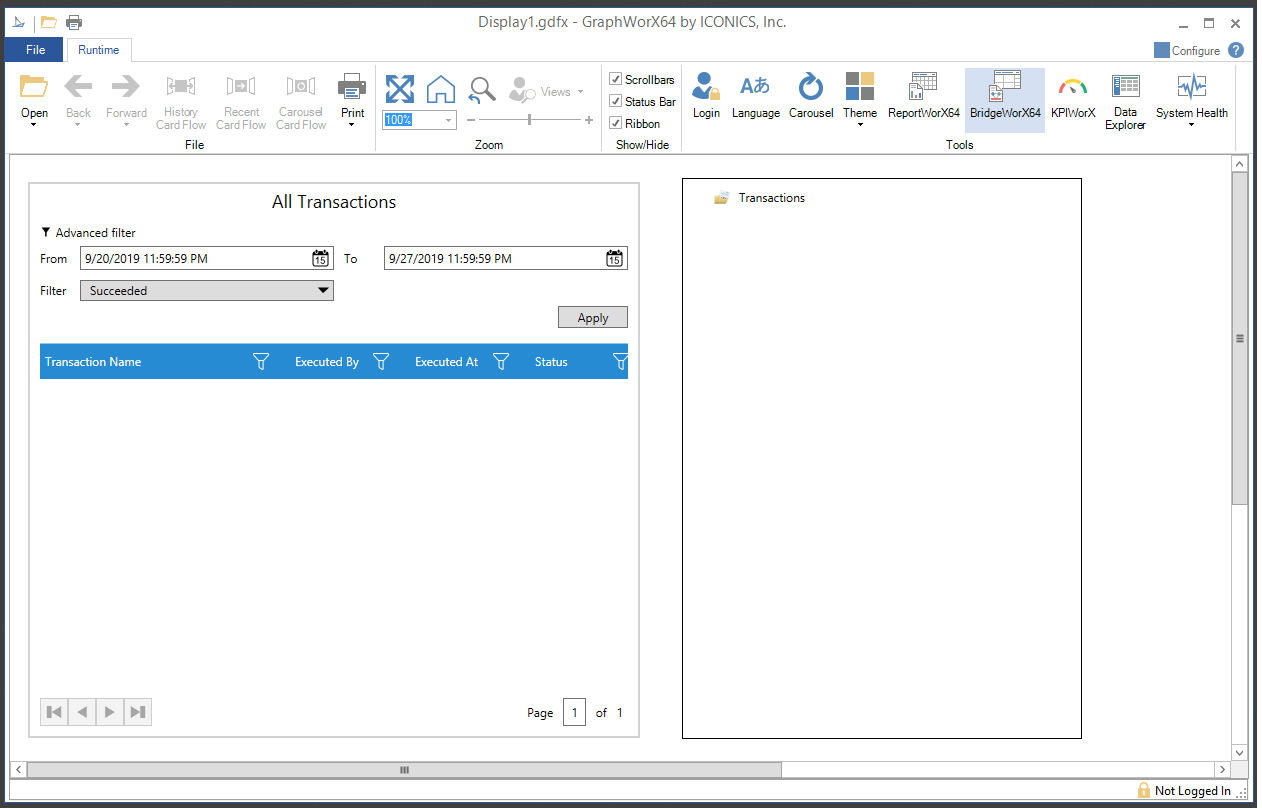
Advanced Filter - Click this link to show or hide the report selection criteria.
From - Enter a starting date (in the text entry field) for transactions or click on the  button, which opens the date/time picker tool and select your preferred date.
button, which opens the date/time picker tool and select your preferred date.
To - Enter an ending date (in the text entry field) for transaction or click on the  button, which opens the date/time picker tool and select your preferred date.
button, which opens the date/time picker tool and select your preferred date.
Filter - Use the pulldown menu to select from Standby, Running, Cancelled, Succeeded, Failed, Hibernating, or Awake.
Apply - Click this button to run your transaction search according yo the set selection criteria.
Drag columns here to enable grouping - When multiple items are listed in the bottom section of the viewer, you can drag columns to this area of the control to group by that column header.
For listed generated transactions, you can see information including Transaction Name, Executed By, Executed At and Status.
See Also:
Get Transaction Information in a Dataset Point