|
|
The features on this page require a GENESIS64 Advanced license and are not available with GENESIS64 Basic SCADA . |
|
|
The features on this page require a GENESIS64 Advanced license and are not available with GENESIS64 Basic SCADA . |
Creating a new tag or clicking on an existing tag causes the following screen to appear.
Item (Tag) Properties in SNMP Connector in GENESIS64 the Workbench
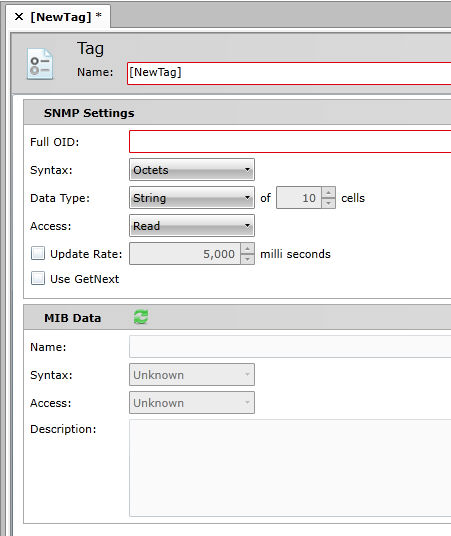
From here you can configure all the information about the SNMP tag:
Name: Enter the name of the SNMP Tag. The name of the tag is critical. For Scalar Values, Table Tags and Array Tags (see Exploring the Network), you can change the name of the tags, without limits. For array elements, it is dangerous to change the ending part of the name because it contains information about the Full OID itself.
Snmp Data
Full OID: The identifier for every SNMP tag is the Full OID. This information enables the retrieval of the associated data in the MIB dictionary tree (if it exists).
Syntax: Specifies the SNMP type of the tag. It can also be a table, but only if the SNMP item associated with the tag (which has the very same Full OID) is a table, too.
Override Update Rate: Check the Override Update Rate check box and then you can enter a device Update Rate only for the selected tag.
Use GetNext: Check this check box to retrieve values through a Get-next instead of the default Get. This field is disabled for Array Data, Table Data, and writable tags.
Data Type: Specifies the OLE data type, and is identical to the OPC data type. This field must be set to Array for SNMP tables.
Access: A tag can be readable, writable, both or none.
Update Rate:
MIB Data
The MIB Data section is automatically completed when the Snmp Data section has been completed and the SNMP Tag has been saved:
Name
Syntax
Access
Description
Example Tag Configuration in SNMP Configurator
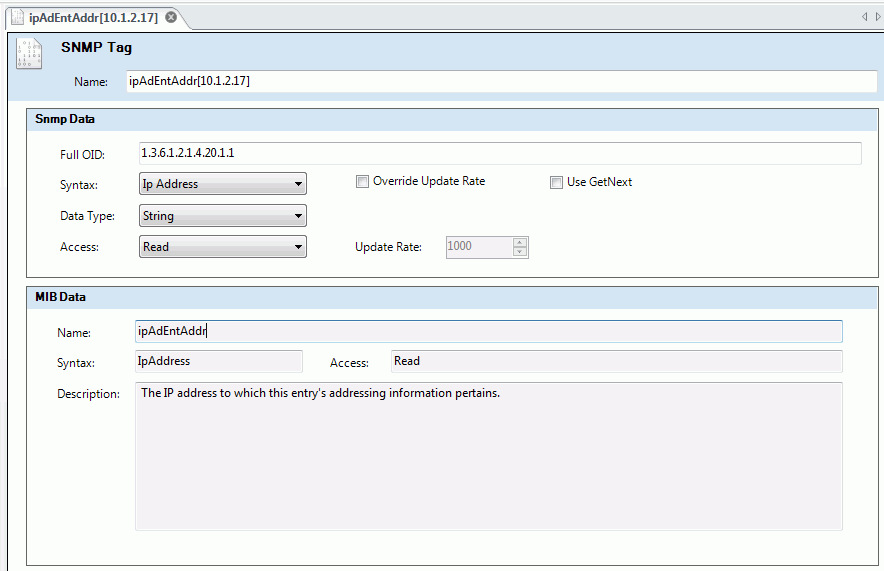
In the example above, the name of the tag is composed by the SNMP Item name and the index of the Array (which is the IP Address 10.1.2.17). To retrieve in runtime the value of the tag, the Full OID "1.3.6.1.2.1.4.20.1.1" (which is the same Full OID of the SNMP Object ipAdEntAddr ) and the index of the Array "10.1.2.17" are concatenated to obtain the real "address" of the information: "1.3.6.1.2.1.4.20.1.1.10.1.2.17". If the index is changed or deleted, the data will not be retrievable anymore. However you can change the index coherently to obtain different elements of the array.
See also: