Alarm counters are real-time points exposed from the Hyper Alarm Server address space and appear under each Area and directly in the root. They count the number of alarms or determine the maximum severity of alarms that match a condition configured through an expression.
All alarm sources under the given Area and under any nested Area are candidates to be counted by a counter. The alarms must not be in the Inactive Acknowledged state though, as this state is considered the default state, and is the state when the alarm disappears from the alarm viewer.
These counters behave the same as the Alarm Counters in AssetWorX, so users familiar with AssetWorX should be immediately familiar with the Hyper Alarm Server counters.
Internally, the Hyper Alarm Server only processes alarm counter that are on scan by a client. Counters that are not read by a client do not consume any resources. A new value gets counted every second, regardless of the scan rate requested by the client.
After installation, the Hyper Alarm Server defines a set of 6 counters. The image below shows them as they look like when browsing from the GraphWorX64 Data Browser.
Set of Counters
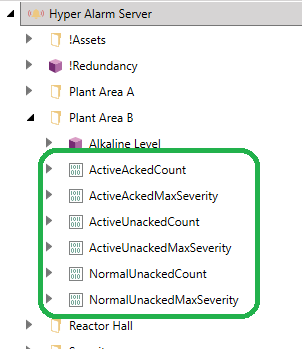
These counters can be deleted, modified or new counters added to the system. The next sections shortly describe each of the relevant configured fields of an alarm counter.
This field only serves for documentation purposes, its value does not appear anywhere else.
Uncheck, if the counter should not be processed by the Hyper Alarm Server runtime, but you do not want yet to entirely delete the counter.
The result of the expression should a Boolean value or a value that can be converted into a Boolean. Based on the result, the counter determines whether to include the alarm. As stated earlier, all alarms on the current and on all nested Areas are candidates, except if they are in the Inactive Acknowledged state.
Filtering can be done based on any of the fields of the alarm, but no other inputs into the expression are allowed, especially no outside inputs like OPC UA points.
Simple Count
The counter returns the number of alarms that match the Expression.
Maximum Severity
The counter returns the maximum severity of all the alarms that match the Expression. If no alarms match, then the value of the counter will be empty.
See Also: