|
|
The features on this page require an add-on to work with GENESIS64 Basic SCADA. |
|
|
The features on this page require an add-on to work with GENESIS64 Basic SCADA. |
This section covers how to add ICONICS BACnet Connector to the Workbench64 configuration/runtime tool.
From the Project ribbon, click on the Edit Project button. You can also click on the Edit project button in the Project Explorer. This will bring up the "Add/Remove Project Application" box, from where you can choose your required Workbench64-integrated applications.
Click on the Add button, then select "BACnet". Once you have completed selecting your desired application(s), click on the Close button.
Application Selection in Workbench64
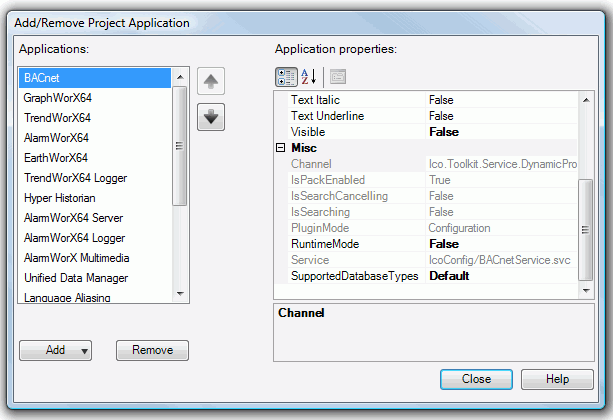
Once your selected applications are successfully loaded into Workbench64, you will see their representative icons appear in the bottom left of the Project Explorer.
BACnet Icon at Bottom of Project Explorer in Workbench64

See also: