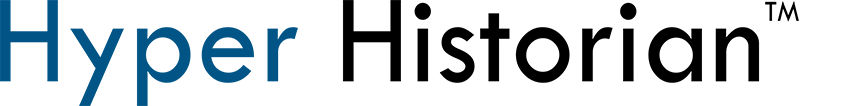
Welcome to ICONICS Hyper Historian™, a powerful, high performance plant historian designed from the ground up using 64-bit and .NET. As a robust, scalable, and secure enterprise-wide, real-time data historian, it leverages the latest operating systems such as Windows 10, in addition to 64-bit processors.
Hyper Historian was designed for the most mission-critical applications demanding the highest level of availability, providing unparalleled performance with very efficient use of computer resources. Hyper Historian utilizes a high compression, advanced, Swinging Door algorithm and takes advantage of 64-bit hardware and software architectures, allowing it to access more CPU power and memory than traditional 32-bit-based historians and providing highest performance possible.
Key features include:
Industry-standard Data Connectivity
OPC UA, OPC HDA
SNMP, BACnet
Database
Optimistic Concurrent Multi-user Configuration
Web-based Configuration and Administration
Unattended Data Archiving and Backup
2D Real-time Charts
Real-time and Historical Data Replay
Multiple Remote Data Collectors
Store and Forward Technology
Integration with ICONICS BizViz™ Solutions
Alarm Management
Diagnostic and Data Tracing with NET Event Logs
Integrated Redundancy
New for Version 10.96
Click HERE for info on other improvements to Hyper Historian in Version 10.97.
Hyper Historian can use Swinging Door data compression for storing huge volumes of quickly changing data. But even without the Swinging Door data compression, it can log up to 100,000 data events per second, or more, on reference hardware for real-time, enterprise-wide information.
Hyper Historian has robust, built-in software redundancy for mission-critical applications that require uninterrupted access and collection of data. Automatic Store and Forward technology ensure data integrity, in the event of system upset or communications disruption.
Hyper Historian uses advanced data integration, providing unsurpassed connectivity to any device via:
OPC UA
OPC-HDA
OPC XML
SNMP
BACnet
or database values
Users can easily collect information from multiple plants, facilities or throughout the enterprise. Data sources such as PLCs, I/O devices, HMI applications and network devices can be collected and stored for reporting and analysis.
Hyper Historian includes an industry standard SQL Query interface, enabling tight integration with Microsoft SQL-compatible database such as Microsoft SQL Server 2012/2008/2005. Hyper Historian also has a unique automation archiving feature that allows for routine or triggered scheduling of data archives, freeing up disk space and backing up files for long-term storage and/or retrieval.
The Workbench inside Hyper Historian features a thin client with an optimistic concurrent design and acts as the central configuration environment and operator interface. The runtime operational interface allows for complete visualization of real-time and historical data with 2D and 3D charts. The Workbench’s advanced configuration console performs complete service management and has integrated layout/project management and remote pack-and-go deployment capabilities.
Users can choose from a wide library of 2D charts such as X vs. Y, logarithmic, bar graph, strip chart recorder, circular and more, to build clear and accurate representations of real-time and historical data. Intuitive ribbons and galleries help to customize trends by adding color, gradients, smooth animation, translucency/glass effects, anti-aliasing and more, making data analysis clear and straightforward. Users can drag and drop sources during runtime and view multiple trends simultaneously.
Users can trend production numbers against a target. Data can also be exported in tabular formats, and it is possible to enter operator comments, as well as manage lab data and audit trails in accordance with 21 CFR Part 11 policies.
Hyper Historian can also connect with the entire ICONICS BizViz Manufacturing Intelligence/Business Visualization suite, to create best-in-class reporting, analysis, portal or data bridging applications.
Hyper Historian Architecture
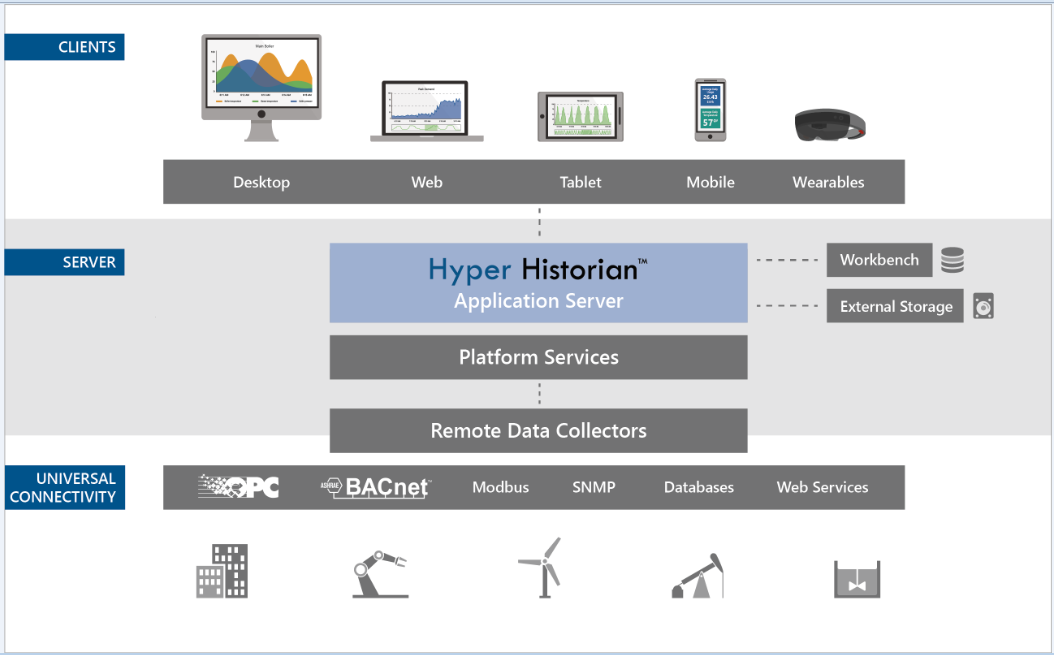
Hyper Historian integrates with the Workbench, ICONICS BizViz, third-party applications, remote data collectors and more. The Hyper Historian architecture consists of the logger and collector members. Under the Standard license, the Hyper Historian Logger and Collector run within the same service. The Enterprise license has additional features including redundant collectors and loggers with Store-and-Forward technology, utilization of multiple CPUs, and remote collectors. In addition, there is a separate service for the logger and the collector(s).
MergeWorX is a tool for automatically or manually inserting data into Hyper Historian. It is typically used for importing historical or log data from databases, other historians, intermittently-connected field devices, and other equipment such as PLCs, providing high resolution recording from these devices and greatly increased reliability of capturing all data, even when network outages occur. You can include a configuration from MergeWorX when packing a Hyper Historian project using Pack and Go. For more information, refer to the MergeWorX topic.
Hyper Historian is right for your project if the historian must do one or more of the following.
Maintain High Quality Data Integrity. In many industries, historical data must always be available. Using Store-and-Forward technology and Redundancy, Hyper Historian can store and preserve data in the event of a disruption in communication.
Be Scalable in Changing Environment. Some projects are always evolving and increasing in size. With ICONICS Hyper Historian, you can easily adapt to changes in your system such as the addition of new devices. With optimistic concurrency through web-based configuration, updating a system is now easier than ever. ICONICS Hyper Historian is compatible with the latest operating systems.
Optimize Space Used for Storage. While cost of storage is decreasing, the amount of time spent maintaining storage can add up after a while. The Hyper Historian uses a Swinging Door Algorithm to optimize disk space. Furthermore, the Hyper Historian does not log to a relational database for improved efficiency. Instead, data can be stored in memory for a specified period or written to a flat file format. Hyper Historian also provides automatic archiving, which detaches older data and moves it to a remote location.
Provide High Resolution Data. Some processes require fast data collection rates for later data analysis. Using the processing power of 64-bit processors and additional memory capacity, Hyper Historian can handle over 50,000 data events per second.
Integrate with Other Software. Once you have a wealth of data, you will want a way to utilize it. The ICONICS Hyper Historian provides many possibilities of integrating with other software. Using its OPC UA and OPC HDA interfaces, you can replay data using ICONICS TrendWorX products. Additionally, the Hyper Historian integrates smoothly with the BizViz suite of products such as BridgeWorX and ReportWorX to name a few. The SQL Query Engine provides access to logged data from relational databases such as Microsoft SQL Server.
See Also:
System Administration: [Calculation Tasks Management, Aggregate Tasks Management, Synchronization Tasks Management, Archiving Management, System Settings]
Calculation Triggers: [Time Trigger, Data Trigger]
Backfilling Energy AnalytiX with Hyper Historian Data