|
|
The features on this page require a GENESIS64 Advanced license and are not available with GENESIS64 Basic SCADA . |
|
|
The features on this page require a GENESIS64 Advanced license and are not available with GENESIS64 Basic SCADA . |
The Energy AnalytiX product release is a new version of the previous releases of Energy AnalytiX (including 10.95.xx) based on a new architecture.
Energy AnalytiX integrates a number of ICONICS key technologies in order to provide an energy management solution. These include:
Assets AnalytiX
AssetWorX
Hyper Historian
AnalytiX-BI
KPIWorX-BI
Energy AnalytiX is deployed using the AssetWorX infrastructure and the Asset AnalytiX support for mapping equipment properties to Hyper Historian tags and calculations. As such, an end user can add energy functionality to any asset using the Energy AnalytiX extension in Workbench Desktop.
High Level Architecture of Energy AnalytiX
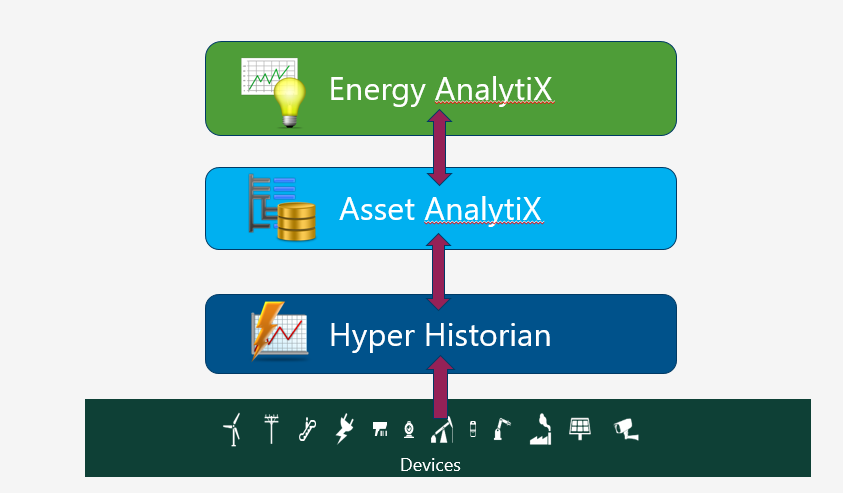
The overall energy application functionality is based on the following steps:
Define energy management (extension) on assets.
Expose energy data as AssetWorX / Hyper Historian data sources.
Transparently propagate data collections and calculations to Hyper Historian by using Asset AnalytiX as a platform.
Implement core Energy Analysis calculations as a function library.
Make all data available through AssetWorX of Hyper Historian data access interface.
When the user installs Energy AnalytiX, a new energy-related function library is added to Hyper Historian, which implements the logic for processing energy-related calculations inside Hyper Historian.
Energy Related Function Library in Hyper Historian
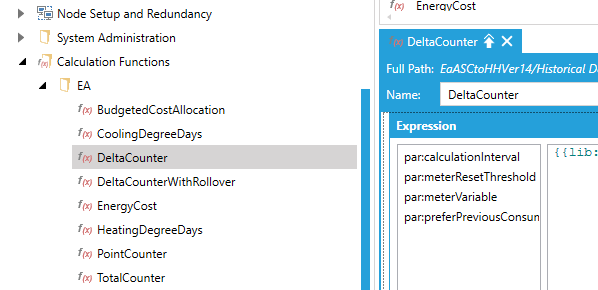
In addition, a number of pre-configured Hyper Historian calculation triggers are created to process the various energy calculations based on the AssetWorX tree level and related processing time and phases.
Energy AnalytiX Related Calculation Triggers in Hyper Historian
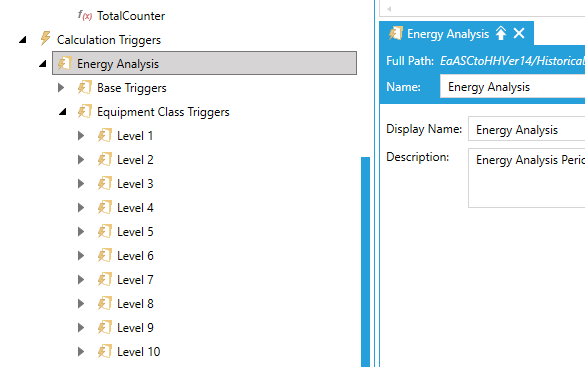
Energy AnalytiX Based Equipment Properties
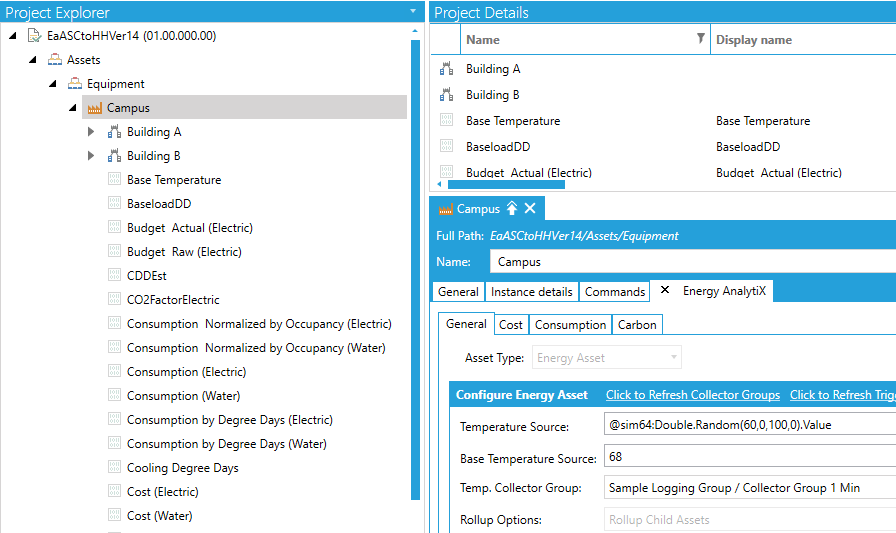
The end user can browse for all energy-related data using the standard ICONICS data browser.
Energy Data Exposed through Hyper Historian in Data Browser
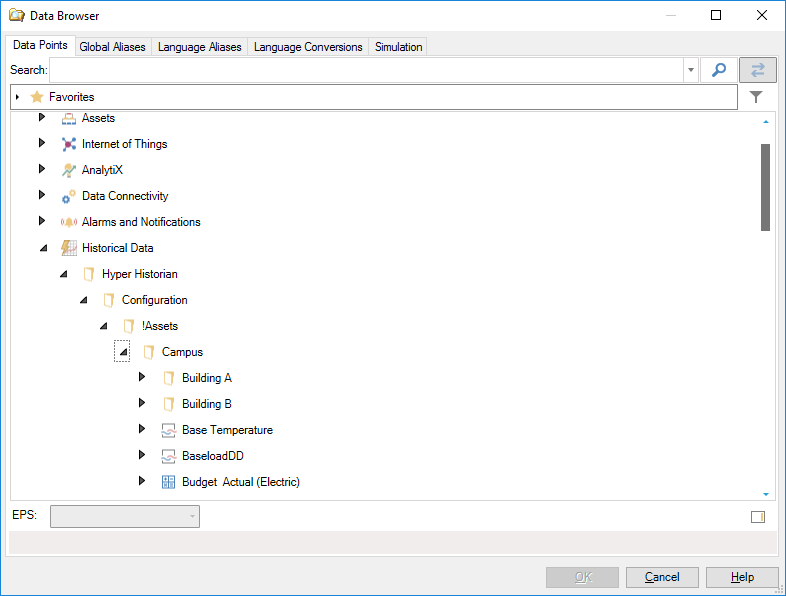
Note: All entities created by Energy AnalytiX installation, such as energy function library folders, calculation triggers, AnalytiX-BI energy-related data model, or Periodic Triggers under Actions should NOT be deleted or renamed by the end user. Otherwise, the Energy AnalytiX product functionality may be compromised.
For Energy AnalytiX to function properly the following configurations and applications need to reside on the same configuration database:
Assets
Assets AnalytiX
Hyper Historian
Energy AnalytiX
Triggers, AnalytiX-BI (optional)
Creating an Energy AnalytiX Database in Workbench
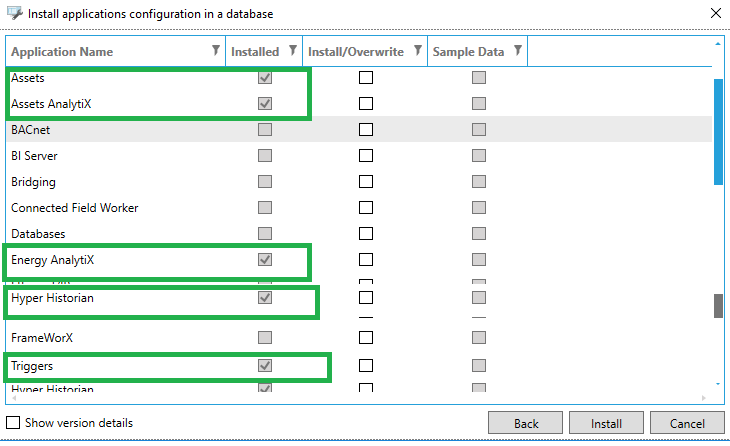
For Energy AnalytiX to properly collect, calculate and display data the following services must be running:
AssetWorX Point Manager
Provides data access for energy data exposed as equipment properties
Hyper Historian Logger Service
Central data collection and data calculations engine and repository
Provides data access to energy data exposed as Asset AnalytiX extensions
Energy AnalytiX service
Background tasks service for energy data
Supports meter data spikes repairs
Supports periodic or on-demand Energy Star data exports
AnalytiX-BI point manager
Hosts energy analysis data model for the energy dashboard data access and analytics
Triggers service
Schedules periodic tasks for AnalytiX-BI data model and energy dashboard
Required Services for Energy AnalytiX Functionality
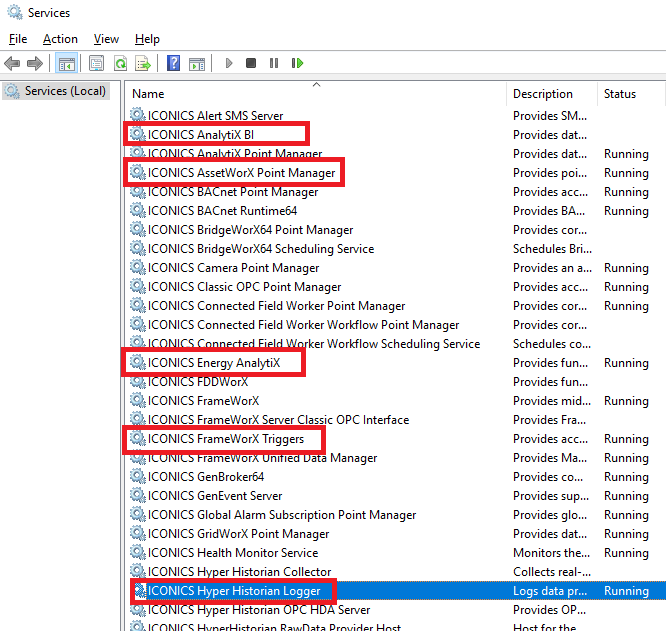
See Also:
Energy AnalytiX Runtime Overview
Working with Energy AnalytiX Runtime Modules