|
|
The features on this page require a GENESIS64 Advanced license and are not available with GENESIS64 Basic SCADA . |
|
|
The features on this page require a GENESIS64 Advanced license and are not available with GENESIS64 Basic SCADA . |
Configure modules for multiple IoT Edge Device Window
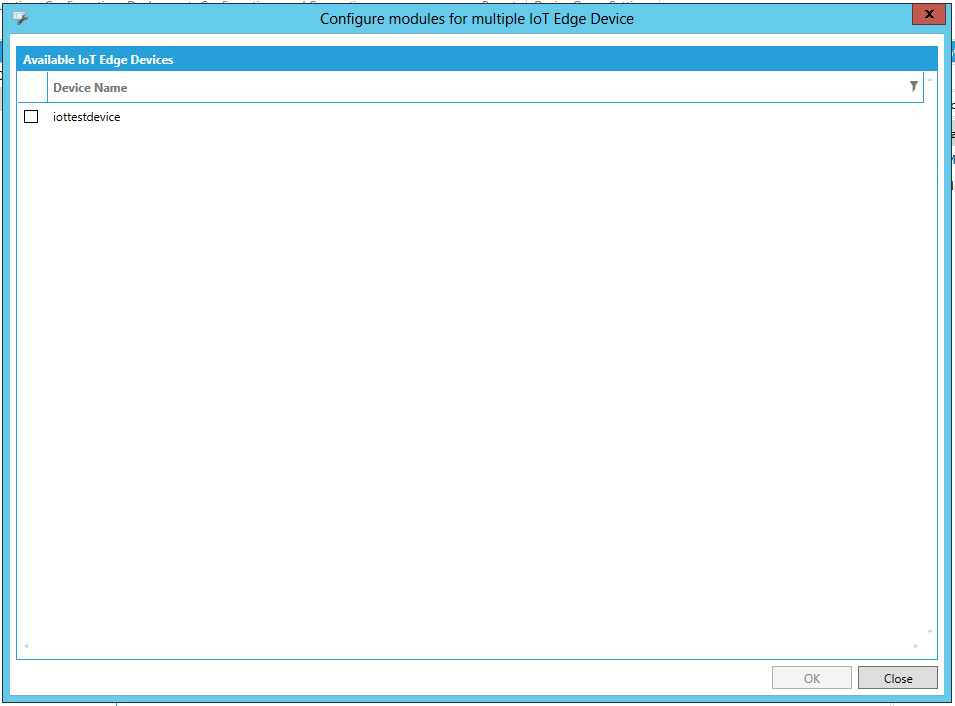
Available IoT Edge Devices
Select an available IoT Edge Device by clicking on the checkbox to the left of the Device Name, then click OK. This progresses the window to the next set of properties, shown below.
Configure modules for multiple IoT Edge Device - Additional Properties
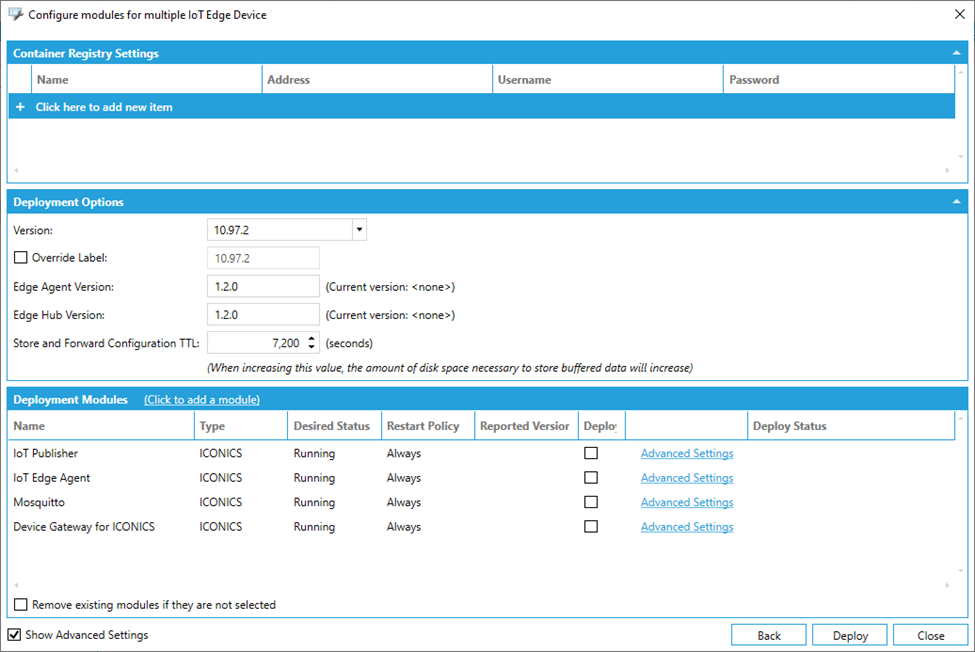
Should I delete this screenshot? - vymazat
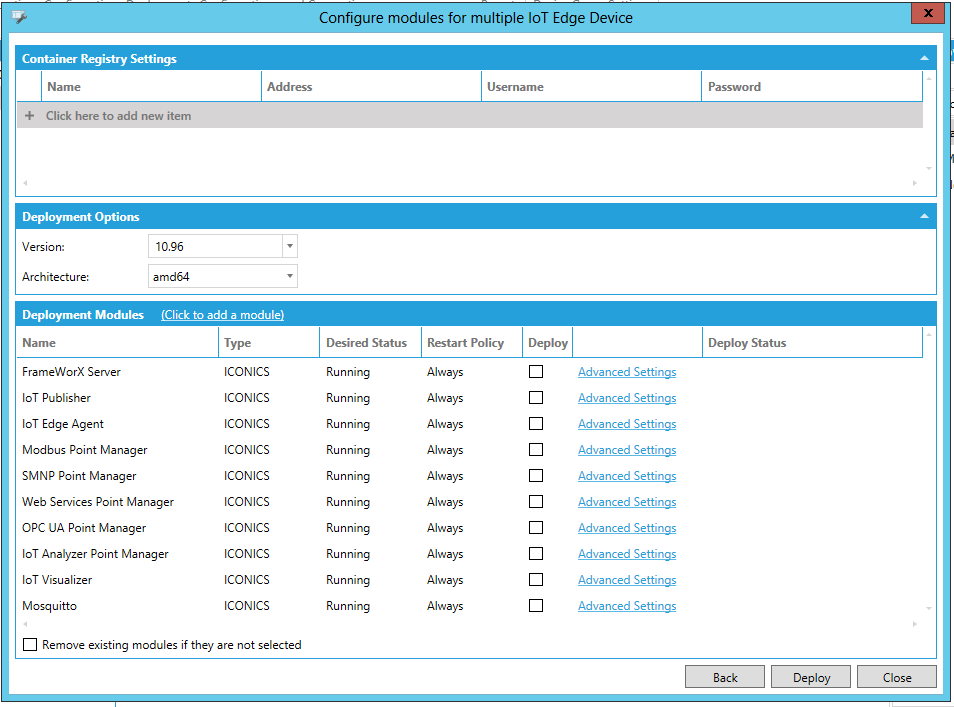
Ponechat obsah az dolu
Container Registry Settings
+ Click here to add new item - Click this link to add a new container registry. You can then enter a Name, Address, Username, and Password in the respective column fields.
Deployment Options
Version -Use the pulldown menu to select the ICONICS product version number associated with the device settings.
Architecture - Use the pulldown menu to select the architecture associated wit the device settings.
Deployment Modules
(Click to add a module) - Opens the Module Settings properties.
The Deployment Modules provides a Name, Type, Desired Status, Restart Policy, Deploy, Advanced Settings, and Deploy Status for each module.
Click on the checkbox in the Deploy column for each module you wish to deploy. Clicking the Advanced Settings link in any module's row opens the Module Settings for that module.
Remove existing modules if they are not selected - Click this checkbox if you wish to delete any modules from this list that you have not selected them for deployment.
Once you have made your settings, click on the Deploy button, then Close in order to return to the Workbench.
See Also: