|
|
Available with GENESIS64 Basic SCADA. |
|
|
Available with GENESIS64 Basic SCADA. |
Once you have loaded the BACnet Connector provider in Workbench64 and added a New Database (or Attached or Connected to one), you'll notice the BACnet branch in the Project Explorer navigation tree. In addition to editing general BACnet Connector settings, you can also add a new Port or Device. You can also Export or Import related BACnet-related files (in XML format). For additional information, refer to the Fast Browsing BACnet Devices topic.
BACnet Tree Control
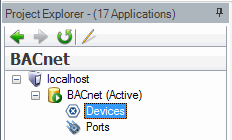
See also:
Multiply Items in the BACnet Connector