|
|
Available with GENESIS64 Basic SCADA. |
|
|
Available with GENESIS64 Basic SCADA. |
BACnet utilizes "objects" to represent either physical items or descriptions of processes/calculations/operations. There are multiple object "types", each with a list of required and optional properties. These include:
|
Value |
Object Type |
|
Value |
Object Type |
|
0 |
analog-input |
|
12 |
loop |
|
1 |
analog-output |
|
13 |
multi-state-input |
|
2 |
analog-value |
|
14 |
multi-state-output |
|
3 |
binary-input |
|
15 |
notification-class |
|
4 |
binary-output |
|
16 |
program |
|
5 |
binary-value |
|
17 |
schedule |
|
6 |
calendar |
|
18 |
averaging |
|
7 |
command |
|
19 |
multi-state-value |
|
8 |
device |
|
20 |
trend-log |
|
9 |
event-enrollment |
|
21 |
life-safety-point |
|
10 |
file |
|
22 |
life-safety-zone |
|
11 |
group |
|
|
|
To Create a New BACnet Object:
Right-click on a device in the Workbench64 Project Explorer then click on "Object".
-OR-
Select a device within the Workbench64 Project Explorer, then click on the Add button in the Home ribbon at the top of the screen in Workbench64, then click on Object.
Creating a New Object in Workbench64 Ribbons
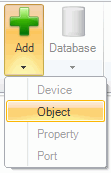
The BACnet Object properties window will appear in the right pane of Workbench64. Enter a Name and Description in the top text entry fields.
The following Object Settings may be changed:
Object Type – Choose from AnalogInput, Analog Output, AnalogValue, BinaryInput, BinaryOutput, BinaryValue, Calendar, Command, Device, EventEnrolment, File, Group, Loop, MultistateInput, MultistateOutput, MultistateValue, Program, Schedule, Averaging, TrendLog, LifeSafetyPoint, LifeSafetyZone, TypeAccumulator, PulseConverter
Instance - An Object's Instance number identifies it within a BACnet Device. In combination with the selected Object Type, the number entered here will then determine the Object ID (see below) in the field to the right.
Object ID – Objects on an interconnected BACnet/IP network should have unique numbers to quickly identify them and prevent possible confusion.
Override Default Polling Rate (s) – Sets the frequency of communication between BACnet objects and the BACnet Connector. Range can be between 0 and 4194303.
Override Default Priority – Sets a number between 1 and 16 as to the criticality of an object, in comparison with others. Assigning a priority level marks the importance of messages and which will override others. Some numbers are pre-assigned (1, 2, 5, 6, 8), with life safety naturally having highest priority. Other numbers (3, 4, 7 and 9 through 16) are not assigned and therefore are available for users to set their own priorities. Default is 8.
Click Apply to proceed.
See also: