|
|
The features on this page require a GENESIS64 Advanced license and are not available with GENESIS64 Basic SCADA . |
|
|
The features on this page require a GENESIS64 Advanced license and are not available with GENESIS64 Basic SCADA . |
When working with Templates within the Connected Field Worker provider in the Workbench, you may notice some differences between the Expression Editor used there and elsewhere within the Workbench.
Expression Editor for CFSWorX Templates
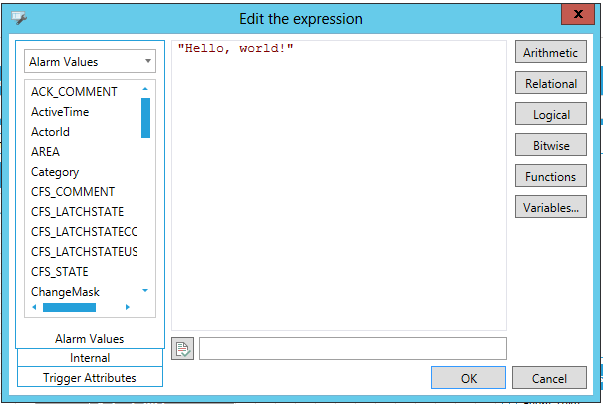
The Expression Editor used within the Connected Field Worker provider template configuration retains the options used within the traditional Expression Editor, such as the Arithmetic, Relational, Logical, Bitwise, Functions, and Variables options.
It also adds multiple pulldown options to the left side of the Edit the expression window.
These are split between three tabs including
Once this tab is selected, users are able to use the top pulldown menu to select from the following collections of elements for expressions (each with their own possible individual elements for selection), including:
Users are able to select Alarm Values expressions including:
ACK_COMMENT
ActiveTime
ActorID
AREA
Category
CFS_COMMENT
CFS_LATCHSTATE
CFS_LATCHSTATECOMMENT
CFS_LATCHSTATEUSER
CFS_STATE
ChangeMask
ConditionName
EventClass
EventId
EventType
Message
NewState
OriginalSource
ReceiveTime
RELATED_VALUE_01
RELATED_VALUE_02
RELATED_VALUE_03
RELATED_VALUE_04
RELATED_VALUE_05
RELATED_VALUE_06
RELATED_VALUE_07
RELATED_VALUE_08
RELATED_VALUE_09
RELATED_VALUE_10
RELATED_VALUE_11
RELATED_VALUE_12
RELATED_VALUE_13
RELATED_VALUE_14
RELATED_VALUE_15
RELATED_VALUE_16
RELATED_VALUE_17
RELATED_VALUE_18
RELATED_VALUE_19
RELATED_VALUE_20
Severity
SourceName
StatusCode
SubConditionName
Time
TriggerCount
Users are able to select CfsWorkflow Values expressions including:
IsCurrentAlarm - False when the current alarm Active Time no longer matches the initial alarm Active Time. Use case is flag when the alarm that initiated the workflow has cycled into a new instance of the same alarm.
IterationCount - Count of number of times through the workflow.
ListCompletionCount - Count of number of times through the worker list. Because the worker list dynamically updates, this count may not represent the number of times an individual worker has been contacted.
Once this tab is selected, users are able to add the following elements to their constructed expression, including:
Activity Output
Activity Row Count
Previous Activity Output
Previous Activity Row Count
Once this tab is selected, users are able to use the top pulldown menu to select from the following collections of elements for expressions (each with their own possible individual elements for selection), including:
ActivationTime
ActorID
AlarmSeverity
Category
ConditionName
Message
Quality
Source
SubConditionName
Type
PreviousQuality
PreviousTimeStamp
PreviousValue
Quality
SourceTag
TimeStamp
Value
ActivationTime
Name
NumRecords
TableName
ActionCause
ActivationTime
FileCause
RootFolder
ActivationTime
Category
NumEvents
Subcategory
TimeScheduled
RelatedQuality01
RelatedQuality02
RelatedQuality03
RelatedQuality04
RelatedQuality05
RelatedQuality06
RelatedQuality07
RelatedQuality08
RelatedQuality09
RelatedQuality10
RelatedQuality11
RelatedQuality12
RelatedQuality13
RelatedQuality14
RelatedQuality15
RelatedQuality16
RelatedQuality17
RelatedQuality18
RelatedQuality19
RelatedQuality20
RelatedTimeStamp01
RelatedTimeStamp02
RelatedTimeStamp03
RelatedTimeStamp04
RelatedTimeStamp05
RelatedTimeStamp06
RelatedTimeStamp07
RelatedTimeStamp08
RelatedTimeStamp09
RelatedTimeStamp10
RelatedTimeStamp11
RelatedTimeStamp12
RelatedTimeStamp13
RelatedTimeStamp14
RelatedTimeStamp15
RelatedTimeStamp16
RelatedTimeStamp17
RelatedTimeStamp18
RelatedTimeStamp19
RelatedTimeStamp20
RelatedValue01
RelatedValue02
RelatedValue03
RelatedValue04
RelatedValue05
RelatedValue06
RelatedValue07
RelatedValue08
RelatedValue09
RelatedValue10
RelatedValue11
RelatedValue12
RelatedValue13
RelatedValue14
RelatedValue15
RelatedValue16
RelatedValue17
RelatedValue18
RelatedValue19
RelatedValue20
See Also: